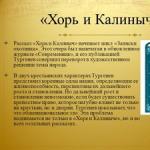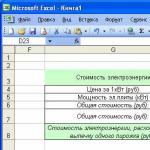And so, as part of this instructional article, I want you, together with the author of the project, a 21-year-old mechanic and designer, to make your own. The narration will be conducted in the first person, but know that, to my great regret, I am not sharing my experience, but only freely retelling the author of this project.
There will be quite a lot of drawings in this article., notes to them are made on English language, but I’m sure that a real techie will understand everything without further ado. For ease of understanding, I will break the story into “steps”.
Preface from the author
Already at the age of 12, I dreamed of building a machine that would be capable of creating various things. A machine that will give me the ability to make any household item. Two years later I came across the phrase CNC or to be more precise, the phrase "CNC milling machine". After I found out that there are people who can make such a machine on their own for their own needs, in their own garage, I realized that I could do it too. I must do it! For three months I tried to collect suitable parts, but did not budge. So my obsession gradually faded.
In August 2013, the idea of building a CNC milling machine captured me again. I had just graduated from a bachelor's degree in industrial design at university, so I was quite confident in my abilities. Now I clearly understood the difference between me today and me five years ago. I learned how to work with metal, mastered techniques for working with manual metalworking machines, but most importantly, I learned how to use development tools. I hope this tutorial inspires you to build your own CNC machine!
Step 1: Design and CAD model
It all starts with thoughtful design. I made several sketches to get a better feel for the size and shape of the future machine. After that I created a CAD model using SolidWorks. After I modeled all the parts and components of the machine, I prepared technical drawings. I used these drawings to make parts on manual metalworking machines: and.
I confess honestly, I love good convenient tools. That is why I tried to make sure that the operations maintenance and adjustment of the machine were carried out as simply as possible. I placed the bearings in special blocks in order to be able to quickly replace. The guides are accessible for maintenance, so my car will always be clean when the work is completed.



Files for downloading “Step 1”
dimensions
Step 2: Bed
The bed provides the machine with the necessary rigidity. A movable portal, stepper motors, a Z axis and a spindle, and later a working surface will be installed on it. To create the supporting frame I used two aluminum profiles Maytec with a cross section of 40x80 mm and two end plates made of aluminum 10 mm thick. I connected all the elements together using aluminum corners. To strengthen the structure inside the main frame, I made an additional square frame from profiles of a smaller section.
In order to avoid dust getting on the guides in the future, I installed protective aluminum corners. The angle is mounted using T-nuts, which are installed in one of the profile grooves.
Both end plates have bearing blocks for mounting the drive screw.


Support frame assembly


Corners for protecting guides
Files for downloading “Step 2”
Drawings of the main elements of the frame
Step 3: Portal
The movable portal is the executive element of your machine; it moves along the X axis and carries the milling spindle and Z axis support. The higher the portal, the thicker the workpiece that you can process. However, a high portal is less resistant to the loads that arise during processing. The high side posts of the portal act as levers relative to the linear rolling bearings.
The main task that I planned to solve on my CNC milling machine was the processing of aluminum parts. Since the maximum thickness of the aluminum blanks that suit me is 60 mm, I decided to make the portal clearance (the distance from the working surface to the upper cross beam) equal to 125 mm. I converted all my measurements into a model and technical drawings in SolidWorks. Due to the complexity of the parts, I processed them on an industrial CNC machining center; this additionally allowed me to process chamfers, which would be very difficult to do on a manual metal milling machine.




Files for downloading “Step 3”
Step 4: Z Axis Caliper
For the Z axis design, I used a front panel that attaches to the Y axis motion bearings, two plates to reinforce the assembly, a plate to mount the stepper motor, and a panel to mount the milling spindle. On the front panel I installed two profile guides along which the spindle will move along the Z axis. Please note that the Z axis screw does not have a counter support at the bottom.




Downloads “Step 4”
Step 5: Guides
Guides provide the ability to move in all directions, ensuring smooth and precise movements. Any play in one direction can cause inaccuracy in the processing of your products. I chose the most expensive option - profiled hardened steel rails. This will allow the structure to withstand high loads and provide the positioning accuracy I need. To ensure the guides were parallel, I used a special indicator while installing them. The maximum deviation relative to each other was no more than 0.01 mm.


Step 6: Screws and Pulleys
Screws convert rotary motion from stepper motors into linear motion. When designing your machine, you can choose several options for this unit: a screw-nut pair or a ball screw pair (ball screw). The screw-nut, as a rule, is subjected to more frictional forces during operation, and is also less accurate relative to the ball screw. If you need increased accuracy, then you definitely need to opt for a ball screw. But you should know that ball screws are quite expensive.
The goal of this project is to create a desktop CNC machine. It was possible to buy a ready-made machine, but its price and dimensions did not suit me, and I decided to build a CNC machine with the following requirements:
- usage simple tools(you only need drilling machine, band-saw and hand tools)
- low cost (I was focusing on low cost, but still bought elements for about $600, you can save a lot by buying elements in relevant stores)
- small footprint (30"x25")
- normal working space (10" along the X axis, 14" along the Y axis, 4" along the Z axis)
- high speed cutting (60" per minute)
- small number of elements (less than 30 unique)
- available elements (all elements can be purchased in one hardware store and three online stores)
- possibility of successful processing of plywood
Other people's machines
Here are a few photos of other machines collected from this article

Photo 1 – Chris and a friend assembled the machine, cutting out parts from 0.5" acrylic using laser cutting. But anyone who has worked with acrylic knows that laser cutting is good, but acrylic does not tolerate drilling well, and this project has a lot of holes .They did Good work, more information can be found on Chris's blog. I especially enjoyed making a 3D object using 2D cuts.

Photo 2 - Sam McCaskill did a really good one table machine with CNC. I was impressed that he did not simplify his work and cut all the elements by hand. I'm impressed with this project.

Photo 3 - Angry Monk's used DMF parts cut out using laser cutter and gear-belt engines converted to propeller engines.

Photo 4 - Bret Golab's assembled the machine and configured it to work with Linux CNC (I also tried to do this, but could not due to the complexity). If you are interested in his settings, you can contact him. He did a great job!
I'm afraid I don't have enough experience and knowledge to explain the basics of CNC, but the CNCZone.com forum has an extensive section dedicated to homemade machines, which has helped me a lot.

Cutter: Dremel or Dremel Type Tool
Axes parameters:
X axis
Travel Distance: 14"
Speed: 60"/min
Acceleration: 1"/s2
Resolution: 1/2000"
Pulses per inch: 2001
Y axis
Travel Distance: 10"
Drive: Toothed belt drive
Speed: 60"/min
Acceleration: 1"/s2
Resolution: 1/2000"
Pulses per inch: 2001
Z axis (up-down)
Travel Distance: 4"
Drive: Screw
Acceleration: .2"/s2
Speed: 12"/min
Resolution: 1/8000"
Pulses per inch: 8000
Required Tools
I aimed to use popular tools that can be purchased at regular store for masters.

Power tools:
- band saw or jigsaw
- drilling machine (drills 1/4", 5/16", 7/16", 5/8", 7/8", 8mm (about 5/16"), also called Q
- Printer
- Dremel or similar tool (for installation into a finished machine).
Hand tool:
- rubber hammer (for putting elements in place)
- hexagons (5/64", 1/16")
- screwdriver
- glue stick or spray glue
- adjustable wrench(or socket wrench with ratchet and 7/16" socket)
Necessary materials
The attached PDF file (CNC-Part-Summary.pdf) provides all costs and information about each item. Only generalized information is provided here.

Sheets --- $20
-Piece 48"x48" 1/2" MDF (any sheet material 1/2" thick I plan to use UHMW in the next version of the machine, but now it is too expensive)
-Piece of 5"x5" 3/4" MDF (this piece is used as a spacer, so you can take a piece of any 3/4" material
Motors and Controllers --- $255
-You could write a whole article about the choice of controllers and motors. In short, you need a controller capable of driving three motors and motors with torque of around 100 oz/in. I bought the motors and a ready-made controller and everything worked well.
Hardware --- $275
-I bought these items in three stores. I bought simple elements at a hardware store, I bought specialized drivers at McMaster Carr (http://www.mcmaster.com), and I bought bearings, which I need a lot of, from an online seller, paying $40 for 100 pieces (it turns out to be quite profitable , many bearings remain for other projects).
Software ---(Free)
-You need a program to draw your design (I use CorelDraw) and I'm currently using a trial version of Mach3, but I have plans to move to LinuxCNC (an open source machine controller using Linux)
Head unit --- (optional)
-I installed Dremel on my machine, but if you are interested in 3D printing (eg RepRap) you can install your own device.
Printing templates
I had some experience with a jigsaw, so I decided to glue down the templates. You need to print PDF files with templates placed on a sheet, glue the sheet onto the material and cut out the parts.

File name and material:
All: CNC-Cut-Summary.pdf
0.5" MDF (35 8.5"x11" template sheets): CNC-0.5MDF-CutLayout-(Rev3).pdf
0.75" MDF: CNC-0.75MDF-CutLayout-(Rev2).pdf
0.75" aluminum tube: CNC-0.75Alum-CutLayout-(Rev3).pdf
0.5" MDF (1 48"x48" Pattern Sheet): CNC-(One 48x48 Page) 05-MDF-CutPattern.pdf
Note: I am attaching CorelDraw drawings in original format(CNC-CorelDrawFormat-CutPatterns (Rev2) ZIP) for those who would like to change something.
Note: There are two file options for MDF 0.5". You can download a file with 35 pages 8.5"x11" (CNC-0.5MDF-CutLayout-(Rev3), PDF), or a file (CNC-(One 48x48 Page) 05- MDF-CutPattern.pdf) with one sheet of 48"x48" for printing on a wide format printer.
Step by step:
1. Download three PDF template files.
2. Open each file in Adobe Reader
3. Open the print window
4. (IMPORTANT) disable Page Scaling.
5. Check that the file has not been accidentally scaled. The first time I didn't do this, I printed everything at 90% scale, as described below.
Gluing and cutting out elements
Glue the printed templates onto the MDF and aluminum pipe. Next, simply cut out the part along the contour.



As mentioned above, I accidentally printed the templates at 90% scale and didn't notice until I started cutting. Unfortunately, I didn't realize this until this stage. I was left with 90% scale templates and after moving across the country I had access to a full size CNC machine. I couldn't resist and cut out the elements using this machine, but I couldn't drill them with reverse side. That is why all the elements in the photographs are without pieces of the template.

Drilling
I didn't count exactly how many, but this project uses a lot of holes. The holes that are drilled at the ends are especially important, but take your time on them and you will rarely need to use a rubber hammer.
Places with holes in the overlay on top of each other are an attempt to make grooves. Perhaps you have a CNC machine that can do this better.
If you have made it this far, then congratulations! Looking at a bunch of elements, it is quite difficult to imagine how to assemble the machine, so I tried to make detailed instructions, similar to the instructions for LEGO. (Attached PDF CNC-Assembly-Instructions.pdf). The step-by-step photos of the assembly look quite interesting.



Ready!
The machine is ready! I hope you got it up and running. I hope the article didn't miss important details and moments. Here's a video showing the machine cutting out a pattern on pink foam board.

To make a three-dimensional drawing on wooden surface Factory CNC wood milling machines are used. It is difficult to make a similar mini-model with your own hands at home, but it is possible with a detailed study of the design. To do this, you need to understand the specifics, select the right components and configure them.
Working principle of a milling machine
CNC Milling EquipmentModern woodworking equipment with a numerical control unit is designed to form a complex pattern on wood. The design must contain a mechanical electronic part. Together, they will allow you to automate the work process as much as possible.
To make a desktop mini milling machine for woodworking with your own hands, you should familiarize yourself with the main components. Cutting element is a cutter that is installed in a spindle located on the electric motor shaft. This design is attached to the frame. It can move along two coordinate axes – x; y. To fix the workpiece, it is necessary to make a support table.
The electronic control unit is connected to the stepper motors. They provide displacement of the carriage relative to the part. Using this technology, you can make 3D drawings on a wooden surface.
The sequence of operation of mini-equipment with CNC, which you can make yourself.
- Writing a program according to which a sequence of movements of the cutting part will be performed. To do this, it is best to use special software packages designed to adapt to homemade models.
- Placing the workpiece on the table.
- Outputting the program to the CNC.
- Turning on the equipment, monitoring the implementation of automatic actions.
To achieve maximum automation of work in 3D mode, you will need to correctly draw up a diagram and select the appropriate components. Experts recommend studying factory models before making a mini-milling machine with your own hands.
To create complex designs and patterns on a wooden surface, you will need several types of cutters. Some of them can be made independently, but for fine work you should purchase factory ones.
Diagram of a homemade numerically controlled milling machine
 Diagram of a CNC milling machine
Diagram of a CNC milling machine The most difficult stage is choosing the optimal manufacturing scheme. It depends on the dimensions of the workpiece and the degree of its processing. For home use It is advisable to make a DIY desktop mini CNC milling machine that will have the optimal number of functions.
The best option is the manufacture of two carriages that will move along the x coordinate axes; y. It is best to use polished steel rods as the base. Carriages will be mounted on them. To create a transmission, stepper motors and screws with rolling bearings are required.
For maximum automation of the process in the design of a mini CNC milling machine for wood, made by yourself, it is necessary to think through in detail electronic part. Conventionally, it consists of the following components:
- power unit. Necessary for supplying electricity to stepper motors and the controller chip. The 12V 3A model is often used;
- controller. It is designed to send commands to electric motors. To operate a mini CNC milling machine made by yourself, a simple circuit is sufficient to control the functioning of three motors;
- driver. It is also an element for regulating the operation of the moving part of the structure.
 Controller circuit based on 555TM7 chips
Controller circuit based on 555TM7 chips The advantage of this complex is the ability to import executable files of the most common formats. Using a special application, you can create a three-dimensional drawing of a part for preliminary analysis. Stepper motors will operate at a specific speed. But for this you need to enter technical specifications into the control program.
Selecting components for a CNC milling machine
Aluminum Frame Milling EquipmentThe next step is to select components for assembly homemade equipment. The best option is to use improvised means. As a basis for desktop models The 3D machine can use wood, aluminum or plexiglass.
For proper operation of the entire complex, it is necessary to develop the design of the calipers. There should be no vibrations during their movement, as this can lead to inaccurate milling. Therefore, before assembly, all components are checked for compatibility with each other.
- guides. Polished steel rods with a diameter of 12 mm are used. The length for the x axis is 200 mm, for the y axis it is 90 mm;
- caliper The best option is textolite. The usual size of the platform is 25*100*45 mm;
- stepper motors. Experts recommend using models from a 24V, 5A printer. Unlike floppy drives, they have more power;
- cutter fixation block. It can also be made from textolite. The configuration directly depends on the available tool.
It is best to assemble a factory power supply. At self-production errors are possible that will subsequently affect the operation of all equipment.
Manufacturing procedure of a CNC milling machine
 Plexiglas milling machine
Plexiglas milling machine After selecting all the components, you can make a desktop mini CNC wood milling machine yourself with your own hands. All elements are first checked again and their size and quality are checked.
To fix equipment elements, it is necessary to use special fasteners. Their configuration and shape depend on the chosen scheme.
Procedure for assembling desktop mini CNC equipment for wood with 3D processing function.
- Installation of caliper guides, their fixation on the side parts of the structure. These blocks are not yet installed on the base.
- Grinding in calipers. They must be moved along the guides until a smooth move is achieved.
- Tightening the bolts to secure the calipers.
- Attaching components to the equipment base.
- Installation of lead screws together with couplings.
- Installation of propulsion motors. They are attached to the coupling screws.
The electronic part is located in a separate block. This helps reduce the likelihood of malfunctions during operation of the router. Also important point is the choice of a working surface for installing equipment. It must be level, since the design does not provide level adjustment bolts.
After this, you can begin trial tests. First, it is recommended to set up a simple wood milling program. During work, it is necessary to check each cutter pass - the depth and width of the cut, especially in the 3D mode.
The video shows an example of how to assemble a large CNC milling machine made by yourself:
Examples of drawings and homemade designs
stanokgid.ru
How to make a CNC milling machine for wood with your own hands
Nowadays, the production of small parts made of wood for various structures is becoming increasingly common. Also in stores you can find a variety of beautiful three-dimensional paintings made on wood canvas. Such operations are performed using milling machines with numerical control. The accuracy of parts or pictures made of wood is achieved through control from a computer, a specialized program.
General concepts
The numerical control wood milling machine is a highly professional machine built with the latest technology.
All work consists of processing with a special wood cutter, which can be used to cut out small parts from wood material, Creation beautiful drawings. The work is carried out by sending signals to stepper motors, which, in turn, move the router along three axes.
Due to this, high-precision processing occurs. As a rule, it is impossible to do such work manually with such high quality. Therefore, CNC wood milling machines are a great find for woodworkers.
Purpose
Since ancient times, milling was intended for planing work with wood. But the engine of progress moves strictly forward and in our time, numerical program control has been created for such machines. At this stage, the milling machine can perform a variety of actions that relate to wood processing:
- Cutting various parts from solid wood.
- Cutting off excess parts of the workpiece.
- Ability to make grooves and holes various diameters.
- Drawing complex patterns using a cutter.
- 3D Three-dimensional images on solid wood.
- Full furniture manufacturing and much more.
Whatever the task, it will be completed with high precision and accuracy.
Tip: When working on homemade CNC equipment, you must smoothly remove the thickness of the wood, otherwise your part will be damaged or burned by the cutter!
Variety
In the modern technological world, the following types of numerically controlled wood milling machines are distinguished:
Stationary
These machines are used in production facilities, as they are huge in size and weight. But such equipment is capable of producing products in large volumes.
Manual
This homemade devices or devices from ready-made sets. These machines can be safely installed in your garage or your own workshop. These include the following subspecies:

Portal.
Equipment using gantry, numerically controlled
The milling cutter itself is capable of moving along two Cartesian axes X and Z. This type of machine has high rigidity when processing bends. The design of a portal milling machine with numerical control is quite simple in its implementation. Many carpenters begin their knowledge of CNC machines with this subtype. However, in in this case the size of the workpiece will be limited by the size of the portal itself.
With numerical control and mobile portal
The design of this subtype is a little more complicated.

Mobile portal
It is this type that moves the router along all three Cartesian axes, X, Z and Y. In this case, it will be necessary to use a strong guide for the X axis, since all the large load will be directed to it.
With a mobile portal it is very convenient to create printed circuit boards. Along the Y axis it is possible to process long parts.

The cutter moves along the Z axis.
A machine on which the milling part is capable of moving in a vertical direction
This subtype is usually used when refining production samples or when converting drilling equipment into engraving and milling equipment.
The working field, that is, the tabletop itself, has dimensions of 15x15 centimeters, which makes it impossible to process large parts.
This type is not very convenient to use.
Gantryless with numerical control
This type of machine is very complex in its design, but it is the most productive and convenient.

Portalless.
Workpieces up to five meters long can be processed, even if the X axis is 20 centimeters.
This subtype is extremely unsuitable for the first experience, as it requires skills on this equipment.
Below we will look at the design of a hand-made CNC wood milling machine and analyze the principles of its operation. Let's find out how to make this brainchild and how to set up such equipment.
Design and principle of operation
The main parts of the milling device are the following:
bed
The actual design of the machine itself, on which all other parts are located.
Calipers
A unit that is a mount for supporting the movement of an automatic tool.
Desktop
The area where all necessary work is done.
Spindle shaft or router
A tool that performs milling work.
Wood milling cutter
A tool, or rather a device for a router, of various sizes and shapes, with the help of which wood is processed.
CNC
Let's just say the brain and heart of the whole structure. The software performs precise control of all work.
The work involves software control. A specialized program is installed on the computer; it is this program that converts the circuits loaded into it into special codes, which the program distributes to the controller and then to the stepper motors. Stepper motors, in turn, move the milling cutter along the coordinate axes Z, Y, X, due to which processing occurs wooden blank.
Selection of components
The main step in inventing a homemade milling machine is the selection of components. After all, if you choose bad material, something can go wrong

An example of an aluminum frame assembly.
the work itself. Usually simple materials are used, such as: aluminum, wood (solid wood, MDF), plexiglass. For correct and precise work It is important to develop the entire design of the calipers throughout the entire design.
Tip: Before assembling it yourself, you need to check all already prepared parts for compatibility.
Check if there are any snags that will interfere. And most importantly, to prevent various types of vibrations, as this will directly lead to poor-quality milling.
There are some purposes for selecting work items that will help in creation, namely:
Guides

Scheme of CNC guides for a router.
For them, rods with a diameter of 12 millimeters are used. For the X axis, the length of the rod is 200 millimeters, and for the Y axis, the length is 90 millimeters.
The use of guides will allow for high-precision installation of moving parts
Calipers

Caliper CNC milling machine

The caliper is assembled.
Textolite material can be used for these components. Quite durable material of its kind. As a rule, the dimensions of the textolite pad are 25x100x45 millimeter
Router fixation block

An example of a frame for fixing a router.
You can also use a textolite frame. The dimensions directly depend on the tool you have.
Stepper motors or servo motors
power unit
Controller
An electronic board that distributes electricity to stepper motors to move them along their axes.
Tip: When soldering the board, you must use capacitors and resistors in special SMD cases (aluminum, ceramics, and plastic are used to make cases for such parts). This will reduce the dimensions of the board, as well as inner space the design will be optimized.
Assembly

Diagram of a homemade machine with numerical control
Assembly will not take you too much time. The only thing is that the setup process will be the longest in the entire manufacturing process.
To start
It is necessary to develop a diagram and drawings of a future numerically controlled machine.
If you don’t want to do this, you can download the drawings from the Internet. Prepare everything for all sizes necessary details.
Make all the necessary holes
Designed for bearings and guides. The main thing is to comply with everything required dimensions, otherwise the operation of the machine will be disrupted. A diagram describing the arrangement of mechanisms is presented. This will give you a general idea, especially if you are putting it together for the first time.
When all the elements and parts of the mechanism are ready, you can safely begin assembly. The first step is to assemble the equipment frame.
Frame
Must be geometrically correctly assembled. All angles must be even and equal. When the frame is ready, you can mount the axle guides, work table, and supports. When these elements are installed, you can install the router or spindle.
The last step remains - electronics. Installing the electronics is the main step in the assembly. A controller is connected to the stepper motors installed on the machine, which will be responsible for their operation.
Next, the controller is connected to the computer on which it should already be installed special program For driving. Widely applied trademark Arduino, which manufactures and supplies hardware.
Once everything is connected and ready, it's time to run a test piece. Any wood that will not extend beyond the desktop is suitable for this. If your workpiece has been processed and everything is in order, then you can begin the full production of this or that milling product.
Safety precautions
Safety with milling equipment is fundamental. If you don't take care of yourself, you can end up in the hospital with serious injuries. All safety rules are the same, but the most basic ones are listed below:
- It is necessary to ground your equipment to avoid electric shock.
- Keep children away from the machine.
- Do not eat or drink at your desk.
- Clothing should be selected appropriately.
- Do not process bulky parts that exceed the size of the work table or machine equipment.
- Do not throw various tools onto the working area of the machine.
- Do not use material (metal, plastic, etc.).
Video reviews
Video review of parts for the machine and where to get them:
Video review of the operation of a wood milling machine:
Video review of electronics
stanki-info.ru
Do-it-yourself CNC milling machines for wood
A condition for performing professional woodwork is the presence of a CNC milling machine. The roads available for sale are not affordable for everyone. Therefore, many make them with their own hands, saving money and enjoying the creative process.
There are two options for manufacturing mini machines for wood milling:
- purchasing a set of parts and its manufacture (Modelist kits costing from 40 to 110 thousand rubles);
- make it yourself.
Let's consider making mini CNC milling machines with your own hands.

Homemade CNC milling machine
Selection of design features
The list of actions when developing and manufacturing a mini device for wood milling is as follows:
- First you need to decide what kind of work you are talking about. This will tell you what dimensions and thicknesses of parts can be processed on it.
- Make a layout and a proposed list of parts for a homemade desktop machine for making it yourself.
- Choose software to bring it into working condition so that it works according to a given program.
- Purchase the necessary components, parts, products.
- Having the drawings, make the missing elements with your own hands, assemble and debug the finished product.
Design
A homemade machine consists of the following main parts:
- a bed with a table placed on it;
- calipers with the ability to move the cutting mill in three coordinates;
- spindle with cutter;
- guides for moving calipers and portal;
- a power supply that provides electricity to the motors, controller or switching board using microcircuits;
- drivers to stabilize operation;
- vacuum cleaner for collecting sawdust.
Guides are installed on the frame for moving the portal along the Y axis. Guides are placed on the portal for moving the support along the X axis. The spindle with the cutter is attached to the support. It moves along its guides (Z axis).
The controller and drivers provide automation of the CNC machine by transmitting commands to electric motors. Using the Kcam software package allows you to use any controller and provides control of motors in accordance with the part drawing entered into the program.
The structure must be made rigid in order to withstand the working forces that arise during operation and not lead to vibrations. Vibrations will lead to a decrease in the quality of the resulting product and tool breakage. Therefore, the dimensions of the fastening elements must ensure the solidity of the structure.
A homemade CNC milling machine is used to obtain a three-dimensional 3D image on wooden part. It is attached to the table of this device. It can also be used as an engraving tool. The design ensures the movement of the working body - the spindle with installed cutter in accordance with a given program of action. The support moves along the X and Y axes along polished guides using stepper motors.
Moving the spindle along the vertical Z axis allows you to change the depth of processing in the created wood drawing. To obtain a 3D relief design, you need to make drawings. It is advisable to use different types of cutters that will allow you to obtain best parameters display the picture.
Homemade Multifunctional CNC Router Homemade Desktop Wood CNC Router Homemade CNC Router with Metal Bed
Selection of components
For guides, steel rods D = 12 mm are used. For better movement of the carriages, they are ground. Their length depends on the size of the table. You can use hardened steel rods from a dot matrix printer.
Stepper motors can be used from there. Their parameters: 24 V, 5 A.
It is advisable to secure the cutters with a collet.
For a homemade mini milling machine, it is better to use a factory-made power supply, since the performance depends on it.
The controller must use capacitors and resistors in surface-mount SMD packages.
Assembly
To assemble a homemade machine for milling 3D parts on wood with your own hands, you need to make drawings, prepare necessary tool, components, manufacture missing parts. After this, you can begin assembly.
The sequence of assembling a mini CNC machine with 3D processing with your own hands consists of:
- The caliper guides are installed in the sidewalls along with the carriage (without a screw).
- the carriages are moved along the guides until their movement becomes smooth. This grinds in the holes in the caliper.
- tightening the bolts on the calipers.
- fastening assembly units on the machine and installing screws.
- installation of stepper motors and connecting them to screws using couplings.
- The controller is separated into a separate block to reduce the influence of operating mechanisms on it.
A homemade CNC machine must be tested after assembly! Testing of 3D processing is carried out using gentle modes to identify all problems and eliminate them.
Automatic operation is provided by software. Advanced computer users can use power supplies and drivers for controllers and stepper motors. The power supply converts the incoming AC (220 V, 50 Hz) into D.C. necessary to power the controller and stepper motors. For them, machine control with personal computer passes through the LPT port. The working programs are Turbo CNC and VRI-CNC. To prepare the drawings necessary for implementation in the tree, the graphic editor programs CorelDRAW and ArtCAM are used.
Results
A homemade mini CNC milling machine for producing 3D parts is easy to operate, ensures accuracy and quality of processing. If necessary, do more complex work you need to use stepper motors of higher power (for example: 57BYGH-401A). In this case, to move the calipers, you need to use timing belts to rotate the screws, rather than a clutch.
Installation of the power supply (S-250-24), switching board, and drivers can be done in an old computer case by modifying it. You can install a red “stop” button on it for emergency shutdown of the equipment.
If you find an error, please select a piece of text and press Ctrl+Enter.
stankiexpert.ru
Is it possible to make a CNC machine with your own hands?
Complex processing various materials has long ceased to be the lot of factory floors. Twenty years ago, the most that home craftsmen could afford was figure cutting with a jigsaw. Today, hand-held milling cutters and cutting lasers can easily be purchased at a household tool store. Various guides are provided for linear processing. What about cutting out complex shapes?
Basic tasks can be accomplished using a template. However, this method has disadvantages: firstly, it is necessary to make the template itself, and secondly, the mechanical pattern has limitations on the size of the curves. And finally, the error of such devices is too great.
A solution has long been found: a CNC machine allows you to cut out such complex shapes from plywood with your own hands that “jigsaw operators” can only dream of.  The device is a coordinate positioning system for a cutting tool, controlled by computer program. That is, the processing head moves along the workpiece in accordance with a given trajectory. Accuracy is limited only by the size of the cutting attachment (mill or laser beam).
The device is a coordinate positioning system for a cutting tool, controlled by computer program. That is, the processing head moves along the workpiece in accordance with a given trajectory. Accuracy is limited only by the size of the cutting attachment (mill or laser beam).

The possibilities of such machines are endless. There are models with two-dimensional and three-dimensional positioning. However, their cost is so high that the purchase can only be justified by commercial use. All that remains is to assemble the CNC machine with your own hands.
The principle of operation of the coordinate system
The basis of the machine is a powerful frame. The basis is a perfectly flat surface. It also serves as a work desk. Second base element- This is the carriage on which the tool is mounted. It could be a Dremel manual frezer, laser gun - in general, any device capable of processing a workpiece. The carriage must move strictly in the plane of the frame.
First, let's look at a two-dimensional setup
 You can use the table surface as a frame (base) for a DIY CNC machine. The main thing is that after all the elements are adjusted, the structure no longer moves, remaining firmly screwed to the base.
You can use the table surface as a frame (base) for a DIY CNC machine. The main thing is that after all the elements are adjusted, the structure no longer moves, remaining firmly screwed to the base.
To move in one direction (let's call it X), two guides are placed. They must be strictly parallel to each other. A bridge structure, also consisting of parallel guides, is installed across it. The second axis is Y.  By specifying the movement vectors along the X and Y axes, you can accurately install the carriage (and with it the cutting tool) at any point on the desktop plane. By choosing the ratio of movement speeds along the axes, the program forces the tool to move continuously along any, even the most complex, trajectory.
By specifying the movement vectors along the X and Y axes, you can accurately install the carriage (and with it the cutting tool) at any point on the desktop plane. By choosing the ratio of movement speeds along the axes, the program forces the tool to move continuously along any, even the most complex, trajectory.
The CNC machine frame is made by hand, video
There is another concept: the carriage with the tool is fixed motionless, the work table with the workpiece moves. There is no fundamental difference. Unless the dimensions of the base (and therefore the workpiece) are limited. But the power supply circuit to the working tool is simplified; there is no need to worry about flexible power cables.
The solution can be complex: the table moves along one axis, and the carriage with the working head moves along the second axis.  With this system it is possible to process products with a “continuous cutting line”. What does this mean? The cutting head, located in the plane of the workpiece, starts working from the edge and goes through the entire figure with a continuous cut. This limits the possibilities, but it is easier to make a 2D CNC wood cutting machine yourself. The vertical position of the head is set manually.
With this system it is possible to process products with a “continuous cutting line”. What does this mean? The cutting head, located in the plane of the workpiece, starts working from the edge and goes through the entire figure with a continuous cut. This limits the possibilities, but it is easier to make a 2D CNC wood cutting machine yourself. The vertical position of the head is set manually.
Important! Cutting tool must have freedom of movement along the vertical axis. Otherwise, it will be impossible to work with nozzles of different sizes.
The next level of complexity is a three-axis homemade CNC machine. Making it yourself is a little more difficult. The question is not even a matter of mechanics, but more complex scheme programming.
The principle of the third arm of the mechanical part is that another set of guides is installed on the carriage. Now the tool has three degrees of freedom: X, Y, Z.  What does this give? Firstly, you can cut closed shapes in the middle of the workpiece. The cutter will be installed above the beginning of the cut, descend to the specified depth, and pass along inner contour, and again rises above the workpiece plane. Using a similar pattern, you can drill holes at specified points. But the most important thing is that with the help of such a machine you can cut out three-dimensional shapes.
What does this give? Firstly, you can cut closed shapes in the middle of the workpiece. The cutter will be installed above the beginning of the cut, descend to the specified depth, and pass along inner contour, and again rises above the workpiece plane. Using a similar pattern, you can drill holes at specified points. But the most important thing is that with the help of such a machine you can cut out three-dimensional shapes.  The carriage moves along the guides using stepper motors. Assembling a CNC machine with your own hands gives you the opportunity to choose a drive. If the priority is speed, a belt drive is installed. For high precision worm-threaded is used.
The carriage moves along the guides using stepper motors. Assembling a CNC machine with your own hands gives you the opportunity to choose a drive. If the priority is speed, a belt drive is installed. For high precision worm-threaded is used.

To make a CNC machine with your own hands, you need drawings and a three-dimensional model with the calculation of all three coordinates (movement axes).

It is best to perform modeling in a specialized program, such as AutoCAD. Before starting design, you should purchase elements that cannot be made independently: sliding units along guides, stepper motors, drive belts.
The heart of such a machine is a programmable control unit. Conventionally, it consists of three parts:
- An input module in which the workpiece processing circuit is placed. Its role can be played by a personal computer
- Processing unit that converts the electronic model of the product into commands for actuators
- Control module for actuators (stepper motors, working head). The same block receives signals from positioning sensors (if any).
The most advanced (and at the same time affordable) technology is a CNC machine on an Arduino processor. You can assemble it yourself and program it in just a couple of weekends. The block diagram looks like this:  One module tracks the position of the tool relative to the workpiece in all three coordinates. The second module gives commands to the coordinate motor control unit. And the third module controls the operation of the cutting head (switching on, rotation speed).
One module tracks the position of the tool relative to the workpiece in all three coordinates. The second module gives commands to the coordinate motor control unit. And the third module controls the operation of the cutting head (switching on, rotation speed).
General control is carried out from a personal computer with specialized software control. It can be mastered by a user who knows how to work in graphic editors.  You specify not only the stencil and the depth of processing of the workpiece, but even the path of movement of the working head of the tool to each starting point of the cut or drilling. In addition, the program will tell you optimal forms cutting to minimize material loss.
You specify not only the stencil and the depth of processing of the workpiece, but even the path of movement of the working head of the tool to each starting point of the cut or drilling. In addition, the program will tell you optimal forms cutting to minimize material loss.
Important! Before final assembly and debugging of the carriage with the cutting (burning) tool, the control module should be “trained”. 
This can be done using a writing instrument and paper; it is not necessary to translate physical material. It is very important to determine the zero coordinate points. They are set taking into account the error on dimensions cutting head.
How to make a CNC machine with your own hands, examples of workable projects
If you plan to work with massive workpieces, and the three-dimensional component applies not only to drilling holes, the machine is made of metal. Accordingly, the servos have enough power to overcome the inertia of the carriage and the heavy motor of the working router.  From a control point of view, the size of the machine does not matter, nor does the material of the bed. Moments of inertia are set when setting up the program and calibrating the servos. However, if you do not plan to make small architectural forms, the sled can be made compact and lightweight.
From a control point of view, the size of the machine does not matter, nor does the material of the bed. Moments of inertia are set when setting up the program and calibrating the servos. However, if you do not plan to make small architectural forms, the sled can be made compact and lightweight.
For example, from plywood:
 This material is quite rigid; if assembled correctly, the structure will not spring, which is especially important for precise positioning. But the main advantage of wood is the absence of inertia and low weight. Therefore, compact servo drives with low energy consumption can be installed.
This material is quite rigid; if assembled correctly, the structure will not spring, which is especially important for precise positioning. But the main advantage of wood is the absence of inertia and low weight. Therefore, compact servo drives with low energy consumption can be installed. Homemade CNC machine, video.
However, the guides are still made of metal. These parts are subject to wear and are responsible for positioning accuracy.  Another direction - laser machine DIY CNC. Some materials can be cut (for example, thin plywood or plastic). This will require a fairly expensive laser gun. But the main application is artistic burning.
Another direction - laser machine DIY CNC. Some materials can be cut (for example, thin plywood or plastic). This will require a fairly expensive laser gun. But the main application is artistic burning.  Conclusion: It is possible to make your own numerically controlled machine. It won’t be completely free; some elements cannot be made at home. But the savings (compared to a factory copy) are so significant that you will not regret the time spent.
Conclusion: It is possible to make your own numerically controlled machine. It won’t be completely free; some elements cannot be made at home. But the savings (compared to a factory copy) are so significant that you will not regret the time spent.
Is it possible to make a CNC machine with your own hands? Link to main publication
For many home craftsmen, it may seem that this is somewhere on the verge of science fiction, since this equipment is a structurally, technically and electronically complex device.
Meanwhile, having the corresponding drawings at hand, the entire required material and a tool, a mini homemade wood milling machine, equipped with CNC, you can make with your own hands.
Of course, for this you will have to spend some effort, including financial, but nothing is impossible, and if you approach this issue correctly and competently, anyone can make a homemade desktop mini wood milling machine with a CNC block with their own hands House master.
As you know, such a mini woodworking unit is distinguished by the accuracy of the processing carried out, ease of control of all work processes, as well as high quality finished product.
Currently, there are several ways to implement a homemade desktop CNC milling machine in a mini version for working on wood and other materials.
First of all, you can purchase a special kit for assembling this type of structure, or you can carry out all the necessary work yourself, resulting in a finished product with high quality processing.
If the decision is made necessary work When designing and assembling a mini desktop CNC milling machine for working on wood and other materials yourself, with your own hands, you should start by choosing the most optimal layout of the future unit.
In this case, you can take a small old drilling machine as the initial equipment and replace the working body in the form of a drill directly with a cutter.
You should definitely think carefully about how the mechanism responsible for the necessary movement in three independent planes will be arranged.
You can try to assemble such a mechanism from recycled carriages from an old printer, which will make it possible to ensure the movement of the working cutter in two planes.
Here you can simply connect the necessary software, which will make your homemade desktop CNC milling machine automatic, but this design can only work on wood, plastic or thin metal.
In order for a homemade milling machine, assembled with your own hands, to be able to perform more serious operations, it must be equipped with a stepper motor with high power ratings.
This type of engine can be obtained from standard version electric motor due to minor modifications. This will completely eliminate the use of a screw drive, while all its advantages will be preserved in full.
The required force on the shaft is homemade unit It is best transmitted through timing belts.

If, in order to ensure the necessary movement of the working cutter in a homemade CNC milling machine, it is decided to use homemade carriages from printers, then it is better for these purposes to take these devices from large models printers.
When creating a CNC milling unit with your own hands, Special attention attention should be paid to the manufacture of the milling mechanism, which will require appropriate drawings.
Milling machine assembly
It is best to take a rectangular beam as the basis for a homemade milling machine, which should be firmly secured to the guides.
The entire structure must have high rigidity, and it is better if welding work will be kept to a minimum.
The fact is that in any case, welding seams are subject to destruction and deformation under certain loads; when the machine is operating, its frame will be subject, among other things, to vibration, which can negatively affect these fastening elements, which, in turn, will lead to to a settings failure.
To enhance rigidity, it is recommended to fasten the beam and fastening elements using screws of certain diameters.
This should completely eliminate possible play during operation of a CNC milling machine, as well as deflection of the guides under heavy loads.
Using exactly the same principle, a homemade milling and engraving machine equipped with CNC is assembled with your own hands. The process of assembling with your own hands is enough to use a functional CNC milling machine, which is described in detail in the video below.
The design of the unit must necessarily provide for lifting the working tool in a vertical position, for which it is recommended to use a screw drive.
In turn, for the necessary rotation output, a toothed belt should be used directly on the lead screw.
The vertical axis, which is also mandatory element any CNC milling machine is made from an aluminum plate.
It should be precisely adjusted to the dimensions that were obtained at the design stage of the unit and included in the corresponding drawings.
At home, you can cast the vertical axis using a muffle plate, in which case you should use aluminum.
After this, two stepper-type motors should be mounted directly on the housing immediately behind the axis, one of which will be responsible for horizontal movement, and the second, respectively, for vertical movement.
All rotation must be transmitted through the belts. After all the elements are in place, the homemade milling machine should be checked in operation when manual control, and if any shortcomings are identified, eliminate them on the spot.
A little about stepper motors
Any CNC machine, including an engraving machine, must be equipped with stepper-type electric motors.
When assembling homemade CNC milling equipment, motors from old dot matrix printers can be used as such a motor. Most dot matrix printers have two of these elements with sufficient power.
In addition, dot matrix printers also have steel rods made of durable steel, which can also be used in a homemade machine.
In this case, it should be noted that to assemble such a unit with your own hands, you will need three separate stepper motors, which means you will have to look for and disassemble two dot matrix printers.

It is better if such motors have about five separate control wires, since in this case the functionality of the homemade machine will increase several times.
When selecting stepper motors for a homemade CNC milling machine, you need to find out the number of their degrees per step, as well as the operating voltage and winding resistance.
This will help you subsequently configure all the equipment software correctly.
It is best to secure the stepper motor shaft using a rubber cable with a thick winding. It will also help when attaching the engine itself directly to the stud.
You can make the clamps from a self-made bushing with a screw. To do this, take nylon, and as a tool, a drill and a file.
How to make an engraving and milling machine with a CNC unit with your own hands is described in detail in the video below.
Electronic support
The main element of any CNC machine is its software.
In this case, you can use a homemade one, which will include all the necessary drivers for the installed controllers, as well as stepper motors, and in addition, standard power supplies.
An LPT port is required. It will also be necessary to think about work program, which will provide not only control, but also management of all necessary operating modes.
The CNC unit itself should be connected directly to the milling unit through the above port, always through the installed motors.
When selecting the necessary software for a homemade machine, you need to rely on one that has already proven its stable operation and has enormous functionality.
Video:
It should be remembered that electronics will mainly influence the accuracy and quality of all operations performed on CNC equipment.
After all the necessary electronics are installed, you need to download all the programs and drivers necessary for the operation of the desktop milling machine.
Next, immediately before the machine begins to be used for its intended purpose, the electronic software should be checked in operation and, if necessary, all identified deficiencies should be corrected on site.
All of the above operations for assembling a CNC milling machine with your own hands are also suitable for creating a homemade jig boring machine, as well as many other equipment of this class.
In any case, if all the work of assembling a CNC-equipped milling unit with your own hands is done correctly and in accordance with the technology, the home craftsman will have the opportunity to perform many complex operations, both on metal and wood.
How to make your own milling machine with a CNC block is described in detail in the video in our article.
The article describes a homemade CNC machine. The main advantage of this version of the machine is the simple method of connecting stepper motors to a computer via the LPT port.
Mechanical part
bed
The bed of our machine is made of plastic with a thickness of 11-12mm. The material is not critical, aluminum can be used, organic glass plywood and any other available material. The main parts of the frame are attached using self-tapping screws; if desired, you can additionally decorate the fastening points with glue; if you use wood, you can use PVA glue.
Calipers and guides
Steel rods with a diameter of 12mm, length 200mm (Z axis 90mm), two pieces per axis, were used as guides. The calipers are made of textolite with dimensions 25X100X45. Textolite has three through holes, two of them for the guides and one for the nut. The guide parts are fastened with M6 screws. The X and Y supports at the top have 4 threaded holes for attaching the table and Z axis assembly.

Caliper Z
The Z axis guides are attached to the X support through a steel plate, which is a transition plate, the dimensions of the plate are 45x100x4.


Stepper motors are mounted on fasteners, which can be made of sheet steel with a thickness of 2-3mm. The screw must be connected to the axis of the stepper motor using a flexible shaft, which can be a rubber hose. If you use a rigid shaft, the system will not work accurately. The nut is made of brass, which is glued into the caliper.

Assembly
Assembly of a homemade CNC machine is carried out in the following sequence:
- First you need to install all the guide components in the calipers and screw them to the sidewalls, which are not first installed on the base.
- We move the caliper along the guides until we achieve smooth movement.
- Tighten the bolts, fixing the guide parts.
- We attach the caliper, guide assembly and side frame to the base; we use self-tapping screws for fastening.
- We assemble assembly Z and, together with the adapter plate, attach it to support X.
- Next, install the lead screws along with the couplings.
- We install stepper motors by connecting the motor rotor and the screw with a coupling. We pay strict attention to ensure that the lead screws rotate smoothly.
Recommendations for assembling the machine:
Nuts can also be made from cast iron; there is no need to use other materials; screws can be bought at any hardware store and cut to suit your needs. When using screws with M6x1 thread, the nut length will be 10 mm.
Machine drawings.rar
Let's move on to the second part of assembling a CNC machine with our own hands, namely the electronics.
Electronics
power unit
A 12Volt 3A unit was used as a power source. The block is designed to power stepper motors. Another voltage source of 5 Volts and a current of 0.3 A was used to power the controller microcircuits. The power supply depends on the power of the stepper motors.
Here is the calculation of the power supply. The calculation is simple - 3x2x1=6A, where 3 is the number of stepper motors used, 2 is the number of powered windings, 1 is the current in Amperes.

Controller
The control controller was assembled using only 3 555TM7 series microcircuits. The controller does not require firmware and has a fairly simple schematic diagram, thanks to this, this CNC machine can be made by a person who is not particularly versed in electronics.

Description and purpose of the LPT port connector pins.
| Vvyv. | Name | Direction | Description |
| 1 | STROBE | input and output | Sets the PC after each data transfer is completed |
| 2..9 | DO-D7 | conclusion | Conclusion |
| 10 | ASK | input | Set to “0” by an external device after receiving a byte |
| 11 | BUSY | input | The device indicates that it is busy by setting this line to "1" |
| 12 | Paper out | input | For printers |
| 13 | Select | input | The device indicates that it is ready by setting this line to "1" |
| 14 | Autofeed | ||
| 15 | Error | input | Indicates an error |
| 16 | Initialize | input and output | |
| 17 | Select In | input and output | |
| 18..25 | Ground GND | GND | Common wire |
For the experiment, a stepper motor from an old 5.25-inch was used. In the circuit, 7 bits are not used because 3 engines are used. You can hang the key to turn on the main engine (mill or drill) on it.
Driver for stepper motors
To control the stepper motor, a driver is used, which is an amplifier with 4 channels. The design is implemented using only 4 transistors of the KT917 type.

You can also use serial microcircuits, for example - ULN 2004 (9 keys) with a current of 0.5-0.6A.

The vri-cnc program is used for control. Detailed description and instructions for using the program are located at.


By assembling this CNC machine with your own hands, you will become the owner of a machine capable of performing machining(drilling, milling) plastics. Engraving on steel. Also, a homemade CNC machine can be used as a plotter; you can draw and drill printed circuit boards on it.


Based on materials from the site: vri-cnc.ru