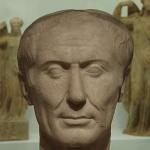In order to learn to type quickly on the keyboard, many sign up for speed typing courses, undergo training and pay money to purchase various educational materials. This is not necessary. In this article we will tell you how to learn how to quickly type on a keyboard for free and on your own. But before moving directly to the tips, recommendations and review of programs for learning fast typing, I would like to say a few words about the benefits that a person who acquires this skill acquires.
WHAT BENEFITS DOES A PERSON RECEIVE WHO HAS LEARNED TO TYPE FAST ON A KEYBOARD?
The main advantage of fast printing is time savings. For people whose daily work associated with typing a huge number of characters and texts, this skill is simply priceless. In addition, the fast typing technique has a beneficial effect on productivity and earnings in professions such as copywriting and rewriting (however, there are many professions where this skill is useful).
Having learned how to quickly type on the keyboard, you will be able to enter text more rhythmically, which in turn will reduce the degree of increase in psychological and physical fatigue. You will even get some satisfaction from how quickly and freely your fingers move across the keyboard, and therefore overall enjoyment of your work.
When trying to find a job, this skill can help you find a job sooner. It will certainly be a good addition to your other skills and abilities listed in your resume and voiced when passing an interview.
One more significant advantage typing quickly on the keyboard is a logical presentation of the full scope of thoughts. By learning to type quickly on the keyboard, you can easily keep up with the flow of your own thoughts when writing something new. After all, sometimes it’s enough to be distracted for a split second, looking for the right key, for the thought to leave you.
Our eyes get tired faster when we constantly look from the monitor to the buttons and back. Therefore, by mastering the touch typing method, we also take care of our vision.
BASIC RULES FOR FAST TYPING ON A KEYBOARD
First you need to remember the location of the keys. We can suggest the following exercise. For ten to fifteen seconds, look at one of the three rows of the keyboard containing letters (it is better to go in order and memorize the top row first). Then try to play them in in the right order on a piece of paper. This exercise should be repeated several times for each row until you can reproduce the order of the letters (in your head or on paper) automatically. Next, you can try typing the entire alphabet from “A” to “Z” on the keyboard. Do this until you can do it quickly enough. Bad memory? Read, or rather watch and repeat - “ Exercises for memory development».
 Also for those who want to start learning how to quickly type on a keyboard, it is important to choose the right tool. For a professional or someone who aspires to become one, best choice there will be an ergonomic keyboard (where the buttons are divided into two areas empty space, under the right and left hand), or in extreme cases, a regular curved keyboard will do.
Also for those who want to start learning how to quickly type on a keyboard, it is important to choose the right tool. For a professional or someone who aspires to become one, best choice there will be an ergonomic keyboard (where the buttons are divided into two areas empty space, under the right and left hand), or in extreme cases, a regular curved keyboard will do.
An important role in mastering the skill of high-speed typing is played by the correct position at the desktop, posture, and posture. You can find out how to position yourself correctly and comfortably from this article - “ Organization of a workplace when working at a computer».
Even the perfect skill of typing with several fingers will be greatly inferior modern methods printing (for example, such a technique as blind ten-finger typing). Therefore, in order to learn to type faster, you need to use as many more fingers on both hands. Some speed typing programs define different keys for each finger. Of course, first tune in new way It will be difficult, because relearning is always difficult. But gradually you will forget the two-finger method and begin to work according to new rules. The main thing is to notice in time the moments of transition to an old habit and return to the one you are mastering.
The touch typing method, formerly known as American ten-finger touch typing, was developed by a stenographer on one of the American ships, Frank Edgar McGurrin, in 1888. Basically, at that time, when typing text on typewriters, people used the sighted eight-finger method. McGurrin, being the only one who uses the method he invented in order to prove its superiority, proposed a bet to a certain Louis Trobe. Having won the bet and five hundred dollars on top, Edgar McGurrin proved the superiority of the touch printing method. And for more than one hundred and twenty years, secretaries, typists and people of other professions have been trained in rapid typing using a technique invented by an American stenographer, which has made it possible to increase labor productivity significantly.
When mastering the touch printing method, it is better not to rush at first. Try to avoid mistakes and typos. Of course, speed is the main thing here, but it will drop significantly due to excessive haste and constant text editing. In any case, speed will come with experience, but in the meantime, make sure it’s correct, write thoughtfully and carefully.
Regular practice is the basic rule for acquiring any skill and any ability, including the ability to type quickly. So if you decide learn to type quickly on a computer keyboard, don't be lazy and exercise more. If you want to achieve good typing speed, don't try to learn the method in one sitting. In order for a skill to be formed and gradually consolidated, it is better to work on it less, but more often. You can start with twenty to thirty minutes, gradually increasing your daily work time.
Touch ten-finger typing method
 As you may already understand, the basic rule of the touch typing method is to type text with all ten fingers without looking at the keyboard.
As you may already understand, the basic rule of the touch typing method is to type text with all ten fingers without looking at the keyboard.
This method involves placing your hands on the keyboard while typing in a specific manner. The base of your palms should be located (lie) on the front edge of the laptop case or, if you have an ergonomic keyboard, on the wrist rest. In this case, the shape of your hands should be as if you were holding a tennis ball in your hands.
FINGER POSITION FOR BLIND TYPING
Each finger of both hands has specific keys assigned to it. This is no coincidence! On any keyboard, the arrangement of letters and symbols is planned specifically for the ten-finger typing method. The use of the principle of the highest probability of using a particular key when determining the keyboard layout is what makes this method so popular, profitable and durable. This layout has remained unchanged for many years.
So, the buttons on all keyboards are arranged in six rows. You don’t have to think about the top row (“Esc”, “F1”, “F2”...) when touch typing, since it is not used and is more auxiliary. The series of numbers that follows is used by some, but not by others. Some people, instead of the top row of numbers, use a number block, which is located to the right of the main one. They explain this by the fact that the fingers have to reach far, and this affects speed and an increase in the number of typos. Well, it’s convenient for anyone. However, it’s still worth mastering the top row with numbers.
Learning how to quickly type on a keyboard begins with the initial placement of your fingers.
There are several known ways of placing fingers, but you can see the main one in the figure:

- Fingers right hand should be positioned as follows: the little finger is above the letter “F”, the ring finger is above the “D” key, the middle finger is above the “L”, the index finger is above the “O”.
- The fingers of the left hand take the position: the little finger is above the “F”, the ring finger is above the letter “Y”, the middle finger is above the “B”, and the index finger is above the “A” respectively.
- The thumbs are positioned above the spacebar.
Initially, in order to control the correct placement of the hands, the index fingers should feel the small protrusions present on the keys of the support row - “O” and “A”. Gradually, your hands will stop feeling these keys and the need to lean on them will no longer exist. Fingers will hover over the keyboard, at a distance of several millimeters, this will be a consequence of the transition to a new, higher quality level of typing. However, you should not forcefully speed up this process, it can only do harm.
Memorizing the buttons on the keyboard with your fingers should be done in the following order: First, all “own” letters are studied by the index finger of the left hand, then by the right; then we practice the action with the middle left finger, then with the right; after this, you should study the location of the keys with the ring finger of your left hand, then with your right; The last to practice “their” buttons are the left and right little fingers. You can immediately go the other way and try working with text. However, still the best option is the selection of texts from dictionaries for specific fingers (such dictionaries are available in any online simulator or program for quick typing).
PRINTING TECHNIQUE
All training programs that teach how to learn to type quickly on the keyboard, begin with a story about the correct striking technique. And it is clear to a beginner that touching the key is done with the pad of the finger, but not everyone knows that not only the finger, but the entire hand should be involved.
The basic principle of the touch typing technique is the clarity and ease of abrupt strokes, with the fingers constantly returning to their original position after each strike.
Hit the space with an edge thumb the hand that was not used during the last blow.
RHYTHM OF PRINTING
Rhythm plays an important role in learning to type quickly. It means that pressing should occur at equal intervals of time. By observing the rhythm, you are more likely to achieve automatic typing. And even if you think that you can type some keyboard combinations faster, still stick to a certain rhythm. To develop rhythm and learn to quickly type on the keyboard, we recommend using a metronome. This function is provided by some programs for learning fast typing.
INTERNET SERVICES AND COMPUTER PROGRAMS FOR TRAINING FAST PRINTING
 The following programs will help you learn how to quickly type on the keyboard::
The following programs will help you learn how to quickly type on the keyboard::
- “Stamina” (you can download it on the official website - stamina.ru) is a free keyboard simulator that will help you learn how to touch type using the ten-finger method.
- "SOLO on the keyboard"- a training program, the author of which is a teacher at the Faculty of Journalism of Moscow State University, famous journalist and psychologist V.V. Shakhidzhanyan. As they assure on the official website (ergosolo.ru), this keyboard simulator is quite short term will help you master the skill of fast typing.
- “VerseQ” (verseq.ru) is another popular program for mastering the touch typing method. This is what the creators of this simulator write: “ Literally within an hour after you start practicing on our simulator, you will be able to touch type, and after eight to fifteen hours you will be able to type at the level of a graduate of touch typing courses».
There are other, less popular programs: “Bombina” (bombina.com), “RapidTyping”, free keyboard trainer “iQwer”, keyboard trainer for children "Funny Fingers", “BabyType” is one of the first keyboard simulators that teaches fast typing in a playful way, etc.
You can also use the following services to learn fast printing online:
- “Klavogonki” (klavogonki.ru) is both an exciting online game and at the same time effective simulator for fast typing on the keyboard. This game has many analogues, but “Klawagonki” is one of the most popular.
- “All 10” (vse10.ru) is a free online simulator.
And also: “Time Speed” (time-speed.ru), “VerseQ online” (online.verseq.ru) - an online version of the famous VerseQ keyboard simulator...
There are a lot of simulators and online services, but I think those that we have listed in this article will be enough for training. Moreover, our list includes the best ones.
Let's summarize. The touch typing method is based on the fact that each of the ten fingers has a fixed key area that it constantly serves. The process of learning to type quickly comes down to developing “muscle memory” of the fingers. Knowing how to learn to type quickly, you just have to want it. Regular classes and the rules described in this article will help you master this skill in a short time.
In the 21st century, most information is online, most businesses are built over the Internet, and most books, articles, publications, essays and documents are printed on a computer. This applies to absolutely everything – from legal documents to works of art. Document Microsoft Office Word is very convenient because it can be sent by e-mail, attach to Google Drive or save to a flash drive, and also convert to pft.
How to convert a file from Word to PDF and vice versa can be found in the article:
Thanks to stylistic and grammatical errors printing documents and books has become not only convenient and fast, but also more competent. Therefore, today many freelancers want to learn how to learn how to quickly type on a keyboard. Many journalists and copywriters literally compete with each other in such an aspect as typing speed.
How to learn to type touch? Is it possible?
Indeed, a lot depends on this. Typing speed affects the efficiency and success of a freelancer, the number of characters that can be printed per hour, and, of course, the salary and length of the working day.
Such nuances as the quality of the article and literacy are no less important factors that determine the success of a copywriter. However, if these two points are in place, it’s time to seriously think about printing speed.

Today it is as popular as speed typing courses were previously.
So, let's learn how to quickly type on the keyboard using the ten-finger touch typing method. First of all, you need to print out a diagram that shows which finger is responsible for which key. Place the sheet in front of the keyboard. You just need to unlearn how to press keys with the wrong fingers. This is the essence of the method.
Its effectiveness lies in its extreme simplicity. No more need to memorize anything and constantly practice typing complex sentences at speed, gradually going crazy. At the same time, you can look at the keyboard; this is not prohibited. Moreover, there is no need to waste time on complex exercises. Just type articles as always, but using this scheme as a guide, and after a while you will learn to type touch-touch. You just have to learn how to press the keys with the appropriate fingers.
At first, the printing speed will be, on the contrary, lower. The main thing on initial stage – this is not speed, but the consolidation of a new skill. When it is mastered to the level of a spinal reflex, you can increase the speed and not look at the keyboard at all. If you have to type a lot every day, then the skill will develop in a few days, maximum in two weeks. And then you simply won’t be able to type any other way – only blindly and only quickly!

Below is a correspondence diagram and a diagram of the placement of hands over the keyboard.
However, this scheme has one drawback - putting the left little finger under the ring finger is very inconvenient, so there is an improved scheme given below.
An important aspect is the striking technique when printing. Touch typing is very easy if you master the skill of hitting the keys correctly with your fingers. Few people even pay attention to how exactly to press - with the pads of their fingers or their other parts. In fact, it is important to use the entire hand, not just the pads of the fingers. The blows should be characterized by clarity and abruptness, and from time to time the fingers should return to their original position. Rhythm also plays an important role.

If typing is rhythmic (when each button is pressed after the same period of time), then the overall speed of typing also increases. If you type certain characters faster and others slower, this will not help you master touch typing. Rhythm is always more important. To make your task easier, use the metronome provided in some online touch typing programs and simulators.
Free online services for learning fast typing
So, how to learn to type quickly on the keyboard? Let's look at a few major online programs that provide typing training:
- Stamina;
- VerseQ online;
- All 10;
- Time Speed.
And now about each in order.
Stamina provides the program, which shows you how to learn to touch type step by step. The first step includes 46 lessons, the second - practical exercises to consolidate speed typing skills (lessons 47-140). The third part consists of assignments for writing texts on various topics. And not just training sentences and phrases. The fourth step is writing jokes and other jokes (lessons 141-149).

Finally, the last lesson (150th) is the exam. Each lesson has a length limit of 900 characters, so you won’t be overwhelmed. Even if you type at a snail's speed (60 characters per minute, for example), one lesson will take 10-15 minutes maximum. Each lesson begins with phrases. Which are often encountered when writing texts. Next comes the text, where each word corresponds to a specific symbol. A simple example: lesson "A" will contain words with that letter. The second part includes full sentences with basic grammatical forms, and the sentences themselves do not have any special meaning.

Has several unique moments. Thus, learning begins with all the letters of the alphabet at once, and also includes memorizing with the fingers the “chords” of the keys that are characteristic of this particular language. The learning itself happens unnoticed; the program itself adapts to the individual mistakes of each student. An additional advantage is the use of a differential approach to training time for frequently and rarely encountered symbols. The very work with this program is psychologically relaxing and makes learning to type on the keyboard more enjoyable.
 VerseQ online program (certificate)
VerseQ online program (certificate) "All 10"- a typing simulator with many advantages. For example, there are Russian and English keyboard layouts; you can continue learning exactly from the point where you left off last time. There is an option to compete in speed typing with other users online. After completing the training courses, you will receive a certificate of typing speed and typing quality.
Time Speed is dedicated to the ten-finger printing method. There are statistics on the growth of printing speed.
Where can I check my typing speed online?
If you are gradually mastering keyboard simulators and learning to type touch, you can always check your typing speed online. To do this, we advise you to pay attention to a very effective and popular resource - “Bombina2”. By regularly testing the touch typing method for speed, you will very quickly learn to type touch.
So, "Bombina2" is a way to test your typing speed online that simply has no equal. This application is created for schoolchildren and children preschool age who need a very easy-to-use and simple touch typing simulator.
However, it’s worth noting right away that the interface is not intuitive in all places. Some navigation elements are not entirely convenient; the “Start” button at the beginning of the exercises is very faded, you have to look for it. Not everyone will understand that the cloth icon is “Exit”.
The simulator provides detailed help, which is called up on the application's start screen. The first introductory lesson explains which fingers to type on which keys. Next come the difficulty levels, which affect the number of errors in the exercises. The transition from one level to another can be done automatically, but it is only possible after completing the exercise three times in a row with a good score.
An added bonus is a logic game used to teach children. The learning process is very exciting, which is especially important for children.
Conclusion
Nowadays, such a skill as the ability to quickly type text on a keyboard is highly valued. Of course, the literacy and meaning of the articles themselves should never fade into the background, and they are the main priority for a copywriter or freelancer. But if you are an experienced copywriter and know how to write engaging texts and articles without errors, think about how to learn how to quickly type on the keyboard.
Mastery of the touch typing method allows you to type text on the keyboard at high speed, using all ten fingers and minimally looking away from the monitor to the keyboard. Thanks to this, the efficiency of working at the computer increases. Anyone can learn this method, even a beginner. And the tips given in this article will make it a little easier and faster.
Imagine that you need to type a large amount of text and express your thoughts, then touch typing comes in handy, because you won’t need to be distracted by looking away from the monitor once again. Thanks to the ten-finger typing method, this is reduced to a minimum, so that only occasionally you can glance at the keyboard; all the main time your gaze will be focused only on the monitor.
How to learn to type quickly?
There are many simulators and games for teaching fast typing. There are both programs for Windows and online simulators. It's impossible to say exact time, for which you can learn the blind ten-finger typing method, it depends entirely on you. But we can say for sure that even a few lessons will significantly improve your typing speed. Some people only need two to three weeks, while others need several months of hard training. Such workouts usually do not take more than 15-20 minutes per day.
And so, let’s say there is a desire to learn the ten-finger touch typing method in order to reduce the number of errors when entering text and increase typing speed, so you need to follow several rules that will make it easier to learn. Check out the tips listed below.
- Sit correctly. It is much easier to work at the computer if you sit correctly. The back should be straight, eyes at the level of the middle of the monitor, at a distance of 50-70 centimeters, elbows bent 90°.
- Use keyboard trainers and games. You can learn without outside help print. But using simulators you can reduce training time and gain a little more experience. Below I will tell you about the most the best exercise machines, and you can already choose the most suitable one for yourself. In addition to simulators, you can sometimes practice on games specialized for this; I’ll also tell you a little about them below, in this article.
- Exercise every day. If you seriously decide to learn how to type quickly, then you need to practice every day, but little by little (15-20 minutes). You can practice first on the simulator, then type the text yourself, and only then add some fun training game to it all.
- Look at the keyboard less often. Try to look at the keyboard less often, this will allow you to quickly master the touch typing method.
- Don't overexert yourself. You shouldn't exercise for hours until your head hurts. Train when you want, don’t force yourself to do it. As has been said many times, 15-20 minutes of good exercise a day is more than enough!
- Position your fingers correctly. Perhaps this advice is the most important of all listed. By positioning your fingers correctly and using a specific key for each finger, you will finally be able to touch-type on the keyboard without any problems. The ten-finger typing method is designed to be as convenient as possible, so there is no need to confuse or press keys with the wrong fingers. Remember this and keep your fingers right from the very first lessons! These illustrations will help you:
![]()
 The picture above shows which fingers should be placed on which letters. And the bottom picture shows which fingers should press which keys when typing. Don’t bother, if you use some kind of keyboard trainer, everything will be explained to you there.
The picture above shows which fingers should be placed on which letters. And the bottom picture shows which fingers should press which keys when typing. Don’t bother, if you use some kind of keyboard trainer, everything will be explained to you there.
Keyboard trainers.
Now let's look at the most effective simulators (programs and online services) teaching touch typing.
- VerseQ. A powerful, but also very simple simulator of the ten-finger typing method. According to the program developers, after 5-15 hours of training you will be typing at a speed of 200-350 characters per minute. The program is paid. The license costs 150 rubles. You can use the trial version for 7 days. What can you learn in 7 days? Think for yourself. You can download the VerseQ program for Windows.
- Stamina. Completely free and also very effective simulator for fast typing. The simulator is really effective and in many ways surpasses even its paid counterparts. The training program is accompanied by calm music, which will help you relax and not be nervous. Many languages are supported for training. Download the Stamina simulator for Windows, versions for Linux and MacOS, as well as languages other than Russian and English can be found on this page.
Online simulators.
- All 10. Online simulator for fast printing. There is no need to download or pay anything. All you need is an Internet connection and the desire to learn how to type quickly. Registration on the site is necessary to track statistics, as well as for ranking (you can compete with other students). .
- Stamina Online. Online version of the Stamina simulator. You can train directly in your browser without downloading any programs. All the advantages from the program are retained in the online version. .
- VerseQ Online. Also an online version of the famous keyboard simulator VerseQ. The online version is the same, a very powerful and effective touch typing simulator. .
This list contains the best online trainers that do not need to be downloaded and installed on your computer, but you can train directly on the website. All you need is an Internet connection.
Simulator games.
Here is a list of games you can use to practice typing. Enough effective training It turns out thanks to games, it’s not so boring and helps to get distracted. And for children this is generally a beauty; it’s better for them to start with gaming simulators.
- Clavogons. A good keyboard trainer in the form of a game. You need to type the text randomly displayed in the game correctly, and meanwhile the machine will move forward. There are many modes. There is a rating of keyboard users. Join the ranks of clavogonists.
- BabyType. A game that has been around for quite some time and is designed to train fast and touch typing. The essence of the game is to press the letters that appear on the screen, the main task is to save the frog from the advancing monsters. Download Baby Type trainer for Windows.
Many more different gaming keyboard trainers can be found on this page. Game simulators are perfect for children, and in principle they won’t hurt adults either.
There are still a bunch of keyboard simulators, both paid and free. Only those listed in this article have proven themselves to be very good, and a student training on any of them does not reach a nervous breakdown (just kidding), it’s just that other simulators really make you nervous and, in most cases, users simply stop halfway, without achieving any results.
In conclusion, I would like to note that the ten-finger touch typing method is a very important skill, especially for those who work a lot on the computer, type, etc. And in general, this increases the status, and mastering this method, as you can see, is realistic for almost every PC user. Good luck in training your fast and touch typing.
It’s really quite difficult to learn how to quickly type text on a keyboard, there are no options, you’ll have to master the ten-finger touch typing method, this is when you don’t look at the keyboard, but only at the screen, and press the keys with the right letters correctly. My situation with this matter is completely deplorable, I type sentences with my nose at the keyboard, and then check for errors, in general, I spend a lot of extra time. The best keyboard trainer for teaching the ten-finger touch typing method today is Stamina.

The installation of the program is standard, a standard list of questions, a license agreement and in which folder to install everything. It’s nice that this short procedure takes place in Russian.
Before you start your training, I recommend that you go into the help file and get acquainted with how to correctly position your fingers on the keyboard, believe me, after this the training will be much more fun and easier. After which we can press start and begin training, which consists of individual lessons, with increasing complexity, gradually getting used to standard combinations of letters to complex phrases. Those who find the lessons boring can go to the “Phrases” mode or upload their text file. Extreme people can choose “ALL letters”, where they will run a mishmash of letters, numbers, punctuation marks and other printed symbols, after such mockery they will definitely learn to type texts of any complexity without looking at the keyboard.
To make it easier to understand where the desired key is located that needs to be pressed, and not be distracted from the screen, it is highlighted on the virtual keyboard. Plus, we highlighted the contours with which fingers are more convenient to press a certain block of keys, when correct location hands
After each lesson, statistics are given, how many mistakes were made, and what is the speed of typing characters per minute. The same information can be seen by clicking “Progress” in the main menu at any time, but only if you are working in the “Phrases” mode. 
Separately, it is worth mentioning the unique sense of humor of the program’s author, which permeates everything from the inscriptions, the help file and ending with the sound. It will definitely lift your mood, although some may not like all these farts and grunts coming from the speakers. The most extreme sound can be turned off in the program settings, but you can get rid of all sounds by performing surgery and deleting the contents of the Sound folder.
Stamina even got its own player (very simple and very unique), which will brighten up your life while you are doing serious business. To add a separate song, a folder with your favorite music, or edit a playlist, press “F12” or go from the main menu “Options->List of songs...”, then I think you’ll figure out what to do and what buttons to press.
In Settings you can change the sound volume for different events and adjust appearance programs in accordance with their concepts of beauty.
Now I'll give you some advice. Run the program in Windows 7 only as an administrator, then errors will not pop up indicating that some files are missing. The program comes with ready-made dictionaries in Russian, English, Ukrainian, Bulgarian, Portuguese, Czech, Danish, Dutch, Finnish, French, German, Italian, Lithuanian, Norwegian, Polish, Romanian, Slovak, Slovenian, Spanish and Swedish for teaching touch typing. If you can’t enable Stamina to work on one of them, check that this input language is installed in the operating system, after which everything should work. 
First of all, Stamina captivates with its seemingly frivolous approach to business, but this does not mean that it cannot teach you how to quickly touch-type, that’s all right. The main thing is not to stop halfway, but to follow the path of a student and become a master.
Works great in 32 and 64 bit operating systems. The program interface has been translated into several languages, including Russian, and who doubted it, it was made by our compatriot. The language is selected automatically depending on the settings of your operating system.
Page for free download of Stamina http://stamina.ru/keyboard-trainer/download
The latest version at the time of writing is Stamina 2.5
Program size: installation file 4.62 MB
Compatibility: Windows Vista and 7, Windows Xp
Nowadays, almost every person would benefit from learning how to type quickly on a keyboard. This will help, first of all, in work, since almost all workplaces are equipped with computers. You can master fast printing techniques on your own, you just need to follow certain instructions. By fast typing here we mean “touch” typing, that is, a method in which a person does not look at the keyboard while typing.
There will be no disadvantages after learning touch typing. You'll spend your time practicing how to type correctly, but once you've mastered the material, all that's left to do is reap the rewards. There are many professions that require fast typing skills. But even if you don’t need it for work high speed typing, this skill will be your advantage in any case.
After learning this technique, you will develop the skill of rhythmically entering text. You'll also enjoy the work you do better because you'll be less tired of the keyboard.
In addition, your eyes may become less tired, since looking from the monitor to the buttons can be tiring.
It is known that the ten-finger touch typing method was developed by American court stenographer Frank Edgar McGurrin in 1988. Before him, people used the sighted eight-finger method when typing on typewriters.
Edgar McGurrin has proven in practice the superiority of his development. And for more than a century, fast typing training for secretaries and other professions who need fast typing has been carried out using the technique he invented, which has significantly increased labor productivity.
Basic rules for fast printing
Modern keyboards are designed specifically for the ten-finger method. In this case, a specific finger is “assigned” to each key.

Initially, the fingers are positioned as follows:
- left hand: the little finger is above “F”, the ring finger is above “Y”, the middle finger is “B”, and the index finger is above “A”;
- right hand: index finger over “O”, middle finger over “L”, ring finger over the “D” key, little finger over the letter “F”;
- the thumbs are above the space bar.
The picture shows the color scheme for attaching fingers to the keys. To allow you to blindly control the placement of your hands, there are small ridges on the O and A keys that you can feel with your fingers.
It is necessary to work on each finger in order to assign automatic actions to it. For example, first we blindly practice pressing the left little finger on all “its” keys, then the right little finger, etc.
For the spacebar, the following rule is used: we press it with the thumb of the hand that was not used when the previous key was pressed.
 When you strike a key, not only your finger, but also your entire hand should work. The hand returns to its original position after each blow. Thus, the printing process consists of abrupt rhythmic strokes. If you paid attention to the work of professional secretaries, for example, in some old movie, then most likely, this is how she typed.
When you strike a key, not only your finger, but also your entire hand should work. The hand returns to its original position after each blow. Thus, the printing process consists of abrupt rhythmic strokes. If you paid attention to the work of professional secretaries, for example, in some old movie, then most likely, this is how she typed.
You can practice well on special simulators, a list of which is given at the end of the article.
Exercises
Try to memorize the location of the keys on your keyboard and then write them down in the correct order on a piece of paper. For simplicity, try to memorize just 1 row of the keyboard.
Try, without looking at the keyboard, to type all the letters of the alphabet from “A” to “Z” one by one. Use the ten-finger method described above.
The following tips will help you improve your typing speed:
- A keyboard that is curved or broken in the center is considered more convenient and ergonomic. This arrangement of keys will allow your hands and fingers to be less tired.
- Watch your posture and posture. The back should be straight, the arms should be lowered and relaxed, and should be located approximately in the middle of the abdomen (not at the level of the navel or chest).
- Practice. The speed at which results are obtained depends on the volume of training.
- Don't try to simplify your work: don't look at the keyboard and use all ten fingers.
Keyboard trainers
There are several free keyboard simulators that will help you master fast touch typing.