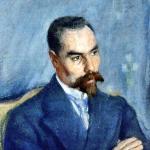This type of cable is still the main one, and therefore almost every TV has a connector for it. This type of cable has the lowest quality of the transmitted image. It is used to connect the TV antenna to the TV.
Composite cable
Composite cables typically have three wires in a bundle: yellow, red and white. Yellow transmits the video signal, red and white are responsible for transmitting the audio signal (red cable for the right stereo signal, white for the left). This type of cable is commonly used to connect VCRs, DVD players, and older gaming systems to a TV. But since composite cables cannot transmit digital video signals, they are gradually being replaced by component cables. This cable must be connected in accordance with the color: yellow to yellow, red to red, white to white connector.
Component cable
Component cables are very similar in appearance to composite cables, but are already capable of transmitting a high-resolution digital signal. This is due to the fact that the image is divided between three cables. Over the past few years, televisions, DVD players and new video game systems have begun to be equipped with component outputs for image transmission. Also included are usually two cables for the audio signal. They also need to be connected to the device according to their colors.
DVI & HDMI cables
DVI and HDMI are digital cables that can carry both standard and high definition video signals. If your TV or other device has any of these connectors, then it is better to use them. DVI stands for Digital Video Interface, HDMI stands for High Definition Multimedia Interface. DVI connections do not carry sound. HDMI connections transmit audio to other devices with an appropriate connector. Such cables are most often used in computer equipment and digital video networks.
When choosing a television cable, you must clearly understand its purpose, characteristics and model name. This information will help you choose the right product and avoid unnecessary problems when connecting it to your TV.
Blue, green and red. Others are obtained by mixing these three basic ones. This principle is called RGB. Video cameras generate an image in this format, and then this signal is reproduced by a TV or computer monitor. By changing the intensity of the three main colors, you can create any shade of the spectrum, and as a result, natural images appear on the screen.
What is bandwidth?
The question arises: “In what form should the video signal be transmitted?” You can use the RGB format directly for this, but it takes up too wide a frequency band. Therefore, most often such a signal is converted into a compact format that can be transmitted via a component cable. This format is built from three signals. The first is called a luminance pulse, in addition, it is capable of carrying black and white information that is contained in the original RGB. The second and third signals are called color difference signals. They determine the share of red in the overall brightness. Mathematically, color difference pulses are derivatives of the RGB signal. The component cable does not transmit the green portion of the overall brightness. It is calculated by the values of the remaining signals, since the brightness values of blue and red colors are known. Therefore, the remainder is green. When transmitting a video signal, a component cable compresses the frequency bandwidth to one third of the original size. 
Where is component video format used?
This encoding is used when transmitting images known as the DVD standard. Almost all DVD players have a video output that connects to a three-wire component cable, providing clear, rich colors and crisp images. Most often, such players have several different types of video outputs. However, using such interfaces will result in high-quality component video being compressed and transmitted in a lower standard (for example, composite) to your monitor. Therefore, if your player and TV are capable of operating in component video mode, then it is better to use this standard. Typically, such a cord consists of three RCA type connectors, which are designated red, green and blue (Y, B-Y, R-Y). If the TV and monitor have the same type of connectors, then it is important to observe the color coding. Most often, receivers receive a component signal through the VGA port. This interface is equipped with a 15-pin D-sub connector.  This cord is produced by all manufacturers.
This cord is produced by all manufacturers.
PS2/PS3 Component Cable
This cord is used to connect PlayStation2 and PlayStation3 systems to your TV. The PS3 and PS2 component cable supports picture output with a resolution of 576p when connecting a PlayStation2 device. And when connecting a PlayStation3 system, the resolution is higher - up to 1080 r. This component cable is compatible with most TVs that support this standard input connector. In addition, the mentioned cord has two connectors for direct connection to an audio amplifier. Component cable is considered one of the best interfaces for connecting a gaming system to a TV and is second only to the HDMI standard.
To connect various peripheral devices to electronic equipment, wires are most often needed. Depending on what you are connecting to what - a TV to a VCR or a monitor to a computer - it is important to consider the type of wires. Digital technologies are beginning to increasingly dominate analogue ones, but, in any case, you need to be able to understand the main cable formats used. We will tell you in sufficient detail about 13 various cables(video, audio and computer-specific) so that you don't have any confusion in the future.
In addition, we recommend that you read the article " Encyclopedia of Computer Interfaces: THG Guide ".
Composite cable
Click on the picture to enlarge.
Let's start with video cables. First of all, let's look at the Composite Video cable, which is sometimes called an RCA cable, or simply a "tulip" cable. This cable has a connector yellow color and works with analog composite video signal. Honestly, this is the worst option in its category. All low-resolution signals pass through the composite cable in a mixed form, combining the luminance and color signals. Typically, such a composite video cable is accompanied by two other connectors: red and white. They are used to transmit stereo sound. If possible, instead of a composite cable, use a cable with individual channels, such as S-Video, RGB or even YUV.
S-Video
Click on the picture to enlarge.
S-Video cable is also known as Y/C cable. These two letters indicate that the video signal in such a cable is divided into two separate components that are transmitted along their wire: brightness and color. Unlike a composite video cable, S-Video allows you to get a much clearer picture. In addition, all image elements are transmitted simultaneously. The S-Video cable is used by video cards, video cameras, and even S-VHS VCRs. Like composite video, S-Video transmits only the image. A separate cable is required for audio transmission.
YUV, YPrPb and YCrCb component cables
Click on the picture to enlarge.
In the case of YUV, YPrPb and YCrCb formats, you get completely separate signals. Component cables consist of three wires: one is responsible for brightness (Y), and the other two are for chrominance. Component cables are more or less the same as the high-end version of S-Video, but their quality approaches that of DVI or HDMI. Colors are incredibly accurate, and the overall picture is more consistent with what you'd expect to see on a TV screen than with other analogue cables. The YUV cable is capable of transmitting high-definition video, albeit in analog form.
VGA
Click on the picture to enlarge.
The VGA analog interface was created in the late 1980s through the efforts of IBM and to this day remains the standard connector for connecting a monitor to a computer. However, now it is being replaced by the DVI digital interface. VGA has 15 pins arranged in three rows, each of which is responsible for three separate channels: red, blue and green. There are many versions of VGA based on resolutions: QVGA is 320 x 240, XGA is 1024 x 768, and QXGA is 2048 x 1536. For wide screens, this standard is simply referred to as WVGA (“W” for “wide”). Mini-VGA is used for some laptops. While almost all graphics cards on the market are DVI-equipped, you will find many displays that connect to VGA via VGA to DVI adapters.
DVI-A/D/I
Click on the picture to enlarge.
This cable is a replacement for VGA. It allows you to transmit a digital signal between the video card and the display. Pay attention to the subtleties of this standard: in fact, there are three types of DVI. DVI-A only carries an analog signal (to be compatible with VGA), while DVI-D can only carry a digital signal. DVI-I can work with both types of signals, but not simultaneously. Therefore, it cannot be used with CRT monitors. But it’s okay, because there is DVI-A/DVI-I. Most video cards are equipped with DVI-I outputs, which are suitable for connecting a CRT monitor to a computer using an adapter. As for laptops, mini-DVI is gradually replacing mini-VGA. At the same time, if your monitor has a high “native” resolution (more than 3 million pixels), then you need to use two-channel Dual-Link DVI.
|
|||
|
| |||