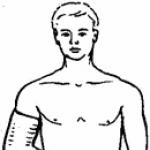A fan is a device that creates air flow for cooling or circulation to eliminate unpleasant odors or removal of harmful substances. Fans in everyday life are used as:
- desktop or floor devices to create comfortable conditions in hot weather;
- exhaust devices in kitchens, bathrooms and toilets;
- in computer technology for cooling power units: power supply, processor, hard drives, as well as for housing ventilation;
- V welding inverters for cooling power electronic components.
Fans fail, but not in all cases you need to rush to a specialized workshop. The cost of repairing some products is sometimes comparable to the cost of purchasing new ones. Therefore, it is more advisable to try to repair them yourself.
DIY fan repair
Symptoms of a problem mechanical The fan parts are:
- strangers noises at work;
- speed reduction rotation, while the rotation of the shaft of the switched off device by hand occurs with force;
- full stop, in which rotation of the fan shaft by hand is impossible or requires significant effort.
TO electric malfunctions include:
- tripping of protective devices (circuit breakers) when the fan is turned on;
- smells burnt or overheated insulation during operation;
- speed reduction rotation when the shaft of the device is turned off;
- interruptions in operation when changing modes.
Mechanical faults that are not corrected in a timely manner progress and lead to electrical problems. Long work a fan with jamming on the shaft leads to overheating and failure of the electric motor windings. A loose bearing allows the motor shaft to move in the radial direction, which leads to damage to the stator windings.
Therefore, if signs of a malfunction are detected, you must immediately begin to eliminate it.
Troubleshooting mechanical problems
Household fans do not have rolling bearings or the like, which are replaced in case of failure. They install plain bearings, the shaft rotates in bronze bushings. They are permanently pressed into the body. But even if you take them out of there, there will be nothing to replace them with. Therefore, it is necessary to lubricate such bearings in a timely manner. If they run dry for a while, the gap between the shaft and the bearing will increase. This will lead to axial runout of the shaft, resulting in extraneous noise, a decrease in speed and an increase in the rate of bearing wear. This is especially fatal for computer coolers.
Used for lubrication machine oil , but it’s better to use spindle. If there is sewing machine, then the oil to lubricate it is the best option for fan bearings. To lubricate the fan, you need to disassemble it to get to the bearings. For coolers and some exhaust fans, it is enough to peel off protective film on one of the sides.

Please note availability pollution bearing In some cases, you will have to disassemble the assembly, clean it, and then reassemble and lubricate it. No need to apply a lot of lubricant: the bearing for normal operation One or two drops are enough. The rest will be splashed all over the body during the first launch. Drops of oil inside the case collect dust quite well.
If after lubrication there is still noise during operation or shaft beating, then the product will have to be thrown away. It is not possible to replace the plain bearing.
Troubleshooting the electrical part of the fan
When the fan stops completely, you need to check the serviceability power cord and switches operating mode. For this you will need a multimeter. Best Method checking the power cord - measure the voltage at the input terminal block of the fan or at the points where the cord is connected to it internal elements. Be careful when checking: do not touch live areas with your hands. After checking, immediately remove the plug from the outlet.
The serviceability of the switches is checked by measuring their resistance in the “on” position. They can fail if used frequently. It is best to immediately measure the voltage on the electric motor, but for this you need to know electrical diagram fan And also the principle of its operation and control of the rotation speed.
Speed adjustment is carried out by switching leads from the motor. In this case, one of its windings has a number of taps (tap taps), by switching which the number of turns on the stator changes. With this design, you need to measure before and after the switch to find out if it is working. If there is voltage and the motor does not rotate, you need to measure the resistance of its windings. If the device shows a break, it means that the engine is to blame for the malfunction.

Another element whose malfunction causes the fan to stop is phase shifting capacitor. In circuits where it is used, the electric motor has two windings. One of them is connected to the power supply directly, and the other is connected through a capacitor, which shifts the voltage across it in phase by 90 degrees.

If the capacitor fails, the winding either does not receive power or there is no phase shift. In both cases, the electric motor will not rotate. You can check the serviceability of the capacitor with a multimeter in resistance measurement mode. In this case, you need to select the largest measurement limit. Before connecting the device, the capacitor must be discharged by shorting its terminals together.
If, at the moment of touching the multimeter probes, readings appear briefly, and then it shows a “break”, then the capacitor is working. If its readings are zero or infinity and do not change, then the capacitor is faulty and requires replacement.
The operating voltage of the new capacitor should not be less than that of the one being replaced, and the capacitance should correspond to the original one. Its value is calculated in relation to the parameters of the electric motor winding; if it is changed, the phase shift angle will be greater or less than 90˚, and the fan will not start or will rotate more slowly.
Attention, do not mix up the winding terminals. Before disconnecting, mark the wires and sketch how they were connected. Additionally, take a photo of the assembly before disassembling.
If breaks in the motor windings are detected, the repair ends. You can try to find the break point or make sure that the winding has burned out (this is indicated by the darkening of the color of the insulation of its wires). But rewinding modern household devices is not economically feasible, and to carry it out at home you need to have professional wrapping skills. Therefore, devices with burnt-out electric motors can be thrown away without remorse.
The same applies to malfunctions electronic devices fan speed adjustment.
Hello, dear readers and guests of the Electrician's Notes website.
An acquaintance contacted me with the following problem - his radio-controlled chandelier does not turn on.
Let me remind you that a radio-controlled chandelier can be controlled either from the control panel or by pressing the switch key.
In this case, the chandelier stopped responding to both the remote control and the switch.
I think that the problem is quite urgent, so, hot on the heels, I decided to write an article that will help save money and deal with this problem on their own, not only for ordinary citizens-consumers and home craftsmen, but also for electricians who have not yet mastered the wiring diagrams for such chandeliers.
Before you begin troubleshooting and repairing a chandelier with a control panel, you need to know its structure and connection diagram.
Design and diagram of a chandelier with a control panel
Chandeliers with a remote control can only be with incandescent lamps, can only be with halogen lamps, can only be with LED lamps, and can be combined.
In my example, a combined chandelier with halogen lamps and LED lighting is presented.

This is what it looked like when they brought it to me.

Looking at such a knot of wires and blocks, there is no desire to understand further, as in principle, this was done by the electrician who was initially invited to troubleshoot the problem. He simply removed the chandelier, took his hard-earned 200 rubles and recommended that we look for another electrician to repair this chandelier.
But there is nothing supernatural in the scheme. It is only at first glance that this impression is created, but believe me, everything is not so complicated.
So, let's go in order.
Of the variety of radio-controlled chandeliers, their design consists of the following modules of the same type:
- radio control unit (controller complete with remote control)
- halogen lamp unit
- LED lamp block
Let's consider the purpose of each block separately.
A chandelier radio control unit or controller is essentially a wireless switch that can be controlled using a remote control (RC) or using a regular single-key switch. This radio control unit is also called a switch, which is translated from English as “switch”.

The chandelier in question is equipped with a wireless switch type Y-7E radio-controlled unit.

Technical characteristics of the Wireless Switch Y-7E controller:
- supply voltage 200-240 (V)
- number of output channels - 3
- voltage of output channels 200-240 (V)
- power of each channel no more than 1000 (W) when connecting incandescent or halogen lamps
- the power of each channel is no more than 200 (W) when connecting energy-saving lamps
- operating range of the control panel - 8 (m)
The connection diagram for the Wireless Switch Y-7E controller is shown on its body.

The controller is powered via a single-key switch (indicated by the letter K in the diagram) as follows:
- phase (L) is connected to the red terminal (Red wire)
- zero (N) is connected to the black pin (Black wire)

For clarity and a better understanding of the connection diagram for a chandelier with a control panel, I will post it sequentially in the form of fragments.
Here is a fragment of the Y-7E controller power supply circuit via a single-key switch.

For those who have forgotten how to connect a single-key switch -.
The Wireless Switch controller type Y-7E has three output channels with the following wire markings:
- phase of the first channel - brown output (Brown wire)
- phase of the second channel - white output (White wire)
- phase of the third channel - blue output (Blue wire)
- common zero - black output (Black wire)

The remaining one white conductor is the antenna of the signal receiver from the control panel (CP). You don't need to connect it anywhere.
A fragment of the Y-7E controller connection diagram without a connected load.

As you can see, the supply zero (N) and the common zero at the controller output (N) have the same wire color. This is due to the fact that this conductor is single and it does not break in the controller - these two conductors are soldered to one terminal. In principle, they can be swapped.

And here appearance Y-7E controller board, but we will return to it later.

As I said just above, our controller has three output channels, which means three independent lighting groups can be connected to it. In our chandelier it is:
- 1st group of halogen lamps
- 2nd group of halogen lamps
- LEDs (backlight)
Yes, by the way, in addition to three-channel controllers, there are: single-channel, two-channel and even four-channel. The meaning is the same, the only difference is in the number of output channels and the controller control algorithm, so I will not consider them separately.
We've sorted out the output channels, now let's move on to the loads.
Halogen lamp block
The halogen lamp unit consists of:
- power supply (transformer)
- halogen lamps
Here I will just point out that our chandelier uses Jindel GET-08 electronic transformers with a voltage of 220/12 (V) and a power of 160 (W) to power halogen lamps.

As a load, halogen lamps with a G4 base, 20 (W) in the amount of 6 pieces, are connected to the transformer. Each lamp is connected to the transformer terminals in parallel.
Attention! Never install halogen lamps of higher power into the chandelier, otherwise the transformer will fail or the sockets will melt.


Let's return to the next fragment of the diagram.
An electronic transformer for the 1st group of halogen lamps is connected to the first channel (Brown wire) of the controller.

The electronic transformer is made according to the PUE:
- phase (input) - brown color
- zero (input) - blue color

The output wires have the following colors:
- phase (output) - white
- zero (output) - gray color

All wire connections in the chandelier are made using insulated end caps (IEC).

The plug is made of transparent nylon, through which you can see the depth of entry of the cores into the sleeve and the result obtained after crimping.

Then the resulting insulated connection is further insulated using heat-shrinkable tubing, and the tip is tightened with a zip tie. The result is a fairly reliable and high-quality connection.

An electronic transformer for the 2nd group of halogen lamps is connected to the second channel (White wire) of the controller.

The color marking of the wires here is the same as that of the first transformer.

Let me remind you that halogen lamps cannot be touched with bare hands for the flask - only through a glove, napkin or cloth, otherwise they will quickly fail.
LED block
And it remains to consider the connection diagram for the third channel at the chandelier.
The chandelier in question uses a simple Aled (Jindel Electric) GEL-11101 LED driver with a rectified output voltage of 3-3.2 (V) to power the LEDs.

The driver is connected to the third channel (Blue wire) of the controller.

The driver wire markings have the following colors:
- phase (input) - red
- zero (input) - red color
- “+” (output) – black color
- "-" - White color

You can connect from 2 to 22 LEDs to the output of the GEL-11101 driver. In our case, 15 LEDs are connected, which smoothly change their color during operation.

All LEDs in the circuit are connected to each other in series. Naturally, if at least one LED fails, the entire branch will not light up. So if your light stops LED lights in a chandelier, then first of all you need to start by checking the LEDs.

LEDs are very easy to change. They are simply inserted with their pins (legs) into the appropriate connector. The main thing is to observe polarity when installing them.

Alternatively, you can install a jumper instead of a burnt out LED. The driver allows you to work with fewer LEDs, but don’t get too carried away with this, otherwise the service life of the remaining LEDs may be significantly reduced. The jumper can be used as a temporary solution to the problem.
Operating modes of a chandelier with a remote control
As I said at the beginning of the article, the chandelier can be controlled in two ways: using a remote control (like) and using a regular single-key switch.
The chandelier control panel is programmed for a specific frequency and radio signal code, and can only work with the controller that came with the kit. Keep in mind that the remote control for another chandelier will not work for you, so if you lose the remote control, you will definitely have to buy another controller.
- button A
- button B
- button C
- D button

When you press button A, the first channel of the controller is turned on, i.e. The 1st group of halogen lamps will light up. When you press button A again, the first channel is turned off. The same applies to buttons B and C, only they control the second and third channels, respectively. But when you press the D button, all three channels are controlled at once.
If you control the chandelier using a single-key switch, then when the key is turned on briefly, the first channel will turn on, when the key is turned off and then turned on, the algorithm will switch to turning on the second channel, etc., i.e. The controller channels are switched sequentially. And then the channel control cycle is repeated.
If there is a long power outage, the controller algorithm is reset to its initial state.
In principle, if the batteries in the remote control are low or you have lost it altogether, then it is quite possible to control the chandelier with a switch, although this is not entirely convenient.
DIY diagnostics and repair of a chandelier with a remote control
We have figured out the connection diagram for a chandelier with a control panel, and now we need to diagnose our malfunction.
Let me remind you that the chandelier in question does not turn on, either from the control panel or from the switch.
In principle, everything is simple. Since there is no radio control, it means that the controller (switch) comes under suspicion first of all. But you need to be 100% sure of this. Therefore, I decided to exclude it from the circuit and connect all three lighting groups directly to a 220 (V) network in order to check the serviceability of the electronic transformers for halogen lamps and the driver for LED backlighting.

To do this, I put together the following diagram.

I used .


We turn on the machine and watch. All lamps should light up, provided that they are working and their power supplies are working. As you can see, in my case all the lamps are on, with the exception of a couple of halogen bulbs.

I will immediately replace the burnt-out halogens with halogens with similar parameters: G4 base, voltage 12 (V), power 20 (W) from the Navigator.

From here we draw the obvious conclusion that the cause of the malfunction in the chandelier has been found - the Y-7E switch has failed.
During an external inspection of the Y-7E board, I did not see any burnt or charred elements.

Only I noticed some kind of “track” on the MKR-X2 capacitor, but most likely the factory varnish was dropped so carelessly.

By the way, the controller is powered using a transformerless method using a circuit with a quenching capacitor, i.e. The following are connected in series to the 220 (V) network: capacitor MKR-X2, diode bridge, zener diode and load. The excess network voltage “drops” on the capacitor, and at the output of the diode bridge the voltage is already about 12-13 (V) direct current. The signal receiver is powered from a 5 (V) source, which is converted from a 12 (V) voltage.
Relay coils (blue blocks) are connected to voltage 12 (V), the contacts of which switch the load of the output channels.

As you can see, the relay contacts are designed for a current of up to 10 (A) at a voltage of 240 (V), although in technical specifications channel power is limited to 1000 power (W) or current 4.5 (A), i.e. there is even some reserve left.
The article is already quite voluminous, so I will tell you about troubleshooting and repairing the Y-7E controller another time - subscribe to the newsletter so as not to miss the release of new and interesting articles.
Now you need to purchase a controller similar in power and number of channels, connect it accordingly and check its functionality.
A friend of mine purchased a Sneha B-837 controller. It is quite suitable in terms of power and number of channels. Its cost was 535 rubles (as of the date of writing this article).

Similar devices can be purchased for more low prices, for example, on well-known Chinese sites like AliExpress.
If there is no urgent need for a controller, then for a while the chandelier can be left connected directly from a single-key switch without a controller.

The set even includes a stand for the remote control. It can be placed near the sofa or bed so that the remote control does not get lost.

We connect the purchased controller according to the diagram above. The only difference will be in the colors of the wires of its output channels.

The Sneha B-837 controller has three output channels, which have the following wire markings:
- phase of the first channel - blue output (Blue)
- phase of the second channel - white output (White)
- phase of the third channel - yellow output (Yellow)
- common zero - black output (Black-Neutral Out)



I connected the controller wires to the chandelier wires using NShVI sleeve lugs with a cross-section of 2.5 sq. mm. I inserted two conductors, crimped them using PKVk-6 press pliers, insulated them and was done.

We check the functionality of the chandelier, both from the control panel and from the switch key. Only instead of a key I will switch with a two-pole circuit breaker.



The chandelier with remote control works properly.
As you can see, there is nothing complicated in repairing a chandelier with a remote control. The main thing is to consistently check the serviceability of all lamps, electronic transformers, power supplies and radio control controller.
And as usual, watch the video based on this article:
At the end of the article I would like to add that controllers with a control panel can be used not only to control lighting, but also other loads, for example, remote control blinds, curtains, cornices, gates and other electrical devices.
Addition. Watch the video where I replaced the transformer for halogen lamps near a similar chandelier:
P.S. That's all. I hope that this article will help you figure out how to connect and repair a chandelier with a remote control. Thank you for your attention.
Artificial lighting is an indispensable condition, without which no enterprise or domestic premises, especially in the dark.
In our article we will try to tell you in detail how to independently assemble, install and connect almost any chandelier, be it a simple one with one lamp, or a complex design design with several lamps with a fan or LED lighting.
And thanks to colorful illustrations and videos, even a person without electrical engineering education can repeat the installation of the chandelier. The main thing is not to forget about safety precautions when working with electricity.
Step-by-step instructions for installing a chandelier with one lamp
Step 1: Applying markings.
Skip this point if the chandelier will be installed instead of an existing one with a similar mount. If the chandelier will be installed in a new place, or old chandelier fastening of a different type, it is necessary to re-apply the markings for the new chandelier fastening.
You need to find the center of the ceiling. To do this, measure the length of the walls, divide the result in half and mark the resulting size on the ceiling using a cord and a pencil. IN suspended ceiling a small hole is drilled for the wires. IN suspended ceilings from PVC film, first special limiting plastic rings are glued on, and then a hole for the wires is cut out with a blade.
Step 2: Install the ceiling beam.
In the case when the ceiling is made in the form of a complex design structure, in the form of a multi-level plasterboard construction, tension PVC canvases or decorative hanging slabs, which complicates the direct fastening of the chandelier to the surface, it is necessary to take care of the fastening system in advance. Otherwise, wires may break or even part of the ceiling may fall off.
If the chandelier is quite massive and its weight is more than 15 kilograms, then to support the chandelier on the ceiling it is necessary to lay an additional beam behind the decorative ceiling in advance. It could be like wooden beam, so metal structure, the main thing is that it is placed exactly in the place where the chandelier is installed. You can also use a special metal chain if the distance from the main one to decorative ceiling exceeds 1 meter.
Step 3: Installation of the junction box.
From the installation site of the future chandelier, the wires are led out and lowered onto the wall; a distribution box will be installed here. Also, power supply wires from the light switch are supplied to this box.
Important note! According to safety regulations, the distribution box is installed no closer than 15 centimeters from the ceiling. The wires should come out of the box with a margin of 10 centimeters.
To connect the lighting line, you must use a separate group of wires coming from switchboard, it must be equipped with a residual current circuit breaker.
The wires in the box are connected according to the chandelier connection diagram. The connected wires are insulated with PVC tape and placed in a box so that they do not intersect with each other. The distribution box is closed with a lid and tightened with screws. On top of it you can plaster and wallpaper.
Step 4: Install the mounting bracket.
Most simple modern chandeliers for one lamp are equipped with a bracket mount. She serves load-bearing mount and allows you to install a chandelier in a short time. Also, thanks to two fastening bolts, maintenance of the chandelier becomes much easier than in old designs with unreliable hooks.
Photo: mounting bracket and terminal connection of the chandelierAfter marking the middle of the ceiling, the fastening bracket is applied close to the wire outlet. Using a pencil, mark the location of drilling the hole for future fastening of the bracket to the ceiling. If the chandelier is already equipped with fasteners, then the drill is selected according to the diameter of the dowel. The hole for the dowels should not be located where the wires pass.
Step 5: Connecting the wires and attaching the chandelier.
The wires coming out of the ceiling must be long enough so that when removing the chandelier there is access to the place where they connect to the chandelier wires.
The wires are stripped of insulation and connected using a terminal block according to the diagram. If there is no terminal block included with the chandelier, then the wires are stripped to a distance of 2 centimeters and twisted in pairs, then the connection point is soldered using a soldering iron. After which everything is insulated with insulating tape.
If the chandelier is made of metal and has a screw on the body for connecting the protective ground, do not forget about it. The corresponding wire coming from the junction box is stripped, rolled into a ring shape and screwed tightly with a screw.
After all the wires are connected and insulated, you can attach the chandelier. Make sure that the wires do not fall under the mounting bolts, attach the chandelier to the bracket on the ceiling, aligning the mounting holes and bracket screws - tighten the bolts.
How to connect a chandelier with two or three lamps
The procedure for installing a chandelier with two or three lamps is not much different from installing a chandelier with one lamp, as shown above. The exception is the number of supply wires. For a simple chandelier with one lamp, you need two power wires and a ground wire; if you are going to connect a chandelier with not one, but two or three lamps, then you will need three power wires and one ground wire.
Video: How to properly connect a chandelier yourself
To connect such a chandelier, the wires from the lamp sockets must be connected in accordance with the diagram. One wire is taken from each cartridge and connected together - this will be the middle point, it is connected to the neutral supply wire.
If there are two lamps, then each of the remaining wires from the sockets is connected to the corresponding phase power wire. If the chandelier is designed for three lamps, then the remaining wire from the third socket is connected in parallel with the phase wire from the first or second socket. The wires are also connected by terminal blocks or by soldering and insulated with electrical tape.
It should also be noted that to turn on such a chandelier you will need two-gang switch and, accordingly, three-wire wiring laid to it. In this case, when you turn on one key, one lamp will light up, when you turn on the second, two other lamps will light up, and when you turn on both switch keys, all three lamps will light up.
How to connect a chandelier with 5 lamps
If there is a need to connect a chandelier that has four or five lamps, this will also not amount to special labor. The technology is the same as when connecting a chandelier with two or three lamps, the only exception is the number of lamps in the groups of phase conductors. The number of groups and lamps in them depends on your imagination and is limited by the number of supply phase wires and groups of keys on the switch.

How to connect a switch for a chandelier
To enable simple chandeliers with one lamp a single-key switch is used, its installation is as simple as possible. When connecting a chandelier that has two or more lamps, two- and three-key switches are used.
If the wiring has already been laid, and the number of lamp groups in the chandelier corresponds to the number of keys on the switch, replace it with a new one, following the connection diagram.
 Connection diagram for two-button switch
Connection diagram for two-button switch If the switch is installed on new wiring, you need to pay attention to the structure of the switch. In two and three-key switches there is one common terminal; the phase supply wire coming from the distribution box must be connected to it. And each of the remaining terminals, in accordance with the location of the key and the desire to turn on a certain group of lamps, is connected to the wires running through the box to the chandelier lamps.
It should be noted that the switch must open the phase power wire! This will protect you when you change a burnt-out lamp with the switch off.
 How to connect a chandelier
How to connect a chandelier Chandelier with fan
There are chandelier models that combine two devices: a lighting chandelier and a fan. This constructive solution will good help on hot summer days. Connecting such a chandelier is not as difficult as it might seem at first glance.
Before connecting, read the passport for the chandelier; it will indicate the connection diagram and the color designation of the wires, the main thing is not to confuse anything.
 Ceiling Fan Diagram
Ceiling Fan Diagram For easier connection, the fan leads can be figuratively imagined as another lamp. You can switch the fan on according to your wishes, either together with turning on the lighting, or with a separate switch key.
For the option where the fan is turned on separately from the lighting, you will need a three-wire power line and a two-key switch. The connection in this case will be identical to the connection of a chandelier with two lamps, only instead of the second lamp there will be a fan.
If you plan to turn on the fan simultaneously with turning on the lighting, then you need to connect the wires from the fan in parallel with the terminals of the lamp socket.
In some modern models The chandeliers feature decorative lighting using multi-colored LEDs. Such chandeliers create a more interesting light, thereby emphasizing the interior of the room.

The connection of such a lamp is made strictly according to the diagram, which is given in the passport for this product. LEDs are designed for low voltage supply, therefore, the chandelier kit uses a step-down LED driver. The power supply of such an LED driver is designed for a lighting network voltage of 220 volts.
When connecting such a chandelier, you can use the above instructions for connecting a chandelier with a fan, only here instead of the fan wires there are power wires for the LED driver.
Purchase BOX FOR FAN at a hardware or electrical store. It is better to buy an “old style” box (not a new style) if you do not have access to the ceiling from above. There are two types of boxes old design: the first is a fan that covers the existing beam; it is easier to install, but here you need to “detect” the beam, and not “go around” it. The second type is on an adjustable hinge that can be extended between two beams, this is more difficult to do, but it gives more options location. Both types of designs work equally well.
Once you determine where to install the fan, “check that you have access to power.” Check out the section below for some power supply tips. Adjust the location to suit your needs. Then cut a hole there with a drywall saw; it should be just the right size to allow your fingers to slide through freely and check if there are any obstructions to the box. Such a small hole is easier to patch if its location is inappropriate.
If there are no obstacles (wires, pipes, pieces of fittings, etc.) etc.), outline the fan box on the ceiling where it will be installed, and cut a hole along it with a saw.
If the installation is carried out in the kitchen or dining room, then the existing power source you have chosen may contain wires of a larger cross-section, No. 12. Regardless of location, if your power supply is with #12 wires, you will need to use #12-2 or ##12-3 instead of #14-2 or #14-3 where indicated below by " * " (General rule – never Do not connect wires with different cross-sections together).
Pull the No. 14-2* or No. 14-3* wire out of the junction box in which BOTH the No. 14* 120-volt hot wire AND the neutral wire to the fan are disconnected. If your fan has a remote control, it can be powered directly from a 120-volt outlet. But it will be better if you install and connect a new one junction box
outside - so that she turns on the fan. If you ever decide to remove it and replace it with a chandelier, there will be a ready-made switch on the wall. Wire No. 14-2* is used if you want:
a) turn on/off the fan and lighting (if possible) with one switch; b) turn on/off the fan and/or light using the remote control, which is included with the fan or purchased separately. Wire No. 14-3*needed for:
c) turn on the fan regardless of lighting using two switches in one box.
Wire No. 14-3* provides connection options a, b or c with the greatest flexibility at low cost.
Use suitable connectors where needed and route the wires into the fan housing through the inlet holes. All fans vibrate when operating. Your mount must withstand this constant impact, which is why the NEC (National Electrical Code) mandates the use of fan boxes. Many people were injured due to installation deficiencies before the changes from NEC were made. The use of special fan boxes significantly reduces this risk.
Determine if special fastening is needed. When mounting to the ceiling at an angle, some fans require a special angle mount, which may or may not be included. Most fans have a universal mount that fits both horizontal and inclined positions. Choose what suits you best. Pulling the stem down can lower the fan to the level you require.
Fan wiring
In the fan box: if you are using #14-2 or #12-2, connect the wires using the following standard color scheme: white wire from box to white fan wire, bare/green wire to brown/green wire, black to black AND blue (if available) .
In the fan housing: if the power comes from #14-3 or #12-3 then you have a black wire, red, white and bare (or green). Connect the wires to the fan as follows: white to white, bare (or green) to brown/green on the fan, black to black, and red to blue.
In the switch box: If there are two wall switches or controls in one box, then all grounds (non-isolated and green) are connected together. The green wire or its screw on each switch must be connected to ground. Screw this connection and press it to the back of the box. Connect the white power wire to the white one from the fan, twist it and also press it to the back of the box. With the switches in the ON/OFF positions, connect a 15-20cm black wire between the black power (phase) wire and screw the top onto each switch. Connect the red fan wire to the bottom of switch #1 and the black fan wire to the bottom of switch #2. If the connection is made correctly, switch No. 1 turns on the light, and switch No. 2 turns on the fan. If you want to regulate the fan speed from the switch box, then you need to put the fan speed regulator on switch No. 2. To adjust the brightness of the lighting, you can put a dimmer in the same place on switch No. 1.
In the switch box: if there is only one wall switch, then the connection of the white wire and ground is the same as described in the paragraph above. Connect the black power wire (phase) to the top screw of the switch. If you want to control the lighting through a wall switch, then connect the black wire of the fan to the power, and the red wire of the fan to the switch, then the fan will always have power, it will work regardless of the position of the switch in the circuit, and the light will be controlled wall switch. In order for the fan to turn on through the wall switch, and the light to turn on in a chain, you need to connect the wires in the opposite way.
If there is a remote control, the white and black wires of the fan are connected directly to a power source that is always active (outlet or switch tap).
Mount the remote control signal receiver as stated in the instructions that should be included - most often the power supply wire to the remote input (black to black, white to white) as well as the fan/lighting to the remote output (black to black, white to white, blue to blue). Cover each connection with an insulating clamp. Leave a little extra wire on the outside by pressing it on the inside electrical box
. When working with fan wiring, use a "wire hook" to hang the fan from.
- For this:
- Attach each blade to a ring, then attach the ring to the motor using rubber grommets and fastening screws.
Fan assembly Most fan blades are double fastened, using screws that go through holes in the blades and pins. You need to assemble all this with care, but do not tighten it too tightly, otherwise you can damage the surface of the blades and break the threads. On many fans you will find pins for installation on the motor housing. In this case, assemble them before installing them on the blades.
You will need 3 or 4 hands when assembling the fan blades/support and attaching it to the motor. because this is a very inconvenient job.
Manufacturer's instructions may vary, but if the fan blades are less than the length of a screwdriver from the ceiling, it is best to install them before hanging the fan.
Some fans have a "speed ring" that will allow you to assemble the blades on the floor and then install them on the motor after it is suspended from the ceiling.
Attach the cover to the ring and install the decorative trim.
-
Hanging the fan Install the suspension bracket onto the body, secure it with screws and secure it with washers.
If there are no washers, then you need to buy them, because... Fan vibration can loosen the screws over time. The bracket can take the form of a semicircle or a hook, depending on your fan. In any case, carefully insert the hook into the bracket. If it is a semicircle, then screw it until the bracket fits into its grooves. Connect the upper fan socket to the motor housing by tightening the mounting ring.
If you have a high ceiling, you can also attach a tube to the bracket.
Hang the already assembled motor on the two hooks of the mounting bracket. Reconnect the wires, starting with ground.
Be sure to connect the black wire from power to the fan and the white wire to white. Connect the ground from the box, fan and power supply together with an insulating clamp. Hide all the wires inside the top socket and attach it to the bracket.
Place the cap all the way up to the ceiling and tighten it there. Connect the fan motor to the bracket, securing it with screws.
Turn on the power and make sure the connection works - remember that both wall switches and the breaker cord on the fan must be in the ON position.
Connect the connectors of the two white wires and the black chandelier wire to the marked bracket wiring. If the fan and light have a plug and socket for connection, then simply connect them by inserting the plug into the socket. Attach the lighting kit to the fan with screws.Turn on the power and check your connection. Check to see if the fan is swinging.
- Carefully inspect the blades before attaching them to the fan. Blades colliding at the top will upset the balance and can potentially cause problems such as damage to wood or plastic surfaces or bending of the metal blades and bracket. If any of the above is present, it may cause rocking and/or noise during operation, especially at high speeds.
- For the purposes of this article, a power source is any constant (which can only be turned off by a panel switch or fuse) 120 Volt source, consisting of a phase (live wire, usually black, less often red or blue) and neutral ( almost always white), a bare or green ground wire may also be present. The neutral must be from the same cable as the phase (plastic insulated, armored, etc.). This source does not have to come out as a new line from the panel, but can come from an existing outlet or even a branch from a switch where there are at least 2 cables with a black and a white wire in each switch box. An ammeter or tester will help determine which line is which (off or source) and charge the (connected) side.
- Use only speed controllers (never dimmers) to vary fan speed.
- For balancing, follow the manufacturer's instructions. Check the entire fan speed range for balancing.
- To consider working with large ceiling fan Use the How to Install a Hugger Ceiling Fan guide.
- Make sure the fan is quiet (unless it's in a commercial building).
- If the fan is installed outdoors, it must be moisture and water resistant.
- If you are going to hang a fan in your bedroom or high ceiling, make sure it has a wall switch or remote control.
- Only "fan boxes" should be used to support the blades. Follow the manufacturer's instructions for installation. All bolts should be tightened as tightly as possible to prevent the fan from wobbling, making excessive noise, or causing it to wear out quickly.
- Use the dimmer only to vary the brightness of the lighting. Do not attempt to dimm CFLs unless they are marked dimmable.
- In many cities, only qualified electricians are allowed to perform this work.
Warnings
- In some areas, it is illegal to install electrical equipment without a licensed electrician.
- Do not use a screwdriver to tighten screws - use it as long as possible, use it for final tightening. hand tools to avoid stripping the screws.
- In open and damp places use fans specifically designed for this purpose.
- A white wire insulated with plastic is not always neutral. If you don't understand the last sentence, then contact a professional.
The connection plan for a fan with a chandelier is convenient. This device combines two devices in one, providing general lighting premises and create air movement in hot, windless weather, while saving on air conditioning. Most often, such fans are located in office buildings or small removable workshops, but can also be located in the home. When purchasing such a fan, make sure that instructions are included with the kit. Previously, manufacturers added a section to it about the operation scheme, but due to frequent cases of copying, they stopped doing this.

But if you don’t go into details, the plan for connecting the ventilation inside the chandelier is quite simple. The illuminator has a built-in motor, which can be turned on either by a separate switch or by combinations of switching on (restart), or together with the illuminator. The latter fan connection scheme is not recommended for use and is quite rare. It is not recommended due to the limitations of this scheme - when the lighting is turned on, the fan always works, which is unnecessary in cold weather. The recommended connection diagram is separate, when the operation of each function is regulated by its own switch.
A simple diagram for connecting a fan and chandelier
If you are choosing a fan with a chandelier for your home or home workshop, pay attention to the method of grounding the chandelier; in apartments it is TN-C. In office buildings or change houses, grounding methods may vary, so mistakes can be made. Depends on grounding required amount wires connected to the fan and shield. Attention, the grounding of the CT type must under no circumstances come into contact with other electrical appliances. If speak about TN-C system, then two cables, phase and neutral, will be pulled through the shield to the illuminator.

It will be necessary to connect zero and PE to the distributor via terminals. Attention: Observe safety precautions. When working with electrical appliances, it is necessary to turn off the power and check with a multimeter that there is no voltage on the wires. Only after this start working. Use terminals to connect the wires on the distributor; do not twist them under any circumstances.
In new houses it is already possible to use the TN-S grounding system. Its use is recommended and is a priority to ensure safety.
The use of TN-S implies the presence in the electrical wiring of a three-wire copper cable, one of the cores of which serves to ground the circuit and is connected to the ground electrode in the distribution board. Accordingly, the device must have a grounding cable that connects to this core. The fan connection diagrams are different, but it is not possible to describe all of them. When purchasing, read the instructions and use the recommendations provided.