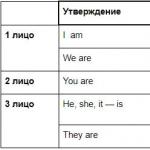(If you don’t use a Bluetooth headset, you don’t have to waste your time on the text below.) I’ve been using Bluetooth for a long time, and when choosing each new phone, I always pay attention to how fully and competently it works with this accessory. Until recently, if a purchase candidate did not meet this criterion, he was removed from the list. The Android smartphone and tablet were exceptions to this rule - I had to sacrifice many of the convenient features that I was so used to in my previous phones. What is missing in Android to fully work with “blue-toothed ears”? And is it really so much lacking?
I'll start with a nice little thing. Even starting from version 1.5 or 1.6, for a stereo headset you can choose which connection profiles to use - “telephone” HSP/HFP, multimedia A2DP/AVRCP, or all at once. That is, the headset can be connected to a smartphone only for conversations, and music can be listened to, for example, from a computer or another smartphone. Unfortunately, this is where the capabilities of Android end and the “impossibilities” begin.
As far as I know (tested on several Android smartphones of different brands), Android up to version 2.2 inclusive does not allow:
1) transmit the call melody assigned to the subscriber to the headset - both monophonic and stereo (the melody is played through the phone speaker, and a standard ringtone sounds in the headset);
2) output a call signal only into the headset when it is connected (without changing the profile in the smartphone to silent);
3) use such a standard AVRCP function as rewind within a track (only the transition between tracks works);
4) play multimedia files through a mono headset that does not support A2DP (that is, even audiobooks and podcasts that do not require special sound quality cannot be listened to through a mono headset)
5) rename or remove previously connected (paired) Bluetooth devices from the list (if there are two identical headsets or phones in the family, this creates confusion);
6) flexibly manage access to Bluetooth devices (separately for each profile);
7) call a subscriber from the address book by his name (or a pre-recorded voice tag) with one press of a button on the headset;
8) control the mode of answering an incoming call - manually or automatically.
All this would not be so offensive if before the Android smartphone I had not used Motorola E770v (2005 model) and RAZR2 V9 (2007) phones on a proprietary OS (P2K), in which all of the above can be done.
In addition, you can only use a Bluetooth headset for voice calls on Skype if it supports A2DP. And then you can only hear the interlocutor, but you need to speak into the microphone of the smartphone (since the HSP profile in Skype for Android is not used for some reason). That is, when using a wireless headset, you are still tied to your smartphone/tablet with an invisible “leash”. Most likely, the fault of the developers here is not of Skype, but of Android, since back in Maemo 4 (IT OS 2008) the Skype client worked perfectly using the “telephone” profile.
Yes, for mono headsets in the Market there are applications like Super BT Mono, which allow you to solve problem No. 4 (but not No. 1 and No. 2), and at the same time, in Skype, output the incoming audio stream to the headset. But the headset microphone still doesn't work in Skype.
The conclusion is sad: modern smartphones with a fashionable OS on board are completely inferior to the “simple phones” of 7 years ago in terms of the ability to work with Bluetooth headsets. Even if only about 5% of mobile phone owners use Bluetooth, even if most of the functions listed above are generally needed by probably less than 1% - the fact remains.
Recently, our communication with friends, colleagues, etc. has increasingly moved to social networks and instant messengers. That is, voice calls are being squeezed out and replaced by text messages, while, for example, I have the phone in my hands and in front of my eyes more time than in my pocket. This means that voice dialing, remote control and even personal ringtones are needed less and less. Apparently, this is why both users and manufacturers do not care too much about the functionality of Bluetooth headsets, and most of those who read this note will consider my claims far-fetched.
However, if:
- you still talk on the phone more than you write;
— all the features provided by the Bluetooth headset are important and useful for you;
- you do not want to change your communication style,
then I advise you to purchase another copy of your favorite Motorola or Sony Ericsson model in reserve, while they can still be found.
One of the stable trends in the development of mobile devices is the improvement of wireless communications, which provide the ability to connect to the Internet, local network, as well as various peripheral equipment (headphones, headsets, speaker systems, printers, etc.) and other nearby gadgets. Wireless communication technologies, as well as other components of mobile devices, are constantly evolving. New versions of specifications appear, bandwidth increases, the set of functions expands, etc. Thanks to this, high-quality development is ensured, without which technical progress is unthinkable. However, progress also has a downside: every year it becomes more and more difficult for users to understand what is the difference between different models.
Usually, from a brief description of a mobile device, you can only glean the names of the wireless interfaces with which it is equipped. The detailed specification usually contains additional information, in particular the versions of wireless interfaces (for example, Wi-Fi 802.11b/g/n and Bluetooth 2.1). However, this is not always enough to fully appreciate the wireless communications capabilities of the device in question. For example, to understand whether a particular peripheral device connected via Bluetooth will work with the smartphone or tablet you have at your disposal.
In this article we will talk about various nuances that you need to pay attention to when assessing the capabilities of devices equipped with a Bluetooth interface.
Scope of application
A wireless interface with a short range, called Bluetooth, was developed in 1994 by engineers of the Swedish company Ericsson. Since 1998, the development and promotion of this technology has been carried out by the Bluetooth Special Interest Group (Bluetooth SIG), founded by Ericsson, IBM, Intel, Nokia and Toshiba. To date, the list of Bluetooth SIG members includes more than 13 thousand companies.
The introduction of Bluetooth into mass market consumer devices began in the first half of the last decade. Currently, many models of laptops and mobile devices are equipped with built-in Bluetooth adapters. In addition, a wide range of peripheral devices (wireless headsets, pointing devices, keyboards, speaker systems, etc.) equipped with this interface are on sale.
The main function of Bluetooth is the creation of so-called personal networks (Private Area Networks, PAN), which provide the ability to exchange data between nearby (within the same house, room, vehicle, etc.) desktop and laptop PCs, peripheral and mobile devices and etc.
The main advantages of Bluetooth over competing solutions are low power consumption and low cost of transceivers, which allows it to be integrated even into small-sized devices with miniature batteries. In addition, equipment manufacturers are exempt from paying licensing fees for installing Bluetooth transceivers in their products.
Connecting devices
Using the Bluetooth interface, you can connect two or several devices at once. In the first case, the connection is carried out according to the “point-to-point” scheme, in the second - according to the “point-to-multipoint” scheme. Regardless of the connection scheme, one of the devices is the master, the rest are slaves. The master device sets the pattern that all slave devices will use and also synchronizes their operation. Devices connected in this way form a piconet. One master and up to seven slave devices can be combined within one piconet (Fig. 1 and 2). In addition, it is possible to have additional slave devices in the piconet (more than seven) that have a parked status: they do not participate in data exchange, but are in synchronization with the master device.
Rice. 1. Piconet diagram,
connecting two devices

Rice. 2. Piconet scheme,
combining several devices
Several piconets can be combined into a distributed network (scatternet). To do this, a device operating as a slave in one piconet must act as a master in another (Fig. 3). Piconets that are part of the same distributed network are not synchronized with each other and use different patterns.

Rice. 3. Diagram of a distributed network including three piconets
The maximum number of piconets in a distributed network cannot exceed ten. Thus, the distributed network allows you to connect a total of up to 71 devices.
Note that in practice the need to create a distributed network rarely arises. With the current degree of integration of hardware components, it is difficult to imagine a situation where the owner of a smartphone or tablet would need to connect more than two or three devices simultaneously via Bluetooth.
Radius of action
The Bluetooth specification provides three classes of transceivers (see table), differing in power, and therefore in effective range. The most common option, which is used in most currently produced mobile electronic devices and PCs, are Bluetooth Class 2 transceivers. Low-power Class 3 systems are equipped with medical equipment, and the main area of application for the most “long-range” Class 1 modules are monitoring and control systems for industrial equipment.
Of course, you can count on a stable wireless connection between devices located at a maximum distance (for example, 10 m in the case of Class 2 transceivers) only if there are no large obstacles between them (walls, partitions, doors, etc.). The actual operating range may vary depending on the characteristics of the room, and on the presence of radio interference and sources of strong electromagnetic radiation on the air.
Bluetooth versions and their differences
The first version of the specification (Bluetooth 1.0) was approved in 1999. Shortly after the intermediate specification (Bluetooth 1.0B), Bluetooth 1.1 was approved - it corrected errors and eliminated many of the shortcomings of the first version.
In 2003, the Bluetooth 1.2 core specification was approved. One of its key innovations was the introduction of the Adaptive frequency-hopping spread spectrum (AFH) method, which made the wireless connection much more resistant to electromagnetic interference. In addition, it was possible to reduce the time spent performing device discovery and connection procedures.
Another important improvement in version 1.2 was the increase in data exchange speed to 433.9 Kbps in each direction when using asynchronous communication over a symmetric channel. In the case of an asymmetric channel, the throughput was 723.2 Kbit/s in one direction and 57.6 Kbit/s in the other.
An improved version of Extended Synchronous Connections (eSCO) technology has also been added, which improves the quality of streaming audio by using a mechanism to resend packets damaged during transmission.
At the end of 2004, the Bluetooth 2.0 + EDR basic specification was approved. The most important innovation of the second version was the Enhanced Data Rate (EDR) technology, thanks to the implementation of which it was possible to significantly (several times) increase the interface throughput. Theoretically, using EDR allows you to achieve a data transfer rate of 3 Mbit/s, but in practice this figure usually does not exceed 2 Mbit/s.
It should be noted that EDR is not a required feature for transceivers that comply with the Bluetooth 2.0 specification.
Devices equipped with Bluetooth 2.0 transceivers are backward compatible with previous versions (1.x). Naturally, the data transfer speed is limited by the capabilities of the slower device.
In 2007, the Bluetooth 2.1 + EDR basic specification was approved. One of the innovations implemented in it was the energy-saving technology Sniff Subrating, which made it possible to significantly (from three to ten times) increase the battery life of mobile devices. The procedure for establishing communication between two devices has also been significantly simplified.
In August 2008, basic additions (Core Specification Addendum, CSA) to the Bluetooth 2.0 + EDR and Bluetooth 2.1 + EDR specifications were approved. The changes made are aimed at reducing energy consumption, increasing the level of protection of transmitted data and optimizing procedures for identifying and connecting Bluetooth devices.
In April 2009, the Bluetooth 3.0+HS core specification was approved. The abbreviation HS in this case stands for High Speed. Its main innovation is the implementation of Generic Alternate MAC/PHY technology, which provides the ability to transfer data at speeds of up to 24 Mbit/s. In addition, it is planned to use two transceiver modules: low-speed (with low power consumption) and high-speed. Depending on the width of the transmitted data stream (or the size of the transmitted file), either a low-speed (up to 3 Mbit/s) or a high-speed transceiver is used. This allows you to reduce power consumption in situations where high data transfer rates are not required.
The Bluetooth 4.0 core specification was approved in June 2010. The key feature of this version is the use of low energy technology. Reduced power consumption is achieved both by limiting the data transfer rate (no more than 1 Mbit/s) and by the fact that the transceiver does not operate constantly, but is turned on only for the duration of data exchange. Contrary to popular belief, Bluetooth 4.0 does not provide higher data transfer speeds than Bluetooth 3.0+HS.
Bluetooth Profiles
The ability of devices to interact when connected via Bluetooth is largely determined by the set of profiles that each of them supports. A particular profile provides support for certain functions, such as transferring files or streaming media, providing a network connection, etc. See the sidebar for information about some Bluetooth profiles.
It is important to understand that you can use a Bluetooth connection to perform any task only if the appropriate profile is supported by both the master and slave devices. Thus, it is possible to transfer a “business card” or a contact from one mobile phone to another via a Bluetooth connection only if both devices support the OPP (Object Push Profile) profile. And, for example, to use a mobile phone as a wireless cellular modem, it is necessary that this device and the computer connected to it support the DUN profile (Dial-up Networking Profile).
Situations often arise when a Bluetooth connection is established between two devices, but some action (say, transferring a file) cannot be performed. One of the likely reasons for such problems may be the lack of support for the appropriate profile on one of the devices.
Thus, the set of supported profiles is an important factor that must be taken into account when assessing the capabilities of a particular device. Unfortunately, some mobile device models support a minimal set of profiles (for example, only A2DP and HSP), which significantly limits the ability to wirelessly connect to other equipment.
Note that the set of supported profiles is determined not only by the specifics and design features of the device, but also by the manufacturer’s policy. For example, some devices block the ability to transfer files of certain formats (images, videos, e-books, applications, etc.) under the pretext of fighting piracy. True, in reality, it is not lovers of counterfeit media content and software who suffer from such restrictions, but honest users who are forced to transfer even photos taken with their own built-in camera to a PC in a roundabout way (for example, by sending the necessary files to their own email address).
|
Bluetooth Profiles A2DP(Advanced Audio Distribution Profile) - provides transmission of a two-channel (stereo) audio stream from a signal source (PC, player, mobile phone) to a wireless stereo headset, speaker system or other playback device. To compress the transmitted stream, the standard SBC (Sub Band Codec) codec or another defined by the device manufacturer can be used. AVRCP(Audio/Video Remote Control Profile) - allows you to control standard functions of TVs, home theater systems, etc. A device that supports the AVRCP profile can act as a wireless remote control. Can be used in conjunction with A2DP or VDPT profiles. BIP(Basic Imaging Profile) - provides the ability to transmit, receive and view images. For example, it allows you to transfer digital photos from a digital camera to the memory of a mobile phone. It is possible to change the sizes and formats of transmitted images, taking into account the specifics of connected devices. BPP(Basic Printing Profile) - a basic printing profile that provides the transfer of various objects (text messages, business cards, images, etc.) for output on a printing device. For example, you can print a text message or a photo from your mobile phone to a printer. An important feature of the BPP profile is that on the device from which the object is sent for printing, it is not necessary to install a specific driver for the existing printer model. DUN(Dial-up Networking Profile) - provides a connection to a PC or other device to the Internet via a mobile phone, which in this case acts as an external modem. FAX(Fax Profile) - allows you to use an external device (mobile phone or MFP with a fax module) to receive and send fax messages from a PC. FTP(File Transfer Profile) - provides file transfer, as well as access to the file system of the connected device. A standard set of commands allows you to navigate the hierarchical structure of the logical drive of a connected device, as well as copy and delete files. GAVDP(General Audio/Video Distribution Profile) - provides transmission of audio and video streams from the signal source to the playback device. It is basic for A2DP and VDP profiles. HFP(Hands-Free Profile) - provides connection of hands-free car devices to a mobile phone for voice communication. HID(Human Interface Device Profile) - describes protocols and methods for connecting wireless input devices (mice, keyboards, joysticks, remote controls, etc.) to a PC. The HID profile is supported in a number of models of mobile phones and PDAs, which allows you to use them as wireless remote controls to control the graphical interface of the OS or individual applications on a PC. HSP(Headset Profile) - allows you to connect a wireless headset to a mobile phone or other device. In addition to transmitting the audio stream, functions such as dialing, answering an incoming call, ending a call and adjusting the volume are provided. OPP(Object Push Profile) - a basic profile for sending objects (images, business cards, etc.). For example, you can transfer a list of contacts from one mobile phone to another or a photo from a smartphone to a PC. Unlike FTP, the OPP profile does not provide access to the file system of the connected device. PAN(Personal Area Networking Profile) - allows you to combine two or more devices into a local network. In this way, you can connect several PCs to one with Internet access. In addition, this profile provides remote access to a PC that acts as a master device. SYNC(Synchronization Profile) - used in conjunction with the basic GOEP profile and synchronizes personal data (diary, contact list, etc.) between two devices (for example, on a desktop PC and a mobile phone). |
Manufacturers constantly convince consumers that new solutions are certainly better than old ones. New processors have higher performance and lower power consumption compared to their predecessors; new displays have higher resolution and wider color gamut, etc. However, it is hardly advisable to use such an approach to evaluate the capabilities of the Bluetooth interface.
First, it is necessary to take into account the features of the existing fleet of Bluetooth devices. After all, as already mentioned, the maximum data transfer rate is determined by the device equipped with the oldest version of the interface. In addition, high data transfer rates are not required for all tasks. If this is a really important factor for copying media files (sound recordings, images) or broadcasting an audio stream with a low degree of compression, then for normal interaction of the phone with a wireless headset or for exchanging contacts with another device, Bluetooth 2.0 capabilities are quite sufficient.
Secondly, in many cases, a much more important factor than the maximum speed of the wireless connection is the set of supported Bluetooth profiles. After all, it is he who actually determines the range of equipment with which the existing device is capable of interacting. Unfortunately, this information is rarely provided even in the full specification of the device, and often you have to look for it in the text of the instruction manual or on user forums.
One of the stable trends in the development of mobile devices is the improvement of wireless communications, which provide the ability to connect to the Internet, local network, as well as various peripheral equipment (headphones, headsets, speaker systems, printers, etc.) and other nearby gadgets. Wireless communication technologies, as well as other components of mobile devices, are constantly evolving. New versions of specifications appear, bandwidth increases, the set of functions expands, etc. Thanks to this, high-quality development is ensured, without which technical progress is unthinkable. However, progress also has a downside: every year it becomes more and more difficult for users to understand what is the difference between different models.
Usually, from a brief description of a mobile device, you can only glean the names of the wireless interfaces with which it is equipped. The detailed specification usually contains additional information, in particular the versions of wireless interfaces (for example, Wi-Fi 802.11b/g/n and Bluetooth 2.1). However, this is not always enough to fully appreciate the wireless communications capabilities of the device in question. For example, to understand whether a particular peripheral device connected via Bluetooth will work with the smartphone or tablet you have at your disposal.
In this article we will talk about various nuances that you need to pay attention to when assessing the capabilities of devices equipped with a Bluetooth interface.
Scope of application
A wireless interface with a short range, called Bluetooth, was developed in 1994 by engineers of the Swedish company Ericsson. Since 1998, the development and promotion of this technology has been carried out by the Bluetooth Special Interest Group (Bluetooth SIG), founded by Ericsson, IBM, Intel, Nokia and Toshiba. To date, the list of Bluetooth SIG members includes more than 13 thousand companies.
The introduction of Bluetooth into mass market consumer devices began in the first half of the last decade. Currently, many models of laptops and mobile devices are equipped with built-in Bluetooth adapters. In addition, a wide range of peripheral devices (wireless headsets, pointing devices, keyboards, speaker systems, etc.) equipped with this interface are on sale.
The main function of Bluetooth is the creation of so-called personal networks (Private Area Networks, PAN), which provide the ability to exchange data between nearby (within the same house, room, vehicle, etc.) desktop and laptop PCs, peripheral and mobile devices and etc.
The main advantages of Bluetooth over competing solutions are low power consumption and low cost of transceivers, which allows it to be integrated even into small-sized devices with miniature batteries. In addition, equipment manufacturers are exempt from paying licensing fees for installing Bluetooth transceivers in their products.
Connecting devices
Using the Bluetooth interface, you can connect two or several devices at once. In the first case, the connection is carried out according to the “point-to-point” scheme, in the second - according to the “point-to-multipoint” scheme. Regardless of the connection scheme, one of the devices is the master, the rest are slaves. The master device sets the pattern that all slave devices will use and also synchronizes their operation. Devices connected in this way form a piconet. One master and up to seven slave devices can be combined within one piconet (Fig. 1 and 2). In addition, it is possible to have additional slave devices in the piconet (more than seven) that have a parked status: they do not participate in data exchange, but are in synchronization with the master device.
Rice. 1. Piconet diagram,
connecting two devices

Rice. 2. Piconet scheme,
combining several devices
Several piconets can be combined into a distributed network (scatternet). To do this, a device operating as a slave in one piconet must act as a master in another (Fig. 3). Piconets that are part of the same distributed network are not synchronized with each other and use different patterns.

Rice. 3. Diagram of a distributed network including three piconets
The maximum number of piconets in a distributed network cannot exceed ten. Thus, the distributed network allows you to connect a total of up to 71 devices.
Note that in practice the need to create a distributed network rarely arises. With the current degree of integration of hardware components, it is difficult to imagine a situation where the owner of a smartphone or tablet would need to connect more than two or three devices simultaneously via Bluetooth.
Radius of action
The Bluetooth specification provides three classes of transceivers (see table), differing in power, and therefore in effective range. The most common option, which is used in most currently produced mobile electronic devices and PCs, are Bluetooth Class 2 transceivers. Low-power Class 3 systems are equipped with medical equipment, and the main area of application for the most “long-range” Class 1 modules are monitoring and control systems for industrial equipment.
Of course, you can count on a stable wireless connection between devices located at a maximum distance (for example, 10 m in the case of Class 2 transceivers) only if there are no large obstacles between them (walls, partitions, doors, etc.). The actual operating range may vary depending on the characteristics of the room, and on the presence of radio interference and sources of strong electromagnetic radiation on the air.
Bluetooth versions and their differences
The first version of the specification (Bluetooth 1.0) was approved in 1999. Shortly after the intermediate specification (Bluetooth 1.0B), Bluetooth 1.1 was approved - it corrected errors and eliminated many of the shortcomings of the first version.
In 2003, the Bluetooth 1.2 core specification was approved. One of its key innovations was the introduction of the Adaptive frequency-hopping spread spectrum (AFH) method, which made the wireless connection much more resistant to electromagnetic interference. In addition, it was possible to reduce the time spent performing device discovery and connection procedures.
Another important improvement in version 1.2 was the increase in data exchange speed to 433.9 Kbps in each direction when using asynchronous communication over a symmetric channel. In the case of an asymmetric channel, the throughput was 723.2 Kbit/s in one direction and 57.6 Kbit/s in the other.
An improved version of Extended Synchronous Connections (eSCO) technology has also been added, which improves the quality of streaming audio by using a mechanism to resend packets damaged during transmission.
At the end of 2004, the Bluetooth 2.0 + EDR basic specification was approved. The most important innovation of the second version was the Enhanced Data Rate (EDR) technology, thanks to the implementation of which it was possible to significantly (several times) increase the interface throughput. Theoretically, using EDR allows you to achieve a data transfer rate of 3 Mbit/s, but in practice this figure usually does not exceed 2 Mbit/s.
It should be noted that EDR is not a required feature for transceivers that comply with the Bluetooth 2.0 specification.
Devices equipped with Bluetooth 2.0 transceivers are backward compatible with previous versions (1.x). Naturally, the data transfer speed is limited by the capabilities of the slower device.
In 2007, the Bluetooth 2.1 + EDR basic specification was approved. One of the innovations implemented in it was the energy-saving technology Sniff Subrating, which made it possible to significantly (from three to ten times) increase the battery life of mobile devices. The procedure for establishing communication between two devices has also been significantly simplified.
In August 2008, basic additions (Core Specification Addendum, CSA) to the Bluetooth 2.0 + EDR and Bluetooth 2.1 + EDR specifications were approved. The changes made are aimed at reducing energy consumption, increasing the level of protection of transmitted data and optimizing procedures for identifying and connecting Bluetooth devices.
In April 2009, the Bluetooth 3.0+HS core specification was approved. The abbreviation HS in this case stands for High Speed. Its main innovation is the implementation of Generic Alternate MAC/PHY technology, which provides the ability to transfer data at speeds of up to 24 Mbit/s. In addition, it is planned to use two transceiver modules: low-speed (with low power consumption) and high-speed. Depending on the width of the transmitted data stream (or the size of the transmitted file), either a low-speed (up to 3 Mbit/s) or a high-speed transceiver is used. This allows you to reduce power consumption in situations where high data transfer rates are not required.
The Bluetooth 4.0 core specification was approved in June 2010. The key feature of this version is the use of low energy technology. Reduced power consumption is achieved both by limiting the data transfer rate (no more than 1 Mbit/s) and by the fact that the transceiver does not operate constantly, but is turned on only for the duration of data exchange. Contrary to popular belief, Bluetooth 4.0 does not provide higher data transfer speeds than Bluetooth 3.0+HS.
Bluetooth Profiles
The ability of devices to interact when connected via Bluetooth is largely determined by the set of profiles that each of them supports. A particular profile provides support for certain functions, such as transferring files or streaming media, providing a network connection, etc. See the sidebar for information about some Bluetooth profiles.
It is important to understand that you can use a Bluetooth connection to perform any task only if the appropriate profile is supported by both the master and slave devices. Thus, it is possible to transfer a “business card” or a contact from one mobile phone to another via a Bluetooth connection only if both devices support the OPP (Object Push Profile) profile. And, for example, to use a mobile phone as a wireless cellular modem, it is necessary that this device and the computer connected to it support the DUN profile (Dial-up Networking Profile).
Situations often arise when a Bluetooth connection is established between two devices, but some action (say, transferring a file) cannot be performed. One of the likely reasons for such problems may be the lack of support for the appropriate profile on one of the devices.
Thus, the set of supported profiles is an important factor that must be taken into account when assessing the capabilities of a particular device. Unfortunately, some mobile device models support a minimal set of profiles (for example, only A2DP and HSP), which significantly limits the ability to wirelessly connect to other equipment.
Note that the set of supported profiles is determined not only by the specifics and design features of the device, but also by the manufacturer’s policy. For example, some devices block the ability to transfer files of certain formats (images, videos, e-books, applications, etc.) under the pretext of fighting piracy. True, in reality, it is not lovers of counterfeit media content and software who suffer from such restrictions, but honest users who are forced to transfer even photos taken with their own built-in camera to a PC in a roundabout way (for example, by sending the necessary files to their own email address).
|
Bluetooth Profiles A2DP(Advanced Audio Distribution Profile) - provides transmission of a two-channel (stereo) audio stream from a signal source (PC, player, mobile phone) to a wireless stereo headset, speaker system or other playback device. To compress the transmitted stream, the standard SBC (Sub Band Codec) codec or another defined by the device manufacturer can be used. AVRCP(Audio/Video Remote Control Profile) - allows you to control standard functions of TVs, home theater systems, etc. A device that supports the AVRCP profile can act as a wireless remote control. Can be used in conjunction with A2DP or VDPT profiles. BIP(Basic Imaging Profile) - provides the ability to transmit, receive and view images. For example, it allows you to transfer digital photos from a digital camera to the memory of a mobile phone. It is possible to change the sizes and formats of transmitted images, taking into account the specifics of connected devices. BPP(Basic Printing Profile) - a basic printing profile that provides the transfer of various objects (text messages, business cards, images, etc.) for output on a printing device. For example, you can print a text message or a photo from your mobile phone to a printer. An important feature of the BPP profile is that on the device from which the object is sent for printing, it is not necessary to install a specific driver for the existing printer model. DUN(Dial-up Networking Profile) - provides a connection to a PC or other device to the Internet via a mobile phone, which in this case acts as an external modem. FAX(Fax Profile) - allows you to use an external device (mobile phone or MFP with a fax module) to receive and send fax messages from a PC. FTP(File Transfer Profile) - provides file transfer, as well as access to the file system of the connected device. A standard set of commands allows you to navigate the hierarchical structure of the logical drive of a connected device, as well as copy and delete files. GAVDP(General Audio/Video Distribution Profile) - provides transmission of audio and video streams from the signal source to the playback device. It is basic for A2DP and VDP profiles. HFP(Hands-Free Profile) - provides connection of hands-free car devices to a mobile phone for voice communication. HID(Human Interface Device Profile) - describes protocols and methods for connecting wireless input devices (mice, keyboards, joysticks, remote controls, etc.) to a PC. The HID profile is supported in a number of models of mobile phones and PDAs, which allows you to use them as wireless remote controls to control the graphical interface of the OS or individual applications on a PC. HSP(Headset Profile) - allows you to connect a wireless headset to a mobile phone or other device. In addition to transmitting the audio stream, functions such as dialing, answering an incoming call, ending a call and adjusting the volume are provided. OPP(Object Push Profile) - a basic profile for sending objects (images, business cards, etc.). For example, you can transfer a list of contacts from one mobile phone to another or a photo from a smartphone to a PC. Unlike FTP, the OPP profile does not provide access to the file system of the connected device. PAN(Personal Area Networking Profile) - allows you to combine two or more devices into a local network. In this way, you can connect several PCs to one with Internet access. In addition, this profile provides remote access to a PC that acts as a master device. SYNC(Synchronization Profile) - used in conjunction with the basic GOEP profile and synchronizes personal data (diary, contact list, etc.) between two devices (for example, on a desktop PC and a mobile phone). |
Manufacturers constantly convince consumers that new solutions are certainly better than old ones. New processors have higher performance and lower power consumption compared to their predecessors; new displays have higher resolution and wider color gamut, etc. However, it is hardly advisable to use such an approach to evaluate the capabilities of the Bluetooth interface.
First, it is necessary to take into account the features of the existing fleet of Bluetooth devices. After all, as already mentioned, the maximum data transfer rate is determined by the device equipped with the oldest version of the interface. In addition, high data transfer rates are not required for all tasks. If this is a really important factor for copying media files (sound recordings, images) or broadcasting an audio stream with a low degree of compression, then for normal interaction of the phone with a wireless headset or for exchanging contacts with another device, Bluetooth 2.0 capabilities are quite sufficient.
Secondly, in many cases, a much more important factor than the maximum speed of the wireless connection is the set of supported Bluetooth profiles. After all, it is he who actually determines the range of equipment with which the existing device is capable of interacting. Unfortunately, this information is rarely provided even in the full specification of the device, and often you have to look for it in the text of the instruction manual or on user forums.
Any sound starts from a source. Today there are a lot of wireless protocols for transmitting sound. Some of them are much more interesting than Bluetooth, but have not yet received proper distribution. Today, almost all smartphones, laptops and tablets are equipped with Bluetooth, and equipping a device with its support if it has a USB output is a matter of five minutes.
Therefore, today we will limit ourselves to sound-reproducing devices using “blue tooth” (the guide is quite suitable for choosing a Bluetooth speaker). This technology has a rather long history and a lot of pitfalls, the existence of which is not always known to users.
The presence of a Bluetooth transmitter does not mean that the device can be used as a sound source for wireless audio equipment. Not every Bluetooth will allow you to listen to high-quality music without distortion. Not everyone is suitable for listening to files with high bitrates and lossless formats.
What to pay attention to in order to listen to music wirelessly - be it just an MP3 or a high-quality rip from a vinyl record, we will tell you in this article.
Let's start with the most important thing: this parameter directly indicates whether you can listen to music using the device.
VersionBluetooth
In modern devices you can most often find support for Bluetooth 3.0 or 4.0, in some top smartphones and other gadgets - 4.1. In this case, it may well turn out that the purchased headset supports connection only via protocol version 2.1. The adapters are backwards compatible, but when connected, the slowest protocol of the two works.
The differences between protocol versions for the average user are minimal due to backward compatibility. The main thing that catches your eye is that with each new version the power consumption of devices is reduced, and starting from 3.0 a second module has been added for high-speed data transfer at a speed of 24 Mbit/s.
Version 2.1 + EDR transmits data at a speed of no more than 2.1 Mbit/s. This is enough to play a low bitrate audio stream. To play audio and video streams, it is recommended to use Bluetooth version no lower than 3.0.
It is necessary to take into account that in order to fully use the device as a player, it is highly desirable to have Bluetooth version 4.0 and higher, or better yet, with reduced power consumption.
You can identify such an adapter thanks to the following categories.
ProfilesBluetooth
Profiles are a set of specific functions supported by devices. Of all the ones used in Bluetooth for listening to music, the following are interesting:
- Headset Profile (HSP) necessary for connecting a headset and a smartphone and wirelessly transmitting mono audio with a bitrate of 64 kbit/s.
- Hands-Free Profile (HFP) also provides only mono transmission, but with higher quality.
- Advanced Audio Distribution Profile (A2DP) necessary for transmitting a two-channel audio stream.
- Audio/Video Remote Control Profile (AVRCP) provides control over the functions of playback devices (without it, even changing the music volume is impossible).
To fully listen to music, A2DP is required. It not only ensures the transmission of the audio stream, but also manages the compression of the data before transmission.
However, even if both the transmitting and reproducing device (for example, a smartphone and wireless headphones) are equipped with Bluetooth 3.0 or 4.0 and support the required protocol, you need to pay attention to the codec that is used.
CodecsBluetooth
The most important thing for playing music using the A2DP protocol is the codec, which compresses the audio stream transmitted to the headset. There are currently three codecs:
- Subband Coding (SBC)- codec used by A2DP by default and created by the profile developers. Unfortunately, SBC is much rougher than MP3. And therefore, it is not suitable for listening to music.
- Advanced Audio Coding (AAC)- a more advanced codec that uses different compression algorithms. Sounds much better than SBC.
- AptX- here it is, the right choice! At least because of the ability to transfer files to MP3 and AAC without additional manipulations and transcoding. This means no sound deterioration. However, it is worth making a reservation. There are several versions of aptX to play different bitrates. Each of them is designed for its own sound flow.
| Version | Number of channels supported | Maximum sampling frequency, kHz | Quantization, bit | Maximum bitrate | Compression ratio |
| AptX | 2 | 44,1 | 16 | 320 kbps | 2:1 |
| Enhanced AptX | 2, 4, 5.1, 5.1+2 | 48 | 16, 20, 24 | up to 1.28 Mbit/s | 4:1 |
| AptX Live | n/a | 48 | 16, 20, 24 | n/a | 8:1 |
| AptX Lossless | n/a | 96 | 16, 20, 24 | n/a | n/a |
| AptX Low Latency | n/a | 48 | 16, 20, 24 | n/a | n/a |
»
The main features of the latest two versions of the codec are the most reduced audio playback latency and reduced processor load during encoding. The Low Latency version allows you to achieve a delay of 32 ms between the audio stream source and the playback device. This will reduce the distortion introduced by the equipment when listening to music.
Thus, with certain preferences, you can choose a specific codec. If playback of a lossless stream is not expected, and high audio latency is not critical, you should limit yourself to standard aptX and not overpay for device support for subsequent versions.
It is worth remembering that the required profile and codec must be supported by both the smartphone (or other audio stream source) and the headset itself (or Bluetooth speaker). Otherwise, the A2DP algorithm will automatically start working using SBC.
With Bluetooth, any two devices always work using the lowest version, the simplest codec and protocol. So, if one of them does not support the necessary technology, you will not be able to fully enjoy the sound quality.
To listen to music for a long time, you need support for Bluetooth version 3.0 or higher, aptX codec and A2DP profile. To listen to music with a high bitrate, you need support for the aptX Lossless codec - no other will work, since the music will be compressed when transferred to the playback device.
Bluetooth technology, which the Swedish company Ericsson began to develop back in 1994, was initially intended not for mobile phones at all, but for the Flyway concept created in those years (www.swedetrack.com). Flyway is a personal automatic transport system. It is an extensive monorail with small capacity carriages. Each of them can move along their own individual route within the network - something like a taxi, only without a driver. Bluetooth technology played a key role in this new transport system: it was with its help that all elements exchanged data with each other.
The name Bluetooth itself was originally just a code name for this project. It comes from the nickname of the Danish king Harold Blatand, who, as legend says, received it because of his rotten teeth. Why blue then? It turns out that in Viking times, the word “bla” meant both “blue” and “black.” Despite his not entirely healthy teeth, the king was able to unite the isolated principalities of Denmark and create a strong state. The idea of uniting people became fundamental in the development of Flyway and its synchronization protocol. When it came to the commercial launch of the technology, the developers of the standard could not come up with a more suitable name than the code Bluetooth.
First steps of the new standard
Already during the development of the technology, Ericsson realized that it would be perfect for transferring data between mobile devices. In 1998, on the initiative of the company, a Bluetooth Special Interest Group (Bluetooth SIG, www.bluetooth.com) was created, which also included IBM, Intel, Toshiba and Nokia. In the same year, version of the Bluetooth 1.0 protocol appeared, and a little later, at the beginning of 1999, its corrected version, Bluetooth 1.0B, was released. In these versions of the protocol, establishing a connection required devices to transmit their hardware addresses, which made anonymous connections impossible. In the first specifications, some technical characteristics were not strictly fixed. Because of this, equipment from different manufacturers turned out to be virtually incompatible with each other: setting up two different Bluetooth devices was, to put it mildly, not easy.
Frequency hopping
In 2001, the Bluetooth 1.1 specification was introduced - it was not fully backward compatible with the two previous versions of the 1.0 protocol, but the developers corrected all the shortcomings and errors.
New functions also appeared: the connection could be unencrypted, devices displayed the level of the received signal. And most importantly, all subsequent versions of the Bluetooth protocol are backward compatible with version Bluetooth 1.1, so it can still be found in many working devices. Bluetooth 1.1 modules are now so simple and cheap that their presence increases the cost of the product by only a few cents.
In 2003, the Bluetooth 1.2 specification was released. It used AFH technology to give priority to the least noisy frequencies. This significantly increased the noise immunity of communications and made it possible to increase the data transfer rate. However, no new modulation schemes were used, so the maximum Bluetooth speed remained the same - 721 kbps. The only difference compared to version 1.1 was that with Bluetooth 1.2 the actual operating speed was closer to the theoretically possible limit due to the presence of AFH.
Then, using eSCO technology, voice quality was improved. In addition, the new version has doubled the speed of detecting and pairing devices, and has the optional ability to simultaneously connect two devices. Along with version 1.2, stereo audio transmission via the A2DP profile began.
Go to the second level
In November 2004, a new version of Bluetooth 2.0 was released, in which EDR technology was optionally implemented for the first time - devices that support it are still labeled as “2.0+EDR”. Through the use of the latest signal encoding algorithms, EDR allows you to transfer data 3 times faster - up to 2.1 Mbit/s. In the data stream itself, the transmission speed can reach 3 Mbit/s. However, part of this bandwidth is “eaten up” - spent on resending erroneous packets (due to interference). In addition, service traffic is consumed for encoding and encrypting information.
An increase in data transfer speed along with an increase in noise immunity has made it possible to reduce Bluetooth power consumption by approximately three times. True, this statement is not true for all devices, but only for those that do not require increased data transfer speed (for example, headsets). The simultaneous connection of several devices has also been simplified: by increasing the addressing bit depth, it has become possible when building a local wireless network to use not 8, as before, but 256 devices.
Current stage of development
In 2007, the Bluetooth specification was updated - version 2.1 appeared (also with optional EDR support), which received advanced device characteristics request technology for quickly setting up all profiles.
In addition, energy-saving Sniff Subrating technology has been added with optimized run and standby cycles. It allows you to increase the operating time of your Bluetooth device on a single battery charge by five times. The updated specification of the Bluetooth 2.1 wireless standard has significantly simplified and accelerated the establishment of communication between two devices and made it possible to update the encryption key without breaking the connection, which improves security. True, such simplification of communication is only possible if both devices are equipped with NFC modules. They create an electromagnetic field in a small radius around themselves: it is enough to bring the devices close to each other to start the connection process.
Most existing adapters (here we take into account not only consumer, but also corporate systems) are equipped with outdated Bluetooth 1.1 and 1.2 modules. Support for the Bluetooth 2.0+EDR standard is present in modern models of phones and laptops. As for Bluetooth 2.1+EDR, the new version of the standard has not become widespread until recently: many manufacturers for some reason ignore this version.
Perhaps the reason is this: all its advantages are achieved only with a built-in NFC module, which requires at least an additional antenna. But there is a simpler explanation: older Bluetooth 2.0 modules are cheaper, so it is more profitable to use them in the most modern models.
BLUETOOTH FOR CLOTHING
The creation of an energy-efficient version of Bluetooth 4.0 opens up exciting prospects for developers. For example, Swany G-CELL Gloves can be connected to a mobile phone. They are equipped with special buttons for accepting or rejecting calls, a built-in microphone and speaker, so the owner does not even have to take out the phone to talk. Now they are equipped with a Bluetooth 2.0 module and can work on a single charge for only 48 hours of talk time and 240 hours of standby time. Switching to Bluetooth 4.0 will eliminate the need to constantly recharge the battery.
High-speed Bluetooth
In 2009, the next Bluetooth 3.0+HS specification was adopted. HS (High Speed) is a new level of data transfer speed, which can reach 24 Mbit/s. This parameter seemed unrealistic to many specialists, but the latest modules actually work faster than their Bluetooth 2.1 predecessors. Indeed, this seems implausible: if Intel releases new processors that are several percent faster than older models, all the computer magazines write about this as an incredible achievement. And when the Bluetooth SIG consortium creates a new wireless standard specification that speeds up data transfer by 10 times (!), the event remains out of sight of most users, as if it does not concern them at all.
The fact is that such a high speed is not possible at all when transmitting data via Bluetooth: it is still limited to the maximum speed of 2.1 Mbit/s, as was the case with the use of EDR technology. To switch to 24 Mbit/s, a direct connection via the Wi-Fi protocol is used. The Bluetooth protocol in this case is used not at the physical, but only at the logical level: to organize the connection itself between devices. Wi-Fi acts as a radio transport protocol, while the Bluetooth interface itself remains only as a framework for connecting devices.
However, using Wi-Fi technology to transfer data does not mean that your Bluetooth device is compatible with traditional Wi-Fi networks. We are only talking about using the same physical transmission model according to the IEEE 802.11 standard - phones and smartphones with Bluetooth did not have any logical compatibility with 802.11a/b/g/n networks.
Perpetual motion machine
Of course, Bluetooth 3.0+HS can be considered a real technological breakthrough, but, like any great achievement, it has a downside. Operating at such a high speed quickly drains the battery, so the creators of the new standard immediately faced the problem of energy conservation. To solve this problem, the latest Bluetooth 4.0 specification was released in December 2009, which can also be considered an extraordinary event: if we look at history, we will see that previously, as a rule, 4 to 5 years passed between the releases of Bluetooth versions. In Bluetooth 4.0 there are no fundamental changes regarding data transfer speed; the innovations concern only energy consumption. This standard is intended for use primarily in various sensors that can be used in exercise equipment, medical devices, and automobiles. The Bluetooth transmitter is turned on only while sending data, which ensures that the module can operate on one hour battery for several years! In this mode, the standard provides a data transfer rate of 1 Mbit/s with a packet size of 8–27 bytes. The connection is much faster: two Bluetooth devices can establish a connection in less than 5 milliseconds and maintain a connection over a distance of up to 100 m. Advanced error correction is used for this, and 128-bit AES encryption provides the necessary level of security.
Bluetooth Profiles
Each Bluetooth device supports a certain set of so-called profiles - they are standardized data exchange algorithms. Support for certain profiles makes it easy to determine the capabilities of the device. For the function to work, the profile must be supported by both Bluetooth devices.
For better sound transmission it is used A2DP (Advanced Audio Distribution Profile)– extended audio distribution profile. It is responsible for transmitting stereo sound via a Bluetooth radio channel to any receiving device. The profile distinguishes between two types of devices: transmitter (A2DP-SRC - Advanced Audio Distribution Source), such as a telephone; receiver (A2DP-SNK - Advanced Audio Distribution Sink), such as headphones. When establishing communication, the transmitter and receiver agree on the codec to be used and the encoding parameters: bitrate, sampling frequency, etc. The standard defines one mandatory codec, SBC - it does not require much computing power for encoding and decoding, but has low sound quality. SBC is selected if the receiver and transmitter cannot “agree” on the use of other codecs: MP3, AAC, ATRAC.
Typically, devices working with A2DP also support the profile AVRCP (Audio/Video Remote Control Profile). It is designed for remote control of the signal source and in version AVRCP 1.0 allows you to start or stop playback, rewind and switch between tracks. In profile version AVRCP 1.3, the protocol conveys the current state of the source and metadata about the media element itself, such as the title of the song. In version AVRCP 1.4, it became possible to view playlists and select a song.
HID (Human Interface Device Profile) provides support for input devices: mice, joysticks, keyboards. There is also a fairly large number of other Bluetooth profiles - their total number reaches 28 (data at the time of writing).
Bluetooth stacks
In addition to the profile, Bluetooth has such a thing as a stack. For ease of understanding, we can think of it as software that controls a hardware module, that is, a set of device drivers. Each of these drivers is responsible for implementing a specific profile. For the user, the difference in having one or another Bluetooth stack on a computer is the support for a certain set of profiles and a different graphical interface for working with them.
Widcomm
The first Bluetooth stack for Windows operating systems was Widcomm. After the acquisition of Widcomm by Broadcom, it was accordingly renamed the Broadcom stack. Currently, this stack is not widespread and only works with devices whose manufacturers have purchased a license from Broadcom. It supports rarely encountered but useful profiles for some users - HCRP, BPP and BIP. And besides, it has a friendly interface that fits perfectly into the standard Windows interface.
Microsoft
Windows, starting with the release of Windows XP SP2, has its own Bluetooth stack. In Windows Vista it was updated: support for pre-OS HID devices, A2DP and AVRCP profiles were added. Additional profiles, such as FTP, BIP, BPP, have become available in the form of plug-ins produced by third-party manufacturers. Support for Bluetooth 2.0+EDR is provided, and the Vista Feature Pack also includes Bluetooth 2.1+EDR, which is also supported in the standard Windows 7 stack.
BlueSoleil
Among the alternative stacks, the most common is BlueSoleil, proposed by IVT Corporation. The disadvantage of BlueSoleil is that it does not work correctly with Bluetooth modules from various manufacturers. By periodically accessing its server, the stack may suddenly find out that the device's hardware address is not licensed, after which it will go into limited functionality mode, in which only 5 MB of data can be transferred. You will subsequently need to reactivate the BlueSoleil stack.