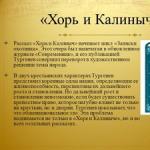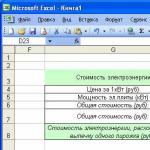Despite the fact that with the advent of laser printing technologies, inkjet printers were squeezed out of the market, today, the question of which printer is more profitable is again on the agenda. This is because, thanks to the use of new technologies, inkjet printers have become more productive, and this has somewhat changed the balance of power. Now, before we talk unequivocally about which printer is better, laser or inkjet, it is necessary to dwell in more detail on the characteristics of modern models, and clearly highlight the pros and cons of both options.
The operating principle of laser printers and their general characteristics

The printing principle is based on the laser scanning process. After the image is scanned, the toner is applied and transferred, The final stage– consolidation. This approach allows you to quickly print images on plain paper. The overall functionality of the printer directly depends on its configuration: memory, number of trays, etc.
For home and personal use, an entry-level monochrome printer (black and white printing) is usually purchased; its power is quite enough to satisfy the needs ordinary person or student. It is designed for printing documents or black and white diagrams. Let's consider the main characteristics and features of such a device:
- The cost of monochrome laser printers is low, and all thanks to the fact that they do not require a large amount of memory or software resources. To carry out its immediate task, the device only needs a controller.
- Maximum speed Printing speed from such printers is about 12-16 pages per minute (provided that the document being printed is simple in structure, that is, it consists mainly of text). The time to completely print the first page varies from 10 to 15 seconds.
- Modern models, for the most part, are equipped with an integrated toner cartridge, which, in addition to its own capacity, is supplemented with a hopper for collecting used toner and a special photodrum module. But let us remind you that almost all cartridges, both old and new, have special chips installed, the essence of which is to prevent the cartridge from being refilled and reused, and to monitor toner consumption. Typically, the resource of cartridges on disassembled printers is 2-3 thousand pages at 5% coverage.
- Economical printing - this mode is available in almost all laser printers; it allows, with minimal loss of print quality, to reduce toner consumption by up to 40%.
We looked at the characteristics of the most popular for personal use: a black and white laser printer, without additional functions, print only. Of course, there are more professional models that can print faster, with better quality and in larger volumes, as well as color printing, but their high price makes them more of a target for large offices or people who need to print several thousand pages a day.
The principle of operation of inkjet printers, their types and general characteristics
 Let's move on to consider a string printer, where printing is carried out using a matrix, and the image is formed from dots. The main drawback of inkjet printing was the high consumption of ink, that is, the user of the device had to periodically shell out a round sum for the purchase of consumables, but this problem was partially solved by the use of CISS. This system(continuous ink supply) is used in most modern models.
Let's move on to consider a string printer, where printing is carried out using a matrix, and the image is formed from dots. The main drawback of inkjet printing was the high consumption of ink, that is, the user of the device had to periodically shell out a round sum for the purchase of consumables, but this problem was partially solved by the use of CISS. This system(continuous ink supply) is used in most modern models.
When talking about the functionality of inkjet printers, you need to understand that there are several types of devices.
- Entry level inkjet printer. The price for such a device ranges from 1,500 to 2,000 rubles. Among the constituent features: 2 integrated cartridges, where one is color and the other is black and white. Their main advantages are low price, but their performance, ink consumption and print quality are below average.
- Middle class, will cost the buyer a little more, but performance characteristics, and the functionality of such devices is an order of magnitude higher. Most of the printers in this category are four-color (but there may be exceptions); some models provide the ability to install cartridges.
- Inkjet business printer, most of them are four-color devices, main feature which is to withstand high daily loads. Also, this type of printer can be used in conjunction with both regular paper and higher quality paper.
- Photo Printers – These printers are designed specifically for printing photos. It is the ability to work with digital photographs that makes this type of printer the most promising for further optimization. Experts say that photo printers are the future of printing. The price of such devices is quite high, but the six-color system, thanks to which excellent color rendition and a set of additional functions are achieved, justifies it.
As you can see, choosing an inkjet printer according to your target tasks is easy. But remember, the main burden on your wallet falls not at the time of purchasing a slim printer, but at the time of purchasing consumables for it: ink, cartridges, etc. So, before you chase the cheapest, find out about the consumption of this model, and predict the profitability of such an acquisition.
http://youtu.be/kxS1OJPx4SY
We highlight the pros and cons
Having understood the main characteristics of modern models of both laser and color printers, we came to the need to briefly collect all the pros and cons inherent in each type.
Advantages and disadvantages of a laser printer (black and white printing):
Advantages : good printing speed, low price for consumables, ability to withstand heavy loads, perfect for printing large volumes.
Flaws : Not suitable for photo printing, and complex circuits, Not high quality print
Color laser printer:
Advantages: Ability to print images, color diagrams and good print speed.
Flaws: relatively low quality of color images (not suitable for printing photographs), fairly high price, availability components characterized by high energy consumption, bulkiness, low profitability (material consumption).
For the sake of truth, it should be noted that some modern models, the latest generation, somewhat conceal the situation with the quality of color printing, but their price is very high.
Jet printer
Advantages: affordable price, and this also applies to modern models. That is, if we compare the prices of modern high-end laser printers with the price of corresponding inkjet devices, the latter will be much cheaper. Good speed printing (a number of business-oriented devices are not inferior to laser printers in this indicator, although in the budget segment, laser printing is still the leader). High print quality, and if this indicator is especially important to you and you print large volumes every day, experts recommend choosing pigment-based printer models.
Flaws: the need to frequently replace cartridges, which affects the cost of each print, and if the device is idle for a long time, the ink dries out, making it impossible to use it later. Small sizes tray, standard - from 50 to 150 pages, but this drawback can be mitigated by replacing the tray with a larger one. Most models provide such an upgrade.
It is necessary to clarify that the printing speed of inkjet printers is directly affected by the settings of each specific device. That is, by rummaging through the settings you can either speed up the printer or slow it down. So, for example, printing during installation using plain paper is somewhat faster.
As you can see, everything is not clear. Each type of printer has its own advantages and disadvantages. Answering the question: which is better? The most competent recommendation would be to decide on the scope of application. Exactly how exactly you are going to use the device and determine which type of printer is best for you.
Areas of application, where is it most appropriate?
In this matter, everything is not clear, and it cannot be said that the same laser printer is not capable of high-quality color rendition - it all depends on the characteristics of the individual model. But for comparison, in the process of studying this issue we will take average values, and take into account not advanced, but average models, which are the most popular on the market. modern market.
An inkjet machine is best for you if you:
- Seal digital photos. Such printers provide more accurate color reproduction and natural, smooth transitions between shades, making the output image quality very high. Plus, there are so-called “photo inks” that are created specifically for printing photographs.
- Printing on a variety of media (envelopes, postcards, CDs, shirts). Only these devices are capable of reproducing images on similar, specific media with the highest quality possible. Plus, most inkjet printers are capable of working with wide formats.
- Convenience comes first - these printers are compact, usually lightweight and less demanding to maintain. It is because of this that they are considered a more profitable option for those who do not have time for operational maintenance.
A laser printer should be chosen by those for whom the main thing is:
- Ability to print large volumes of text every day. Laser printers do an excellent job of printing a lot of text and simple graphics (simple diagrams, etc.). And the economy mode will allow you to significantly save on the cost of each print.
- Mostly, you need to print on plain paper. That is, your plans do not include using non-standard materials with an unusual structure as paper, but only smooth, heat-resistant ordinary office paper.
- You need fast printing - the vast majority of laser printers are significantly faster than inkjet printers. Of course, if you compare models of the same price range.
- Large volumes of work. Such devices are workhorses; they are ready to work every day and print several hundred sheets. Plus, the process is somewhat simplified by the function of double-sided printing, which greatly simplifies life.
http://youtu.be/UJPmnIuzm14
As you can see, the scope of application of these printers is different. There is a trend in the market that inkjet printer manufacturers are trying to displace large laser printers from offices. And a huge step has been taken in this direction; modern inkjet printers have become faster, more economical and more functional, but for now, their main area is photo printing. Whereas in offices laser devices dominate.
Choosing a printer is a matter that cannot be limited to purely user preference. This technique comes in so many different forms that most people find it difficult to decide what to look for. And while marketers offer consumers incredible print quality, you need to understand something completely different.
It's no secret that the main difference between printers is the printing method. But what lies behind the definitions “inkjet” and “laser”? Which one is better? You need to understand this in more detail than just evaluate the finished materials that are printed by the device.
Purpose of use
The first and most important factor The choice of such technology lies in determining its purpose. From the first moment you think about buying a printer, it is important to understand why you will need it in the future. If this is home use, where constant printing of family photos or other color materials is implied, then you definitely need to buy an inkjet version. They have no equal in the production of non-ferrous materials.
By the way, at home, as well as at a printing center, it is best to purchase not just a printer, but an MFP, so that both a scanner and a printer are combined in one device. This is justified by the fact that you have to constantly make copies of documents. So why pay for them if you have your own equipment at home?

If the printer is needed only for printing coursework, essays or other documents, the capabilities of a color device are simply not required, which means there is no point in spending money on them. This state of affairs may be relevant both for home use and for office workers, where printing photographs is clearly not included in common list things on the agenda.
If you still only need black and white printing, then you won’t find inkjet printers of this type. Only laser analogues, which, by the way, are not at all inferior in terms of clarity and quality of the resulting material. The fairly simple design of all the mechanisms means that such a device will work for a long time, and its owner will forget about where to print the next file.
Maintenance funds
If after reading the first point everything became clear to you and you decided to purchase an expensive color inkjet printer, then perhaps this option will calm you down a little. The thing is that inkjet printers are generally not that expensive. Quite cheap options can produce images comparable to those that can be obtained in photo printing salons. But it is very expensive to maintain.
Firstly, an inkjet printer requires constant use, as the ink dries out, which leads to quite complex breakdowns that cannot be corrected even by running a special utility multiple times. And this already leads to increased consumption of this material. This implies “secondly”. Ink for inkjet printers are very expensive, because the manufacturer, one might say, exists only on them. Sometimes color and black cartridges can cost as much as the entire device. Refilling these flasks is not a cheap pleasure.

A laser printer is quite easy to maintain. Since this type of device is most often considered as an option for black and white printing, refilling one cartridge significantly reduces the cost of using the entire device. In addition, the powder, otherwise called toner, does not dry out. It does not need to be used constantly so as not to correct defects later. The cost of toner, by the way, is also lower than that of ink. And refueling it yourself is not difficult for either a beginner or a professional.
Print speed
A laser printer outperforms almost any inkjet analogue model in terms of “printing speed”. The thing is that the technology of applying toner to paper differs from the same with ink. It is quite obvious that all this is relevant exclusively for offices, since at home such a process can last a long time and labor productivity will not suffer from this.
Work principles
If all of the above are parameters that are not decisive for you, then perhaps you also need to find out what difference there is in the operation of such devices. To do this, we will look separately at both inkjet and laser printers.
A laser printer, in short, is a device in which the contents of a cartridge are converted into liquid state only after the immediate start of printing. The magnetic roller applies toner to the drum, which narrows it and moves it onto the sheet, where it is later adhered to the paper by the heat of the oven. All this happens quite quickly even on the slowest printers.

An inkjet printer does not have toner; its cartridges are filled with liquid ink, which through special nozzles reaches exactly the place where the image should be printed. The speed here is a little lower, but the quality is much higher.

Final comparison
There are indicators that allow you to further compare laser and inkjet printers. It’s worth paying attention to them only when all the previous points have already been read and only small details remain to be clarified.
- Ease of use;
- High printing speed;
- Possibility of double-sided printing;
- Long service life;
- Low printing cost.
- High quality color printing;
- Low noise level;
- Economical energy consumption;
- The printer itself is relatively inexpensive.
As a result, we can say that choosing a printer is a purely individual matter. In the office there should not be an inkjet machine that is slow and expensive to maintain, but at home it is often a higher priority than a laser one.
Very often, before purchasing a universal printer, many begin to get confused in the large assortment of equipment, not knowing exactly which model and with what capabilities they should choose. It’s not surprising: today’s printing device market offers a huge number of printers with different functions and printing technologies. As you explore all the different models, you are likely to wonder: which printer is better, laser or inkjet? To begin with, we recommend that you understand the operating principle of these devices and find out all the advantages and disadvantages of both technologies.
People buy a printer or MFP for different purposes. Professional photographers prefer models focused on high quality photo printing, the same applies to photo laboratories, photo studios and design agencies. Office printers are purchased by managers based on their own criteria - cartridge capabilities, availability of CISS function, printing speed. But most buyers choose printer for universal needs. It is important for them that the device combines basic functions: printing text files, documents, photographs of various formats and quality.
If everything is very clear with a printer for narrow tasks (after all, the choice is made based on a specific criterion), then you will have to look for a universal model that meets all the parameters. You can, of course, pay attention to ready-made multifunctional devices, but they are not cheap, and you may not need a photocopier with a scanner. However, we advise you to determine what exactly you will need a printer for:
- for home – printing documents, text files, books, magazines;
- office needs;
- photo printing (amateur or professional);
- for study (printing of diploma and term papers, essays, tests, notes, etc.).
Are the purposes of the purchase more or less clear? Then we choose the appropriate printing technology, carefully weighing all the pros and cons.
How do inkjet printers work?
Inkjet printing is considered the most common in the world. At one time, inkjet printers noticeably replaced matrix printers. In addition, it is with inkjet printers that our daily life Color printing and photo printing “without leaving home” have become firmly established. It's cheaper, more practical and convenient.

How do they work? If in traditional matrix devices the image was methodically applied to the ink ribbon using the finest needles, here the principle of operation is slightly different. To obtain the finished image, inkjet printers have special elements called nozzles (or nozzles). These are small holes that are extremely difficult to see with the naked eye. They are located directly in the print head of the printer, where the ink container is also located. It is through the nozzles that ink is transferred to the paper. Each ink droplet has a volume of only a few picoliters. The diameter of the nozzles and, accordingly, the colored drop is negligible, comparable to the thickness of a human hair! Try placing a picture printed on an inkjet printer under a microscope, and you will notice that it is made up of a huge number of tiny blob dots.
The number of nozzles varies - from 12 to 256 pieces, it all depends on the purpose and class of the printer model, as well as the manufacturer.
There are small cavities under the holes (nozzles) where drops of paint from the main reservoir are directed. The paint is squeezed out using two methods.

Exists two ink storage options in an inkjet printer.

How laser printers work
Laser printing can be done in either color or black and white. Coloring matter - toner– resembles in its composition not liquid, but powder ink. The key element in the design of a laser printer is photosensitive drum. It looks like a metal cylinder with a semiconductor coating. The semiconductor is sensitive to light, and it is on this property that the entire operating principle of a laser device is based.
The image drum has either a positive or negative charge. Charge depends on coronator– tungsten wire coated with gold or platinum. Under the influence of current, an electric charge arises, forming an electromagnetic field, which is reflected on the photodrum. Instead of a corona wire, a device that creates an electromagnetic field can be charging shaft. It looks like a metal rod coated with excellent conductors - for example, rubber or foam rubber.


Inkjet vs Laser: Pros and Cons
So laser or inkjet printer? Both have their positive and negative sides. Let's compare both types according to several basic criteria to understand the difference and find out which is better.
Price characteristics
If we compare the cost of an inkjet and laser printer, the answer will be obvious: even a high-end inkjet printer with a bunch of features will cost less than an average laser printer. However, not everything is so rosy. The fact is that servicing an inkjet printer will cost a pretty penny. You will regularly have to purchase a set of cartridges, and the cost of one standard set of ink cartridges for one and a half to two years will exceed the initial cost of the printer itself.
The cost of one print on a laser printer is much cheaper.
Another important point: models with inkjet printing are very demanding on the quality of loaded paper. To make a print (for example, a document or photo) as clear and colorful as possible, you will have to use the best grade paper, which will also lead to further costs. “Laser printers” are not so sensitive to the quality of paper media and are able to realize their full printing potential on the most ordinary paper in the office.

Print quality
The difference between the print quality of both types of printers is not very clear. However, it counts. that the inkjet machine prints text, photographs, banners, labels, postcards, etc. equally well in high quality and high resolution. But photo printing with laser printers is implemented much worse: the color toner is less well applied to the surface, and as a result, the images are not so rich and juicy. All in all, color rendering is lame. But the undoubted advantage of a laser device is the excellent resistance of printed images to light and water. The laser also prints text documents in excellent quality at high speed.
Print speed
According to this criterion, the comparison is clearly in favor of laser printers. A mid-range laser printer prints about 15 pages in one minute. The speed of the inkjet depends on a number of factors: mode, print volume, resolution. If you need to print a text document in excellent quality or a photo in maximum resolution, the speed of an inkjet printer is quite low. In addition, the laser device is designed for a larger print volume and less frequent changes of consumables.

Consumables and cartridge refills
Main consumables laser devices– toner. Powder toner cartridge recharges three to four times at most, after which it is recommended to replace the entire drum. The obvious disadvantage of toner is that it is toxic, and during operation it also releases ozone into the atmosphere. Toner is usually refilled by specialists, so if the next toner runs out, you will have to go to the store or service center for a new one or for a refill.
Inkjet printers, in turn, work with ink cartridges. They are easy to purchase and refill. However, the refilling process itself is quite tedious: syringes, cans of ink, numerous paint stains. Considering the small volume of the cartridge, you will have to repeat the procedure quite often. The best option– continuous ink supply system. Its main advantage is the low cost of prints and a huge ink resource without the need to purchase cartridges.
Epson has implemented the CISS function in the form of ink tanks built into the design. Ink tanks are much cheaper than replaceable cartridges, have a long service life, are convenient to use and do not stain your hands with paint.

EPSON L132 Inkjet Printer with Removable Ink
Environmental friendliness
When wondering which printer to buy, laser or inkjet, think about this important aspect, like environmental friendliness. The fact is that heating elements in a laser device, when current is applied, they interact with the toner. Toner, as noted above, is toxic, and its microparticles should not be inhaled. Also when printing from a laser printer ozone is released in considerable quantities, which negatively affects the environment.
Possibilities
If you need a printer with universal functions, you want to print documents for school or home use (website printouts, term papers, abstracts, documents) and are not ready to spend a lot of money, then choose an inkjet printer. With a light load, you won't spend a lot of money, but the device will last for a long time and will delight you with the quality and stability of work. In addition, the inkjet works well in photo printing. A high-quality inkjet printer ideally prints color photographs in high resolution, maximizing detail and rich color. Of course, color cartridges will have to be changed very often, but this will more than pay for the excellent color quality of the images. Laser models, alas, are not so good at this. Inkjet devices also allow you to print photos on a variety of media, such as rolls, banners, envelopes and labels. What's not a good reason to open a home photo lab?

Summary: An inkjet printer is ideal for both home and office use. A professional color inkjet will be absolutely indispensable in a photo studio.
Laser monochrome printer useful in the office or at home. Everything here is ideal for standard office needs: high speed printing to receive a plump stack of papers with documents, contracts, orders, books and scientific works. Ability to print large volumes and stable operation of the device. The record low cost per print also looks attractive. By refilling the cartridge once, you can print a large number of sheets in excellent quality.
Summary: the use of black-and-white and color lasers is more justified in the office space than at home. It prints photos very mediocre, and the maintenance and cost of the printer itself are quite high.

So laser or inkjet printer? As you can see, there is no clear answer to this question. We found out how these printing technologies differ from each other and figured out some of the nuances. Both types of devices have their pros and cons. All you have to do is decide for what purposes you will use the printing equipment and, after analyzing all the pros and cons, choose the ideal option.
“Which is better, laser MFP or inkjet?” - a question that worries many. Multifunctional devices were first created in 1977 by the Xerox company. They are intended for printing and copying images. Today, there are laser and inkjet MFPs. They all have their advantages and disadvantages. In order to understand which is better - a laser MFP or an inkjet one, you need to understand the design of these devices. Additionally, a lot depends on the manufacturers.
Laser MFP device
Any color laser MFP for home has a special mirror. The beam from the drum hits him. There is also a large image drum that wraps paper around itself. The toner is installed nearby, and with its help the image is directly transferred to the page. For this purpose, there is additionally a special transfer roller. At the back of the laser device there is a stove that brings the paper to a certain temperature. This is enough to burn the toner and fix the image on the sheet.
A primary charge shaft is provided for waste powder. Additionally, there is a squeegee for cleaning the photodrum from toner. Also, all laser devices have a blade that protects the paper. The toner compartment of laser MFPs consists of a seal, a hopper and a seal. At the same time, there is a system that monitors the uniform distribution of toner on the paper.
How do inkjet devices work?
For the most part, inkjet MFPs have a similar design. They include the printing mechanism, paper feeding system and control unit. Manufacturers also establish a control scheme, which differs in different models. The printing mechanism consists of a head, which is located in the center of the inkjet MFP. There are also ink cartridges that come in various types. Next, a motor is installed, which is responsible for rotating the head. A belt is connected to it for these purposes. Lastly, there is a stabilizer rod in the printing mechanism. It is necessary for accurate printing and is responsible for the vibrations that occur inside the head.
The paper supply system consists of a tray and rollers. Additionally, there is a separate motor for scrolling the sheet. The paper itself passes through the rollers inside the inkjet MFP.
The power supplies of the above devices are usually standard. Previously, bulky transformers were used for this purpose. These days, power supplies don't take up much space. The control system of the inkjet MFP is presented in the form of an electrical circuit. Her job is to decode the data. Additionally, the control system allows you to transfer information to a personal computer and back.
Some models of inkjet MFPs are also installed. In other cases, they are replaced by a serial device. Manufacturers can also install small computing system ports. There are two types of ink spray technology in string MFPs. The first is the thermal bubble system. Most often it can be found in models from the Canon and Hewlett Packard brands. The second type of atomization is called a piezoelectric system. It is based on the work of special piezocrystals. This technology was patented by Epson.
Advantages of laser models
The main advantage of laser MFPs is fast printing. If we talk about large volumes of work, then this is simply an irreplaceable device. In this regard, it is very superior to regular MFPs. However, it is the first sheet of paper that will take a long time. This fact is associated with the need to warm up the photodrum. The second advantage lies in the simplicity of the device. The need for its repair occurs extremely rarely, and it is quite simple to maintain. Unlike inkjet MFPs, there is no need to constantly worry about ink problems.

What are the disadvantages of laser devices?
Color laser MFPs for the home, of course, also have disadvantages. First of all, it hits the pocket hard. You can especially notice the difference if you choose a color laser MFP. Additionally, it takes up a lot of space, and it is quite difficult to place it on the table. Another drawback lies in the cartridges of laser MFPs. Like the devices themselves, they are expensive on the market. Despite their large resource, sometimes it is the price of cartridges that stops many potential buyers.
Pros of inkjet models
The main advantage of inkjet MFPs is their low cost. Most models are available to absolutely everyone. Moreover, the housings of these devices are quite compact. All this allows you to place the inkjet MFP almost on the edge of the table. Plus, they print the first page much faster than laser ones. Taking this into account, if we talk about one document, then inkjet MFPs are the leaders here.
Additionally, it is possible to supply cartridges directly, which are very cheap. By the way, you can refuel them absolutely independently without any problems. You can print on different types paper. The ink adheres perfectly to both matte and glossy surfaces. The final advantage of inkjet MFPs lies in print quality. It is simply excellent, and if we talk about photographs, then ink is simply irreplaceable in this situation.

Cons of inkjet devices
Unfortunately, inkjet MFPs also have disadvantages. First of all, this is the printing speed. If you have to work with a large volume, then it will take a long time. Some models are close to the speed of laser MFPs, but there is a problem. The second drawback lies in the maintenance of these devices. The ink often dries out and has to be replaced. In some cases, you just need to replace the cartridge. To solve the problem, you need to periodically use inkjet MFPs to warm up. This will always waste ink.

Hewlett Packard laser models
“Which MFP is better to choose?” - a complex question, but Hewlett Packard has long established itself with positive side, and she has a lot to offer. Laser models of this trademark differ from others in their reliability. It is possible to work with paper various densities. The average print speed is 25 pages per minute.
Additionally, many models are equipped with a fax. It supports a wide variety of operating systems. Additionally, you can note the user-friendly interface. On average, the memory of these devices is 128 MB. In general, they can be described as productive. The most popular model is the Hewlett Packard M1536dnf. This laser MFP has good reviews from customers.

Hewlett Packard Inkjet Products
In terms of print resolution parameters, Hewlett Packard inkjet MFPs are significantly superior to laser models. It is possible to print on photo paper, as well as gloss. Additionally, there is a function for optimized resolution of work from a personal computer. A variety of paper sizes can be skipped. However, the recommended sheet density is 75 g per square meter. m. On average, the printing speed is 4 pages per minute. In turn, the first sheet is ready in 24 seconds. The boundaries of the printing area are quite extensive. You can also select a wide range of colors.
Power consumption is insignificant and allows you to save money. When in operation, the Hewlett Packard inkjet MFP consumes approximately 10 W. At the same time, only 2 W are consumed in standby mode. Also, in many models, manufacturers have installed a sleep mode system. When activated, the Hewlett Packard inkjet MFP consumes 0.9 W. One of the features is the presence of special contact image sensors. In general, the color depth is approximately 24 bits. Additionally, there is a scanning input mode. Copy speed is 4.5 sheets per minute.

How are Canon laser MFPs different?
Many models have a good maximum print resolution. This figure came very close to Canon inkjet MFPs. Additionally, you can note good quality scanning documents. A wide variety of paper formats and densities are allowed. However, there is, of course, no opportunity to work with photo paper or a matte surface. The average print speed is 23 pages per minute.
As a rule, Canon laser MFP is equipped with a fax. The printing boundaries are quite extensive: the top, bottom and sides are 5 mm. Management is generally satisfactory. Many models are equipped with a convenient display for this purpose. The total memory of most models is at 256 MB. Operating systems support a variety. However, the Canon laser MFP consumes quite a lot of power. In operating condition, the device consumes approximately 500 W. In standby mode, power consumption is 5.4 W.
All this makes us think about the cost-effectiveness of laser MFPs. Moreover, their dimensions are quite impressive. On average, a Canon laser MFP model has a height of 390 mm, a length of 440 mm, and a depth of 360 mm. In this case, the weight of the device will be approximately 12 kg. The Canon MF217W model (laser MFP) is perfect for home use.

Canon inkjet models
Most Canon inkjet MFPs boast good optical resolution. In this case, the droplet size is 2 pl. The density of printing paper is allowed from 64 to 105 g per square meter. m. Additionally, it is possible to work with photo paper. On average, a Canon inkjet MFP model produces 10 sheets per minute. If we talk about color printing, then this parameter drops to 6 sheets per minute. In turn, photo printing takes an average of 44 seconds. Additionally, you can highlight the ability to print without borders. The interface is generally pleasant and many will like it.
You can also highlight the cost-effectiveness of inkjet MFP models. On average, only 0.7 W is consumed. When copying, the Canon inkjet MFP consumes only 0.19 W. The dimensions of most models are quite compact. On average, the height of the device is 300 mm, the length is 440 mm, and the depth is only 150 mm. In this case, the weight of the device is on average 5.5 kg. The Canon MG4240 model is in greatest demand. This MFP has only positive reviews.
Summarizing
"Which is better - laser MFP or inkjet?" - a question to which there is no clear answer. However, first of all, it is necessary to determine the requirements that will be imposed on the device. If you look from the point of view of print quality, then the leaders in this regard are inkjet MFPs. They are simply irreplaceable for working with photographs.
However, this class of equipment is definitely not suitable for offices. Documents must be printed quickly. In this case, there should be no problems with the device. From this point of view, laser MFPs are clearly becoming the leader. Considering all of the above, the question is: “Which is better - a laser MFP or an inkjet one?” - must be considered on a case by case basis.
Greetings, dear reader of my blog. I’m in touch with you, Timur Mustaev. Today we will talk about photo printers. Now that a digital camera has ceased to be something unusual and almost everyone has it, if not as a separate device, then integrated into a smartphone, the need to purchase a photo printer comes to the fore.
Modern photo printing technologies have come a long way. Now the question becomes very relevant, which printer is better for printing photos? The line of such devices on the international market is constantly updated; you just have to choose your preferred technology - inkjet or laser.
Inkjet printers
Most likely, many have encountered problems with inkjet printers at home. This is the lack of work space for the device, the search for the necessary driver, but the most important eternal problem is replacing cartridges.
Manufacturers asked themselves the question: why change the entire cartridge if you can simply add ink to it?
This is how devices with CISS appeared. New models eliminate the need for the user to buy a fresh cartridge after it runs out of ink.
What is CISS? The abbreviation is strange, but in fact everything is simple - “Continuous Ink Supply System”. Thanks to the ability not to buy another cartridge, but simply add ink, the cost of photo printing has dropped sharply.
Of course, it is tempting to purchase such a “system” for your inkjet printer. The user solves several problems at once:
- such a device does not require radical modifications;
- Any user can handle the refueling process;
- the life of the print head increases many times;
- the cost of printing is reduced by 15–25 times.
But there is one limitation. You can install CISS only on the printer for which it is intended.
Also, if the owner of a purchased printing device wanted to install such a system, then the manufacturer interprets such a change as interference in the design of the device and the warranty on it ceases to apply.
Manufacturers saw such devices as a threat to their profits. And this is understandable. Buying expensive cartridges with a small resource is extremely profitable for them.
But, for example, Epson decided to meet the consumer halfway.
Epson model L100
The L100 model printer is a device from Epson, which has a standard CISS. This is the first such model and it attracts attention primarily because the manufacturer is the first to change its principles so dramatically.
Before this, Epson was a supporter of the harm of such devices and disseminated information that such a device could have dire consequences:
- failure of the entire printer;
- inconvenience during operation;
- poor quality printing;
- voiding the warranty on the standard device.
L100 is the first test copy and therefore there are no such “chips” as:
- wireless and wired network connection;
- fax functions;
- printing on disks;
- and other modern innovations.
There are no new products. But everything will be compensated by the four-color CISS unit on the left side. It is very easy to remove and refill all containers with fresh ink. But owners should know that the ink is water-soluble. While more modern inks are pigment inks.
Is it worth paying attention to this, if now there is the possibility of multi-color printing with great savings for the family budget?
But there is a function for printing borderless photos with a resolution of 5761×1441 dpi. Produces a color photograph measuring 10x15 cm in 93 seconds.
In order to understand the difference, let's look at a more advanced model of inkjet printers.

It is suitable for both professionals and photography enthusiasts. This is an “All in one” complex based on a thermal inkjet print with a flatbed scanner. It is capable of printing laboratory-quality photographs at home. It has five cartridges installed for five colors and with a maximum resolution of up to 9610 x 2410 dpi.
The HP Photosmart 7510 has a color display with touch controls.
Interestingly, the device is the fastest among devices of this class - the printer will easily print a 10x15 cm photo in a draft version in just 17 seconds.
Thanks to an Internet connection, it is possible to send captured photos directly for printing from any device connected to the network.

Laser printer with color printing
Laser office assistants can also produce high-quality color printing. In order to find out which device is preferable - laser or inkjet, let's look at what this printer can do.
It produces especially high-quality color text printing. The output is a very clear and bright document.
With photographs the situation is worse. They look a little paler. But again, in comparison with the quality that inkjet printers are capable of producing.
But printed invitations, envelopes, cards and postcards made with this laser printer are bright and crisp. So, when partners receive your letter, they can find out, without even reading, from whom it was received.
But you need to be prepared for the fact that you will have to wait longer for the downloaded document to be released. Inkjet printers can print much faster. The LBP5200 prints a 6-page color document in about 1.5 minutes.
It will process a photo in A4 format in 35 seconds. But again, when compared to an eight-color inkjet printer, the print will be a little faded. But it must be said that although printing a photograph is still not the main profile of a laser device, the prints come out quite good. The colors, if a little pale, convey the displayed picture quite clearly.
But on the other hand, the black and white printing of the LBP5200 should not disappoint the user. A 20-page black and white document will be ready in 1 minute 14 seconds.

Conclusion
In conclusion, I would like to take a closer look at several more models of inkjet printers from Epson. This is the model L800, L810 and Epson Stylus Photo P50
Advantages Epson printer L800, it has a built-in CISS system. And the clarity of photo printing is achieved by printing not 4 colors, as is usually the case, but 6. The printer prints using 6 colors. It also has the ability to print on CD/DVD discs.
And yet, my advice to you, if you are planning to buy a printer for printing photos, take a closer look at an inkjet printer with a factory CISS system, this will significantly reduce your budget. And try to use high-quality photo paper, at the same time, your photos will be even brighter and better quality.
This concludes our short review of inkjet printers for photo printing. But there will be other printer reviews. Visit my blog often and find out more information about the latest news.
All the best to you, Timur Mustaev.