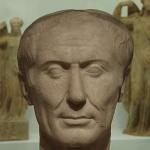All companies that are involved in the circulation of goods of animal origin are required to switch to electronic veterinary certification through the Federal State Information System (FSIS) “Mercury”. These are manufacturers and distributors of goods supervised by State Veterinary Control - meat processing plants, poultry factories, dairies, seafood producers, as well as logistics centers, retail chains, etc. Now they can choose how to prepare veterinary accompanying documents (VSD): electronically or on paper. From July 1, 2018, they will be required to do this only through the FSIS “Mercury”. Before July 1, 2018, some groups of goods did not need to be accompanied by veterinary documents at all.
How will it work?
Let's look at the example of a meat processing plant.
The farm sends the delivery to the meat processing plant and issues electronic VSD for the batch. Upon receipt, the meat processing plant makes a note in Mercury that it accepted this batch with a veterinary certificate under such and such a number and cancels it. From these raw materials, the meat processing plant produces sausage, frankfurters and minced meat and sends them to various retail outlets - for each item of its delivery it creates new VSDs. When the store accepts the goods, the corresponding VSD needs to be redeemed in Mercury.
Thus, with the help of the system it will be possible to trace where a particular sausage on the counter came from and which farms supplied the meat for it. It is planned that such a system of working with veterinary accompanying documents will not give a chance to falsification.
What is the difference?
Paper VSD- this is a document on official letterhead with a signature and seal. You can issue one for the entire invoice, or you can issue one for individual items in it. The sender keeps the spine of the document, the forwarder takes the document with him and presents it if necessary. If there are intermediate recipients along the route of the goods, for example a distributor, then the paper VSD is passed along the chain from hand to hand until it reaches the final recipient, who keeps it until the expiration date of the product.
Electronic VSD is an electronic document generated in the FSIS “Mercury”, the main details of which are the unique identifier UUID. An electronic VSD is created for each invoice item. It can be production or transport. In production, the fact is recorded that such and such a product is produced from a certain raw material. They don't need to be extinguished. Transport records reflect the fact of movement of products, both with a change of owner and not, for example, from production to warehouse. Recipients, including intermediate ones, are obliged to extinguish such VSDs and issue new ones when they send the goods for further sale.
How to work with VSD in Contour.Mercury
The Mercury circuit has three solutions:
- Integration module for 1C
- mobile version for damping VSD
Web version and mobile application
The web version and mobile application Kontur.Mercury are designed for retail stores, cafes and municipal institutions. Solutions are created for those who only need to accept controlled goods and mark receipt in Mercury. To start working in the web version and mobile application- You only need a device with Internet access.
In the web version and mobile application, the user can:
- receive automatic notifications about incoming VSD;
- repay the VSD for accepted goods in whole or in part;
- generate returnable VSDs;
- read information from the QR code on the product packaging using a scanner;
- find VSD by invoice and combine them for faster cancellation.
Module for 1C
Suitable for any 1C configuration: 7.7, 8.X, for regular and managed forms.
It helps users who create production and transport VSDs:
- work in single window mode directly in your 1C database, rather than moving from 1C to Mercury and back;
- avoid errors and discrepancies: data is automatically pulled from 1C;
- forget about losing documents, they will always be in the system;
- gain access to opportunities that are not available when working via the web, for example, the instant creation of a system and sites for your clients;
- automatically generate IRR for each invoice in a few seconds.
How to register in FSIS "Mercury"?
You need to register with Mercury according to the procedure approved: either submit an application to Rosselkhoznadzor or its territorial department on paper, or send it by email. In the second case, the requirements are different for individual entrepreneurs and organizations.
In the web interface, employees of an organization can register with different rights: make applications for VSD, generate them, cancel them, combine these functions. Veterinarians who are authorized persons of a body or institution included in the system of the State Veterinary Service of the Russian Federation are registered with it.
The Mercury web interface has the disadvantages of any web interface: all data - product category, manufacturer, where it came from, production date, etc. - must be entered manually. At the same time, firstly, there is a risk of errors, and secondly, it takes a long time, so IT companies are already offering solutions that allow you to automate and speed up work with VSD.
How to prepare?
- Register now with Mercury and master its web interface: create a list of products, your retail outlets, legal entities, etc.
- Understand exactly what actions your organization will have to carry out with electronic VSDs: create, extinguish, or both. If created, then what type: production or transport, and also who has the right to do it. The rights to form VSD are delimited by Orders of the Ministry of Agriculture of the Russian Federation dated December 18, 2015 No. 646, 647, 648. Based on this, register your employees with the appropriate rights in Mercury.
In order to issue electronic VSD for products from the list under Order No. 647, specialists must pass certification. It is carried out by commissions created by executive authorities of the constituent entities of the Russian Federation in the field of veterinary medicine. Meetings of the certification commission are held monthly. Its work schedule is approved by authorized bodies and posted on their official websites. A register of certified specialists is already being maintained.
More details about this can be found in the Decree of the Government of the Russian Federation dated November 9, 2006 No. 1145 “On approval of the rules for certification of specialists in the field of veterinary medicine” and in the Order of the Ministry of Agriculture of the Russian Federation dated May 3, 2017 No. 212 “On approval of the application form for certification of specialists in the field of veterinary medicine and the procedure for conducting an inspection veterinary specialists’ knowledge of acts regulating the implementation of veterinary certification, and practical skills in drawing up veterinary accompanying documents.”
- Read the rules of work at Mercury. These are found in Annexes 1 and 2 to the above (please note that the procedure for amending this Order has been initiated).
- Assess the amount of work with VSD. If you need to create more than 300 packages per month (remember that one VSD is for one item in the invoice, it takes three to five minutes to complete), select an integration solution, implement and master it before July 1, 2018.
- If you work with retail chains, carefully study their requirements for registering VSD addressed to them, and then try to fulfill these requirements at least in the web interface. Don't forget about them when choosing an integration.
Municipal institutions, non-chain retail and public catering also need to prepare. Companies that only accept regulated products must register with FSIS "Mercury", create platforms and verify that all suppliers correctly send accompanying documents. Such enterprises will have to master massive state portal, even if they only extinguish incoming VSD. Optimal solution for such organizations - select service for simplified work with Mercury.
What are the consequences of non-compliance?
If a truck with cargo is stopped for inspection on the way, the forwarder must show the UUID or QR code of the specific VSD. The UUID can be checked in the public service. If you scan the QR code, it will lead to the same resource, but with the UUID already entered. It is up to the supplier to decide how exactly the forwarder will present this data: in the form of a printout from Mercury or on a mobile device.
Lack of VSD will result in a fine. According to, the fine will be from 3,000 rubles if it is issued to the driver as an official, or from 10,000 to 20,000 rubles. - for a legal entity. In the latter case, the punishment may also be suspension of activities for up to 90 days. Changes to this article are currently being proposed.
Pavel Bolshakov, Lead Solution Developer
Submit your application
How can a retail store start working in the Mercury system.
After you have received Initiator login- this is your login from the site http://mercury.vetrf.ru and looks like “ivanon_ii_161211”. There are several interaction options:
Mercury Retail Program
2. Extinguish yourself, through our cloud service "TriAR-Mercury" ( http://vetis.updatetriar.ru). First quarter free, then 1800 rubles per year
To work through the site you must go through registration
In the settings, enter data from Mercury, namely:

To work through the Mercury program, you also need to provide the above data.
Automated system Mercury is designed to create a holistic information environment for veterinary medicine in the territory Russian Federation. Makes it possible to carry out electronic certification of goods supervised by Rosvetnadzor, tracking their transportation throughout the country, taking into account the shipment of consignments of goods. The Mercury program significantly simplifies the procedure for registering VSD and increases the biological safety of veterinary medicine.
Working with FSIS Mercury will allow you to:
- Fully automate the accounting of received and sent products.
- Reduce labor costs and time for preparing accompanying documentation.
- Reduce the number of errors made by employees, since the data is entered into ready-made forms, the Mercury program checks all information and generates reports.
- Quickly find the necessary information for any period, make an analytical or statistical report, build charts and graphs.
- Save all data on samples and product tests carried out.
- Track the entire route of cargo, right up to its crushing in warehouses and companies.
Who will it be useful for?
The system has been developed for many departments of Rosselkhoznadzor. It will be useful to business entities, warehouses, veterinary departments, customs zones, and stations for combating veterinary diseases. Our program supports working with the Mercury system. Its use will allow you to keep clear records of veterinary products, monitor the quantity of goods in warehouses, control expiration dates and examination. To view information about the batch of goods received, you do not need to look for invoices from a month ago. All information is stored on the computer and becomes accessible in literally two clicks of the mouse.
It will be easier for the central office of Rosselkhoznadzor to regulate the activities of territorial departments, control the availability of products and the need for new revenues. All data is automatically entered into an electronic reserve, which makes it impossible to completely lose it.
Mercury is a veterinary program that will make the certification procedure for supervised cargo simple and transparent. This modern way control of veterinary cargo and guarantee of their safety. Our organization provides a licensed program for Mercury. This is a web application that provides access to shared data storage. To work, you only need a computer and the Internet.
According to the existing laws of the Russian Federation, approved thanks to Rosselkhoznadzor, all business entities working in the field of veterinary medicine must display their activities in the unified electronic system Mercury HS.
In this regard, enterprises ask many of their employees to register there and work through it. What functions does this perform? software How to use it, how to create and process veterinary documents is described in this article.
General information about the program
The main tasks that can be solved using the system under consideration are:
- Filling out the warehouse journal.
- Submitting applications for certificates. In this case, the system itself checks whether there are errors in the filled fields.
- Display of veterinary documents already available in the database.
- Possibility of creating an application and obtaining a special certificate or certificate from a doctor working in state veterinary medicine.
- Retrieving other data contained in the system.
How to access the system?
Registration
User accounts of all information government systems are interconnected, since the main repository in which their data is located is Vetis Passport.
In this regard, in order to gain access to the system Mercury, Cerberus, Hermes, Assol, Irena, Vesta, etc., you need to register in Vetis.
Rosselkhoznadzor assumes responsibility for creating accounts. This is where you need to send your application. It can be written on paper and sent by mail or taken to one of the local offices, where an employee will tell you about further actions.
It is also possible to submit an application electronically.
Individual entrepreneurs need to certify it with their electronic signature and send it to the mailbox [email protected]. If the document is sent by an organization, then it must contain enhanced qualified electronic signature. The address to which the representative of the organization should send the application is: [email protected].
Entrance
In order to log into the Mercury CX system, you need to go to the official website and enter your username and password issued by Rosselkhoznadzor in response to the submitted application.
 You can also log into Mercury SH through your State Services account by clicking the appropriate button. But for this, the user must have an account in the VETIS system, in which the SNILS field must be filled in.
You can also log into Mercury SH through your State Services account by clicking the appropriate button. But for this, the user must have an account in the VETIS system, in which the SNILS field must be filled in.
Personal Area
After entering the Mercury CX subsystem, its Personal Area, in which he can perform all the above actions. The program has a clear web interface, which allows you to access it from any computer connected to the Internet.
What functions does it perform?
Applications
Viewing the status of an application for an export certificate
In the case when an application for export has been submitted and you need to find out what its status is at the moment, you need to enter the Mercury CX subsystem and click on the Applications item.

A list of applications available in the database will appear on the screen. Among them, you should find yours and look at the Status column. It will display its current status. It can have one of five meanings:
- The application is accepted, then the field in the Status column opposite your application will be highlighted green.
- Pink color indicates that the application has been rejected by the territorial administration. In this case, the reason for the refusal will be indicated.
- Red color if the application was canceled at the initiative of the business entity. Then the reason for cancellation will also be present.
- If the application has been sent to the Territorial Administration, but an employee of this department has not yet reviewed it, then the color of the field will be yellow.
- In the case where the application has been generated, but has not been sent to the Territorial Administration, the field is marked with a gray background.

In order to view all the data available about a request, click the magnifying glass icon next to it. In the window that opens, in addition to the information displayed, there will also be the opportunity to print this document, cancel the request, cancel it, noting the reason for cancellation, or create another one.
For applications with different statuses, the list of available functions may differ.
Adding certificate applications without permission
If there is a need to create an application in order to receive a certificate, but there is no export permit, you should go to the Applications section and click on the add item.
In the window that opens in the Mercury XC system, fields where you need to indicate the type of means used for transportation and the type of goods must be filled out. The item stating that there is currently no permission is set by default.




After clicking on the Continue button, the following form will open where you need to enter information about the product, its manufacturer and transportation details. Having saved the entered data, the user will see a window for viewing the application being created, and four fields labeled Edit, into which the relevant documents must be uploaded.
This action is mandatory, since without these documents the application will not be considered.
You can perform actions on the created application such as deleting, printing, sending, editing and canceling.
Cancellation
Cancellation of import veterinary certificates upon receipt of products at the enterprise
Goods arriving from other countries must be checked at customs and registered by employees of the temporary storage warehouse in the Mercury temporary storage warehouse subsystem. At the same time, a separate veterinary certificate is issued for each type of product from each manufacturer, which is stored electronically in the database.
When the cargo arrives at the enterprise, the corresponding certificate must be redeemed. But the business entity has the right to do this only if it is indicated as the recipient. Veterinary certificates of received goods can be canceled in the GIS Mercury HS, not only in full, but also in parts.
To perform extinguishing, the user needs:
- click on the menu item Cargo on temporary storage warehouse,
- search in the list that opens using the appropriate button, specifying the search criteria,
- click on the white checkmark icon on the green circle opposite the found entry,
- in the window that opens, you should indicate when the cargo arrived at the enterprise and in what quantity,
- save the entered information.
Step-by-step algorithm in pictures:




If an error is made in partial cancellation of goods, this operation can be canceled. To do this, you need to open the Product Log, since this is where the entire history of changes is stored, and select Input Product. Using search and set criteria, you should find the desired entry and open it. In viewing mode, the user will have the opportunity to cancel it using the button of the same name.
If the cargo in the Mercury HS subsystem was completely canceled, then the corresponding entry should be found in the menu item Cargo on the temporary storage warehouse. Cancellation is done by clicking on the cross icon, which is located opposite the desired entry. In this case, in the window that appears, you will need to indicate the reason why the decision to cancel was made.
Cancellation of products received via electronic VSD
When the cargo arrives at its destination, the representative of the business entity is obliged to remove it from the carrier company and note in the veterinary certificates of the Mercury XC subsystem that the owner is now his company. This procedure is called extinction.When goods arrive accompanied by eVSD, the person responsible for cancellation must inspect the goods and check the data about it with the information available in the document. To do this, you need to open the completed incoming veterinary documents and find the one that describes the received cargo. Open it using the magnifying glass icon and check everything.
If no inconsistencies are found, you can begin to accept the goods, otherwise the user must draw up an appropriate act, indicating the actual value of the parameters.
Receiving the goods involves pressing the Cancellation button and recording the date when the goods were received.
There may be situations where the Redeem button is missing. The reason is the lack of access to such actions. You should check whether you are authorized under your account and whether your account has the right to change such information. Also, the button will not appear if the enterprise for which changes are being made was not selected at the very beginning of the work.
Authorized extinguishing of VSD
Submitting a request for authorized cancellation and its consideration
FSIS Mercury HS provides for the possibility of canceling electronic veterinary documents by the party that is the sender of the cargo. This feature can be useful when a large enterprise works with retail outlets.The latter can shift the responsibility for extinguishing eVSD to suppliers, since this is the only operation for which they have to use the Mercury subsystem.
This delegation of responsibilities must be carried out in two stages. First, a request must be generated from the party accepting the cargo, after which the supplier must confirm it. To do this, each of them must have an account in Vetis Passport and Account with rights allowing you to make changes to the Mercury XC subsystem.
The request is sent in the Settings menu item. The user needs to select the subsection Setting up authorized suppression and select one of two items there, and then add a request with the button of the same name.
In the window that opens after completing the steps described above, you must select the names of business entities. There may be several of them, but the total number should not exceed twenty positions. Then the generated data should be sent using the button located at the bottom of the window.
All existing requests and already established connections between enterprises are stored in the Authorized Cancellation Settings. To cancel a specific request or connection, you need to search for the required entry and select one of the following in the operations column the necessary buttons opposite the found line.
...Authorized extinguishing of eVSD
When a large enterprise supplies goods to small retailers, they may not be comfortable dealing with electronic document cancellations. Then the supplier takes on these responsibilities. For such situations, Rosselkhoznadzor has provided an authorized extinguishing function in the Mercury XC system. It actually liberates Retail Stores from maintaining an electronic journal.
The sequence of actions for authorized extinguishing is similar to normal. First, you need to check the received goods with the information available in the accompanying documents. If any discrepancies are found, draw up a report. If everything matches, accept the goods by paying off the eVSD.
The main difference from regular cancellation is the search for documents for the cargo. You need to look for them in the Outbox folder of the Veterinary Documents item, indicating that it is the Authorized Cancellation that is needed.
Product Magazine
Maintaining a log of input products
By logging into the Mercury XC system, the user gets the opportunity to keep a journal in which all goods received at the warehouse will be reflected. This journal can be filled out by hand, entering all the data yourself. The system also allows only cancellations of goods that were accompanied by import or electronic certificates. In this case, all information will be transferred to the journal automatically.
Among the tasks that can be performed are:
- Adding new lines to the journal about goods received in accordance with paper documents.
- Cancellation of any existing entries.
- Ability to add a template to simplify entering new data.
To add a record, you need to enter data about the input products. To do this, select the Product Log menu item and write down all available information in the fields and save it.
Then the user must indicate in the window that opens the data on laboratory tests, which should include the date of their conduct, the laboratory number, the parameters obtained and the result. You also need to save this information and click on the finish button.
To create a template in the input journal, the user needs to go into it, find the entry on the basis of which the template will be created, and open it for viewing. A corresponding button will appear at the bottom of the window; when clicked, the template will be saved in the system.
Keeping a log of products produced at the enterprise
In addition to entering information about the products that arrive at the enterprise, FSIS Mercury HS has the ability to save data about manufactured goods. To do this, go to the Transactions menu item and click on the Add button.
In its type, you need to indicate processing/production, and then enter information about the owners of the goods, about the product itself and about the raw materials from which it was obtained. It should be remembered that the system checks the compliance of raw materials with products. Therefore, it is impossible to record in the database such raw materials from which the product cannot be produced.
To complete the document, the user should click on the Write Off button. After this action, the system will automatically generate corresponding journal entries.
If the employee filling out the log has few rights to make changes in the database, a special message will be displayed in the window. Then he should redirect this record to the veterinarian, where he will be able to complete it in the Mercury GVE system. This is done using the Send button located immediately below the message.
After completing the above steps, the application will receive the status of sent. As soon as the doctor starts working with her, her status will change to Accepted, and when he completes her review, she will become Finalized. At each stage, the name of the section in which it is located will correspond to its status.
Inventory
Creating an act of non-compliance in Mercury.XC
When delivering goods that do not comply with the accompanying documents, an employee of the enterprise to which the goods were delivered must create a report of non-compliance. This procedure can be carried out in the Mercury HS subsystem, approved by Rosselkhoznadzor.To do this, the user must select an item in the menu called Inventory and click on the Add button in the window that opens. The system will prompt you to indicate the date when the inventory of the incoming cargo was carried out and the name of the person who carried it out. After saving this data, you should record information about the detected inconsistencies by clicking on the Add button in the form that opens.
In this case, the system will prompt you to select the type of operation that the employee is going to perform:
- Add a new entry.
- Make changes to an existing one.
- Delete one from the database.
Before you start changing or deleting the desired entry, you need to find it. The search is carried out by selecting one of the product types and clicking on the magnifying glass icon.
After all actions have been completed, the system returns the user to the application review page. Here you should check that all fields are filled out correctly and that the correct data is available, click on the Submit button, as a result of which an inventory request will be created.
To print a statement of non-compliance, you need to click on the field with the same name in the window for viewing product information. A form will open with data about the selected act, and a Print button will appear at the bottom. By clicking on it, the system will show what the generated report looks like. To send it to the printer, the employee should use standard browser functions.
Transactions
Adding applications for registration of VSD
Having an account with access to information as a Certified Specialist or Authorized Person, an employee can independently prepare veterinary documentation for incoming goods and cargo. However, in the absence of such access, he can create a request in the Mercury information system for this procedure to be carried out by a state veterinarian.To do this, the user must select the Transactions menu item and click on one of the buttons located above the list called Add. In the window that opens, you should specify the type of operation. If it involves moving cargo, then you also need to highlight the item on which transport the goods will be moved.
After confirming the choice made by clicking on the Save button, in the transaction viewing window, the employee needs to select the recipient and product by clicking on the Add line, opposite the corresponding items.
The system also allows you to create templates for created records, speeding up the subsequent filling out of applications.
After clicking on the Submit button, all entered data is checked by the Mercury XC system in accordance with the instructions available in the database. Based on the results of the check, a message about the verdict appears at the top of the viewing page.
The system can approve the application and allow transportation. The application may be rejected, indicating the reasons for such a decision. The system can also give consent to transportation, but only after the company or employee fulfills certain conditions.
The status of the completed application will also be indicated by its color in the viewing column.
Registration of work in progress
There are enterprises where the shipment of manufactured goods can begin before the entire batch is formed. In other businesses, the amount of raw materials needed to create a certain amount of product can only be known after it has been produced.In such cases, company employees can create veterinary documents for a product in the Mercury XC program, where it is not necessary to enter its quantity and the volume of raw materials spent on its production. This operation is called Work in Progress.
To implement it, the user must visit the page for adding transactions and, when creating a new transaction, indicate processing/production in the type, checking with a checkbox that production is in progress.
Having saved the initial data, the user will be able to enter raw materials and manufactured products in the window that opens using the Add items located next to each of these lines.
In this case, the volume of production can be:
- filled with currently available data,
- not filled at all;
- filled with zero values, which will create a connection between raw materials and products.
After completing the application and clicking the appropriate button, the entry will be marked indicating that it has been completed, but the production has not been completed. In this case, the Specify raw materials button will appear in the viewing window, which will allow you to add data as it becomes available. A new line will appear in the product log and a veterinary accompanying document will be generated, and the addition of data on this transaction will be accompanied by its update.
When the batch is formed and the entire volume of raw materials and products is known and entered into the database, the employee should complete the registration of this production by clicking on the Complete production button located at the bottom of the viewing window of the previously created transaction.
As a result, the indicated volumes will be written off, and the corresponding IRR will be issued.
Registration of VSD for raw milk
All persons and organizations producing milk as a raw material, regardless of the form of ownership of their enterprise, must receive special certificates stating that their product is safe for further use. The preparation of such a certificate is carried out by a veterinarian in the service of the state.
Its presence allows farmers to independently create and execute veterinary accompanying documents. At the same time, an employee of the state veterinary service can at any time check what documents are being created in his area, and on what basis.
A certificate issued by a state veterinarian in electronic form can be valid for no more than a month. When the validity period expires, it will need to be obtained again, since without a certificate, the farmer will not be able to create a new VSD for the milk produced at his enterprise in the Mercury HS subsystem.
The electronic form of the certificate created in Mercury GVE allows you to attach to it data on indicators obtained in laboratory conditions when analyzing milk samples.
In this case, it can have several statuses:
- Created if the state veterinarian entered data about the enterprise, but did not complete its registration.
- Valid when its registration has been completed and the validity period has not yet expired.
- Canceled if the certificate is recognized as not meeting the conditions set.
- Invalid when its stated period of validity has expired.
The safety certificate for raw milk does not allow it to be transported. It only talks about the acceptable condition of the product and its ability to be used. But such a certificate allows you to issue a veterinary certificate, which gives the right to transport products.
In order to issue this certificate, you must visit the Transactions section and create a new one. When creating, you must indicate which vehicle will be used for transportation and its data.
The user must then add the recipient of the shipment and information about the product itself.
Having saved all the changes you have made, you can create a post template or complete the design using the appropriate buttons.
Maintaining an enterprise nomenclature directory
The Mercury Information Program has a directory containing four categories. The first three are veterinary groups. They are filled out and edited exclusively by Rosselzkhoznadzor.
The procedure for maintaining a directory, represented by the fourth category, involves both adding new information and changing or editing existing information. Information refers to data about the goods that a company stores or produces.
Its entry can be entrusted to both an employee of the enterprise and a state veterinarian working in the area. At the same time, the warehouse nomenclature used within the enterprise may differ from the one that is filled in when preparing transport documents. This discrepancy is used for the convenience of joint work with recipients of goods.
To add a new item, you need to click the button of the same name and enter all the required data: product type, name, type, manufacturer, owner, and so on. All information that was recorded must be saved by clicking on the Save button.
To delete or edit records, you must search using one or more criteria.
Also, the list of products and information about them generated as a result of the search can be uploaded to a text file by clicking on the green arrow located at the top of the page.
Thus, entries about the product range added to the directory can be used in subsequent preparations of veterinary documents.
Setting up areas of responsibility
What is being done?
The function of setting up areas of responsibility allows you to set the capabilities that will be available to the user when he logs into Mercury XC. Initially, he can perform any actions on all sites that are associated with his enterprise. However, this permissiveness can be limited by indicating that, for example, only one is available. Also, sites available for editing can be specified geographically - by one district or by city or village.
The basic rules for setting up areas of responsibility include the following.
- A user can only assign those sites that are associated with the selected MS.
- The area of responsibility can be either one site (indicating a specific address) or several.
- If a city is specified as a zone of responsibility, all enterprises located in it are included in this zone.
- If an employee does not have any zone assigned, he has access to all companies associated with his MS.
- If an employee is assigned to several MSs, areas of responsibility are specified for each of them.
What actions are being performed?
If you need to assign specific areas of responsibility to a user, go to Settings for areas of responsibility and click on his last name.
In the window that opens there will be a list of those available to him and those available to all other enterprises. The first ones will be marked in green, the second ones – in gray. Next, you need to find the company from the gray list to which you want to open access and click on it, then click the Add button.
As a result, it should also turn green. When you click on a company already highlighted in green, it will leave the available areas of responsibility for this employee and change its color to red. All changes made should be saved by clicking the button of the same name.
Based on the created settings, you can create a template, using which in the future you can assign the same areas of responsibility to another employee.
The deadline for issuing veterinary certificates in electronic form has been postponed to July 1, 2018. From July 1, 2018, all organizations that deal with products controlled by Gosvetnadzor are required to connect to the Mercury system. From this date, veterinary accompanying documents (certificates, certificates and certificates) will be issued exclusively in electronic form.
Let us remind you that within the framework of the federal state veterinary information system “Vetis”, 14 subsystems for various purposes have been created and are functioning. Thus, “Irena” is used for registration of veterinary drugs, feed, and additives; Hermes is intended for licensing of pharmaceuticals for animals. And “Mercury,” which will be discussed below, was created for electronic certification of goods controlled by Gosvetnadzor and tracking their movement across the territory of the Russian Federation.
According to controllers, such a unified system of electronic veterinary accompanying documents (VSD) will improve biological and food safety. The number of electronic VSDs is increasing every month. In February 2018, 33.8 million units were issued through Mercury. This is 4.1 million (14%) more than in January 2018 and 29.9 million more than in February 2017. The dynamics of development of electronic certification in regions differ. At the end of February, 21 constituent entities of the Russian Federation issued more than 600 thousand electronic veterinary documents monthly.
Who is required to connect and when?
From July 1, 2018, all organizations that deal with products controlled by the State Veterinary Supervision Authority are required to connect to the Mercury system. These include those who currently issue paper veterinary accompanying documents: farms, meat processing plants, poultry factories, seafood producers, their suppliers, distributors.From July 1, 2018, this list will be supplemented by dairy producers, logistics companies and retail outlets that deal with any regulated products.
The full list of regulated goods that are subject to mandatory electronic veterinary certification is contained in Order No. 648 of the Ministry of Agriculture of Russia dated December 18, 2015. The list includes about 25 large groups of goods (in HS codes). To avoid guessing, you need to check it: if you work with any of the products named there, then you need to register with Mercury.
Individual entrepreneurs can also submit an application either in writing to the Rosselkhoznadzor TU, or in electronic form to the following address: [email protected].
The procedure and data that must be indicated in the application are prescribed in Order of the Ministry of Agriculture of the Russian Federation dated December 27, 2016 No. 589. This document regulates the rules for issuing veterinary accompanying documents both in paper and electronic form. The application, in particular, indicates the last name, first name, patronymic of the authorized employee; citizenship; information about the identity document; address Email, and in case of its absence - postal address; telephone number (optional). Registration is carried out within two working days after submitting the application.
AttentionApplication templates can be downloaded on the website of the federal state veterinary information system (Administering the list of users of an economic entity in Vetis.Passport).
What does retail need to do?
Retail outlets are required to cancel veterinary accompanying documents (VSD). When they receive products for which the supplier has issued a veterinary certificate, the store representative must enter Mercury and note that the product with this VSD has been accepted in full or in such and such quantity. This ensures product traceability, its path from the manufacturer to the final point - the shelves of a particular store.If the store does not have access to the Internet, you can issue a power of attorney for the supplier so that he extinguishes the VSD in Mercury upon receipt of delivery. In addition, clause 61 of Order No. 589 of the Ministry of Agriculture of Russia dated December 27, 2016 provides for remote cancellation of electronic veterinary certificates. Even a store does not have access to the Internet, she has, for example, an accountant with Internet access. In this case, he can go into Mercury and extinguish the VSD.
How to make your work easier
There are many times more electronic certificates generated per delivery than paper certificates. This is due to the fact that they are issued for each item of controlled goods, whereas a paper document could be made only one for the entire delivery. Extinguishing each received VSD in the web version of Mercury is labor-intensive and time-consuming. If the data needs to be corrected upon acceptance, processing one incoming veterinary certificate may take several minutes.IT partners of Rosselkhoznadzor (the list is on the agency’s website), including SKB Kontur, have developed solutions that can be used to integrate Mercury with the company’s accounting system. This allows you to automate work with electronic VSD. In particular, special modules allow you to process the entire array of delivery VSDs in the familiar and familiar 1C interface in a few seconds.
Will there be deferments and fines?
You can work with paper VSD until July 1 of the current year. From July 1, 2018, paper documents will no longer be valid. The originally scheduled date of January 1, 2018 (according to the Federal Law of the Russian Federation dated July 1, 2015 No. 243 “On Veterinary Medicine”) was postponed for six months, so it is unlikely to count on a second postponement.In mid-March (03/15/2018), a draft amendment to the Code of Administrative Offenses on fines for violating the rules for registering VSD was published. For the production, transportation or transfer of ownership rights to controlled cargo, accompanied by incorrectly executed veterinary documents or without them at all for legal entities the following sanctions are introduced:Repeated violation of the rules may result in a fine of up to 200 thousand rubles. Until April 4, 2018, the bill is open for public discussion. The entry into force of individual articles varies from 180 days from the date of adoption to 01/01/2019.
- up to 100 thousand rubles for the transportation or transfer of ownership of animals, accompanied by incorrectly executed veterinary documents or without them at all;
- up to 20 thousand rubles for transportation or transfer of ownership rights to fish and products from aquatic biological resources;
- up to 10 thousand rubles for transportation or transfer of ownership rights to raw milk and raw cream;
- up to 5 thousand rubles for production, transportation or transfer of ownership rights to heat-treated products;
- up to 50 thousand rubles for production, transportation or transfer of ownership rights to all other goods, if they are subject to mandatory certification.
In addition, do not forget about the risk of spoiling business relationship with a partner due to non-compliance with the law.
Sections of the article
With this article we begin to introduce our readers to the problems of automated systems developed and promoted by the Federal Service for Veterinary and Phytosanitary Surveillance (Rosselkhoznadzor).
At the moment, Rosselkhoznadzor is developing a whole complex computer programs necessary for qualitative improvement of the current situation in the Russian Federation and ensuring the current level of biological food safety. Moreover, the introduction of such new solutions will improve and optimize the methods that Rosselkhoznadzor and the State Veterinary Service themselves currently use in their work.
Currently, most of the programs about which we're talking about, completed and successfully tested. Moreover, 13 of them are in working condition and are actively used in practice. According to Nikolai Vlasov, deputy head of Rosselkhoznadzor, such a large set of software products is necessary to create a convenient digital environment that ensures biological food safety and comfortable operation of veterinary services throughout the country.
Product traceability system
Several decades ago, two large organizations - the UN Food and Agriculture Organization and the International Office of Epizootics - joined forces to form a simple, understandable and convenient principle for controlling the entire production chain. It traces products from the field where a particular product is grown to the store counter where it is sold. This system takes into account absolutely all the nuances, from the selection of fertilizers for specific plants or animal feed, to quality control of milk or meat on store shelves.
This mechanism is called product traceability. In other words, it allows you to accurately track the entire chain of growing plants or animals, their nutrition, their growth conditions, as well as all subsequent stages necessary for the production of a finished product of plant or animal origin. This means that even if you take an ordinary piece of meat in a store, you can quickly and accurately determine which animal it belonged to, in what conditions it was kept, how it was processed and stored.
Of course, for the competent implementation of such a mechanism at each stage of production, you need to have convenient mechanisms for determining the location of the product, tracking all routes of its transportation, processing methods, and so on. At the same time, it should be possible to find out absolutely everything about the product at any stage of its movement from the field to the counter. It is obvious that the practical implementation of such a system is not an easy task, but, nevertheless, absolutely all civilized countries preferred it, and there are many reasons for this. Here are just a few of them:
- Reliable protection against counterfeit and low-quality products of unknown origin reaching store shelves.
- Convenient control over the level of food in the country, allowing for timely regulation of the agricultural sector.
- Effective fight against corruption among supervisory authorities.
- Ability to deal with fraud in the industry.
- Minimizing bureaucracy and providing a convenient transparent mechanism for the comfortable operation of private businesses.
It is obvious that an analogue of this system should be present in every country, including Russia. Moreover, modern solutions and the possibilities already make it possible to realize it. However, product manufacturers themselves across the country are divided into two completely opposite camps. Some are completely in favor of such changes and the introduction of such a promising and easy-to-use mechanism, while others are categorically against it. However, it is obvious that it is entrepreneurs who are resisting who do not conduct their business honestly and do not produce high-quality products, because then strict and unbiased control will put an end to their business, or at least require serious changes in the usual and established working mechanism .
However, the control system itself will improve people's health, expand the range of products, improve their quality and increase the well-being of entrepreneurs who honestly and responsibly engage in this difficult task. That is why Rosselkhoznadzor is the only organization in the country that invests enormous effort and resources in the implementation of a complete and high-quality world-class traceability system.
Their goal is to create conditions under which it will be possible to freely take any product of animal origin at any stage of its circulation and without problems obtain any information about it, from the source of raw materials for production to the retail points where it is sold. Moreover, if, for example, a problem arose on a farm and the cows were poisoned by poor-quality feed, then with the help of this system you can quickly track all the stores where the milk went in order to remove it from sale and protect people's health.
Veterinary certificate as the main element of traceability
It is veterinary certificates that are the basis on which traceability systems are based throughout the world. In fact, this document has much in common with an ordinary passport of any person, because without it we cannot do practically anything in society - neither find a job, nor go somewhere. It is to control the transportation of products that veterinary certificates are needed, because without them, goods cannot be sent outside the country or even to another region.
If we talk about Russia, then the classic veterinary control and certification service is archaic, paid and completely unbiased. It is destroyed by corruption, the need to comply with a lot of unnecessary bureaucratic formalities and a strong dependence on resources. Such a system is ultimately inconvenient both for producers of goods and for the state itself, but worst of all, it poses a potential danger to the end consumer of the products.
Every year, several million paper certificates are issued in the country. This is a huge and waste of resources and time, but it does not guarantee any quality of the product at all. With the help of these documents, it is purely physically impossible to track the entire path of the goods from the field to the counter.
Let's assume that a shipment of smuggled meat is brought into the country. There is no information about it, but there is a high probability that it was produced in violation of regulations, since otherwise it would have simply been imported with official permission without the slightest problem. Further, on the territory of the country, with the help of a corrupt veterinarian, this meat is officially registered, then sent to other regions, where the batch is divided, and each part receives new certificates. This is how the legalization of such counterfeit products occurs.
Existing reporting forms, despite their high cost and security, can be easily counterfeited with some effort. For example, you can freely delete information written laser printer, and then reuse this form for your own purposes.
In fact, at this point, no additional effort needs to be made to distribute illegal products. To do this, you don’t even need to look for any loopholes in the law, since now not all products require a veterinary certificate. For example, milk is subject to certification, but butter made from the same milk is no longer certified. A very large percentage of finished products are not tested, and additional additives are quite officially mixed into them. In the production of oil, palm oil, which is harmful to health, is very often used, which has a low cost and makes it possible to obtain a huge volume of finished low-quality goods from small quantity source materials.
Automated system "Mercury" from Rosselkhoznadzor as a solution to the problem
Most countries have long been engaged in full automation of not only production, but also its accounting. Manual labor cannot bring such results, because with this approach the possibility of unintentional errors or deception is completely excluded. Moreover, process automation speeds up the work process and makes the mechanism simple and transparent for all participants.
In the field of veterinary certification, such innovations are simply necessary, according to employees of the Federal Service for Veterinary and Phyto-Sanitary Control. Moreover, they are already implementing such changes in practice and, with the support of Rosselkhoznadzor, have assembled a team of experienced programmers who have created a unique and unparalleled system called “Mercury”. It will allow you to completely abandon the use of paper certificates and implement convenient and modern system traceability of products throughout the country.
The program began to be developed by Rosselkhoznadzor in 2009, and was initially intended for electronic certification of various cargoes, and further recording of their location in Russia and abroad.
In fact, with the help of this program an electronic database will be created. Only authorized users will have access to it; moreover, all of them will provide detailed information about themselves, and their actions will be saved and any changes made by each of them can be tracked in real time. At the same time, paper certificates will completely become history and give way to their more progressive digital counterparts.
It is worth noting that the Mercury system successfully works with other programs developed by Rosselkhoznadzor specialists, such as Vesta or Argus. All this allows us to create a unified information space in the field of food safety and veterinary medicine in the country. It provides many advantages, among which it is worth paying attention to:
- The ability to trace all products throughout their production.
- It will create fair competition, in which everyone will be on the same terms.
- Will help protect consumers from low-quality goods.
- Will eradicate corruption and eliminate the costs associated with it.
- Allows control and supervisory authorities to easily control the entire process.
- It will help save money for all participants in the chain, because now the cost of paperwork and other issues will be reduced.
If we talk separately about the Mercury program itself, then it sets itself a number of goals, which should include:
- Save time on obtaining all official permits for transporting food cargo.
- Full automation of all processes and documentation.
- Automatic accounting of all products, both received and departed from a specific enterprise.
- Creation of convenient mechanisms for accurately tracking the location of cargo on the territory of Russia, even after dividing it into small shipments.
- Reducing the cost of issuing veterinary certificates due to a reduction in the number of people involved in the process and the complete elimination of expensive physical forms.
- Elimination of the human factor and related errors.
- Formation of a transparent database that makes it easy to analyze this or that information.
Who works in the Mercury system and how?
The system has several modules for the separate work of state veterinary inspectors of Rosselkhoznadzor, and regional veterinary departments of the country. They are the ones who oversee all food cargo entering Russia and moving within its borders.
In order to understand how the whole system functions, it is worth imagining the following situation. Let’s assume that 200 kilograms of fish from Bulgaria arrived in Moscow via air delivery. This cargo is addressed to the Vector company, located in the Vladimir region. The permit to import the product itself was issued at Domodedovo airport, at the local border checkpoint. This was done using the Argus system, which is part of the general network of Rosselkhoznadzor software products.
The next step for the cargo is to enter a special temporary storage warehouse, where Rosselkhoznadzor inspectors inspect it and re-issue all documents. In parallel with this, information about the current position of the fish is reflected in the Mercury program. There, the inspector enters the name of the cargo, its weight and volume, production date, expiration date, and also describes such points as the next destination of the cargo, and provides permission for its free sale.
The most interesting thing is that the next stage of verification is automatic, and the Mercury program performs it independently. After full approval of all aspects and confirmation of the accuracy of the information entered, the cargo is sent for sanitary and veterinary control, where specialists make a decision on its quality and suitability for use and sale.
If the cargo raises any suspicions among the inspector, he can take a sample of it and send it for analysis to the laboratory. An act for these actions is issued in another program of Rosselkhoznadzor, called “Vesta”. Since all software products are connected, the experts’ answer will come and be displayed not only in the Vesta system, but also in Mercury.
If there are no questions about the cargo, then a sanitary and veterinary inspection report is drawn up on the spot. The Mercury system checks all the information and makes a decision on whether the cargo should be allowed through. Next, the inspector agrees with him and draws up a new veterinary passport. Here, Rosselkhoznadzor specialists complete their part of the work and transfer the initiative to the employees of the state veterinary service. For them, the system has its own module called “State Veterinary Expertise”.
They inspect imported products after they arrive at a specific enterprise. Inside the system, they receive all current information about it, verify and confirm it. Then they transfer the information to another special journal, in which all subsequent actions with the cargo will be recorded. Moreover, tracking will work even if a large batch needs to be divided into smaller ones in order to be sent to points of sale. In this case, the veterinarian will need to complete the transactions.
These transactions involve any action with cargo, be it transportation, processing or sales. All information is entered into a special form, including the type and number of transport on which transportation will be carried out and the addresses of specific stores where the goods will be sold. Additionally, the volume of goods is indicated so that forgery or fraud can later be identified. As a result of all these actions, a special veterinary accompanying document is generated, which can be printed on any ordinary office paper, because all its protection is based on the presence of a special bar code and an additional identifier, with the help of which you can obtain all the information about a specific product in the system.
Automated Mercury system for food production
According to a similar, but somewhat more simplified principle, documents for domestic products are drawn up in the system. As a result, the program contains information about all stages of production, starting from the place where animals are raised, their quantity, feed used for them, to slaughter places, warehouses where meat is stored, enterprises where it is processed and stores where it is sold .
What is important is that at each stage a separate certificate is created, which allows you to create a direct chain of electronic documents that can be used to track the product to any stage of its production. Because of this, it will simply be impossible to enter counterfeit products into the system, and therefore to sell them and make a profit from them.
At the moment, situations arise in which some dairy plant received a ton of milk and produced three tons of butter. This is due to the fact that milk is subject to certification, but products made from it are not. At the same time, it is simply impossible to know the exact volumes of finished products. Using a control system like Mercury, this simply will not happen, because all interested parties, including the end consumer, can see all the information about the product.
A good example would be control over the harvest of aquatic biological resources. Let's assume that in one of the regions fishing is prohibited for some reason. In this case, the system contains information about this, and it is simply impossible to obtain a certificate for such products and put them into circulation.
How is Mercury useful to ordinary customers?
Let's assume that you visited a store and purchased cottage cheese. Next, you made cheesecakes from it and soon realized that you were poisoned. If the cottage cheese is issued through paper certificates, it is very difficult, almost impossible, to actually find out where it came from. If we talk about Mercury control, there is a special bar code on the product packaging, with which you can find out all the information on the manufacturer and product yourself at any time. Of course, this will help Rosselkhoznadzor employees find the source of the problem, punish those responsible and, what is very important, quickly remove the entire batch from sale, saving the health of other people.
All electronic documents are processed only on the basis of older documents already existing in the system. This creates a chain of digital documentation that cannot be falsified.
Why hasn't Mercury been introduced everywhere yet?
It is obvious that the use of Mercury will become a real problem for many dishonest manufacturers, and therefore they do their best to prevent the introduction of this system. However, they are not alone against such an initiative. Regional veterinary services are also often against it, because with the new interaction mechanism they will not be able to process documents for money. Moreover, they are simply not ready and do not want to switch to a new, unusual one. electronic system, which needs to be understood.
Fortunately, the Mercury system development team trains specialists using a range of various methods, starting with the organization of video conferences for individuals or entire groups, ending with the direct arrival of employees to undergo advanced training courses. They also conduct on-site training sessions. Moreover, even now you can get training at the Veterinary Committee of the city of Moscow, which actively took part in the development of the Mercury system. Also, the entire Vladimir region has already integrated the system into its work, and local specialists are training young staff.
Advantages and prospects of a multi-level traceability system
Rosselkhoznadzor has come a long way and achieved the implementation of a product traceability system in Russia. Already now the issuance of electronic certificates is a reality. However, this is just the beginning and there are still many important tasks ahead. The next stage will be the establishment of work in the field of electronic veterinary certification and interaction with major supplying countries, which will bring the issue of traceability to the international level.
At the moment, the entire cycle of electronic control begins with goods checkpoints at the border. But this path can be expanded and brought directly to foreign manufacturers with whom Russia cooperates. Thus, it will be possible to completely eliminate the possibility of transporting counterfeit products and smuggling under the guise of registered products. If even before arriving at the border it is known about the arrival of some specific goods, then the customs control process will be simpler and faster.
Of course, countries with underdeveloped internal traceability and product control are encouraged to integrate Mercury. If we talk about countries that already have their own system, the convenience of work will lie in the mutual support and integration of these two specific systems. Mercury system developers are actively in contact with foreign IT specialists and agree on integration work. At the moment, there are also first successes in this direction, as mutual cooperation has been established with New Zealand.
Mercury is the guardian of quality products!
The Mercury system has a complex structure, the implementation of which has been worked on by highly qualified professionals for many years. And even now, when the program is working successfully, they are constantly improving and developing it in order to make product control more perfect.
Rosselkhoznadzor employees hope that their work will make the traceability system convenient and inevitable. With the help of the Mercury system, every year work will become much easier for all respectable producers and consumers, and control over all turnover will be stricter and more accurate. Of course, this will have a positive impact on the standard of living of all residents of the country.