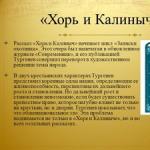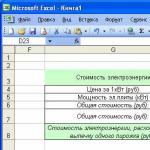LiveWebCam is a program for creating home system video surveillance, with which you can automate the process of receiving and saving images from a webcam. The application is completely free to use, the interface is in Russian, the program can be launched on computers with Windows OS version XP or higher (32-bit or 64-bit in compatibility mode).
Why do you need LiveWebCam?
LiveWebCam has the following main functionality:
- Receiving pictures from a webcam with one click on the corresponding button in the main program window.
- An automatic shooting function that allows you to take photographs at a certain time interval and/or when a software motion detector is triggered in the frame.
- Launching an external program when a motion detector is triggered.
- Automatically upload captured photos to a remote FTP server for further viewing from anywhere in the world where there is Internet access.
The greatest value of LiveWebCam is its automatic shooting function. The built-in software detector has three main parameters, the values of which determine the frequency of taking images:
- Timer. This parameter determines the frequency of receiving images and sending them for processing by a software motion sensor. The user can set the timer value from 100 to 5000 milliseconds (the higher the value, the longer the delay between snapshots).
- Motion detection threshold (1-100%). This parameter determines the sensitivity of the detector to changes between compared photographs. The higher the value, the less sensitive the detector becomes to image changes in photographs received for processing.
- Camera noise (1-15%). This parameter sets the intensity of noise reduction in the resulting photographs. Any digital matrix has the so-called. thermal noise - multi-colored flickering dots scattered in a random order throughout the entire image received from the camera. Due to noise, absolutely identical images may have a certain percentage of discrepancy, which, in turn, can lead to unnecessary triggering of the motion detector. The higher the noise reduction value, the less sensitive the motion detector becomes to changes in photos. It should be noted here that the parameters “Operation threshold” and “Camera noise” are interrelated.
When changing the values of these parameters, the user sets fine settings motion detector triggered (one trigger = one saved photo on the hard drive). This was done in order to minimize the number of photographs that are of no interest, which will also minimize the amount of disk space for storing them (especially important in the case of web cameras that allow you to receive HD-quality images).
Creating Animation in LiveWebCam
LiveWebCam can also be used to create animated images (such as GIFs). The application itself does not have such a function, but the automatic shooting function allows you to obtain source data (sequential photographs) for subsequent import into external programs.
Download latest version Live WebCam programs are also available from the official website of the developers.
The Life WebCam software product combines the functions of a professional video surveillance system, a home photographer and a special spy program. Among the main advantages is the automatic analysis of all created images, which eliminates the need to save identical frames in the archive. The presence of a built-in motion sensor makes it possible to record all events occurring in the room, even in the absence of the user. Live WebCam software components provide clear images digital photos and video recordings, compensating for “noise” in insufficiently good lighting.
The automatic shooting mode makes it possible to obtain a whole archive of digital photographs for your home collection. To do this, just point the webcam at a specific place in the room and activate the auto shooting mode. The program supports popular digital formats, among which there are JPEG, PNG, AVI and others. In the application settings, you can specify notification parameters: sending pictures to email or saving photos on a remote server. To restrict access to the program and the archive of saved media files, it is possible to set a password. Among other advantages of the utility, it is worth noting the hidden mode function and the ability to activate software components at startup operating system. The Live WebCam program can be downloaded for free on our popular web portal via a direct link located after the description.
The application supports full and stable operation simultaneously with several installed web cameras, which can be placed in different corners of the room. The user can take digital photos or record videos in manual mode shooting.
Key features of the Live WebCam application:
- Automatic removal of “noise” when processing photos;
- Intuitive user interface;
- Availability of several photo and video shooting modes;
- Ability to send saved files to email or a remote server;
- Minimum requirements for system resources.
Using the Live WebCam program, the user has the opportunity not only to take high-quality photographs, but also to conduct professional video shooting during his absence.
The Live WebCam program is one of the most popular developments in the field software for the last few year s.
Its uniqueness lies in the fact that it can take photos and videos even in the absence of the user.
With the appropriate settings, you can configure Live WebCam to capture everything from a child's romp to a pet's gentle movements.
The footage is automatically recorded in a special mode, allowing you to view the captured files at any time.
You can also monitor what is happening, captured by the webcam, in real time.
I would also like to draw attention to the fact that Live program WebCam recognizes files of the same type and deletes them, leaving the clearest ones.
And with the help of the Motion Capture utility, program users can save precious memory on their hard drive.
However, it is not yet available for download in Russian, which means its installation may be difficult even for an experienced specialist.