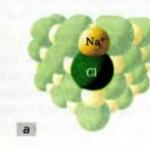When a laser printer is available, radio amateurs use a printed circuit board manufacturing technology called LUT. However, such a device is not available in every home, since even in our time it is quite expensive. There is also a manufacturing technology using photoresist film. However, to work with it you also need a printer, but an inkjet one. It’s already easier, but the film itself is quite expensive, and at first it’s better for a novice radio amateur to spend the available funds on a good soldering station and other accessories.
Is it possible to make a printed circuit board of acceptable quality at home without a printer? Yes. Can. Moreover, if everything is done as described in the material, you will need very little money and time, and the quality will be very good. high level. Anyway electricity“will run” along such paths with great pleasure.
List of necessary tools and consumables
You should start by preparing the tools, devices and consumables that you simply cannot do without. To realize the most budget method To make printed circuit boards at home, you will need the following:- Software for drawing design.
- Transparent polyethylene film.
- Narrow tape.
- Marker.
- Foil fiberglass.
- Sandpaper.
- Alcohol.
- Unnecessary toothbrush.
- Tool for drilling holes with a diameter of 0.7 to 1.2 mm.
- Ferric chloride.
- Plastic container for etching.
- Brush for painting with paints.
- Soldering iron.
- Solder.
- Liquid flux.
Today there are a huge number of programs for developing printed circuit boards, but for a novice radio amateur the most simple option will be Sprint Layout. The interface is easy to master, it is free to use, and there is a huge library of common radio components.
Polyethylene is needed to transfer the pattern from the monitor. It is better to take a stiffer film, for example, from old covers for school books. Any tape will be suitable for attaching it to the monitor. It’s better to take a narrow one - it will be easier to peel off (this procedure does not harm the monitor).
It’s worth looking at markers in more detail, as this is a sore subject. In principle, any option is suitable for transferring a design onto polyethylene. But to draw on foil fiberglass, you need a special marker. But there is a little trick to save money and not buy quite expensive “special” markers for drawing printed circuit boards. The fact is that these products are absolutely no different in their properties from ordinary permanent markers, which are sold 5-6 times cheaper in any office supply store. But the marker must have the inscription “Permanent”. Otherwise nothing will work.

You can take any foiled fiberglass laminate. It's better if it's thicker. For beginners, working with such material is much easier. To clean it, you will need sandpaper with a grit size of about 1000 units, as well as alcohol (available at any pharmacy). The last consumable can be replaced with nail polish mixing liquid, which is available in any house where a woman lives. However, this product smells quite nasty and takes a long time to dissipate.
To drill the board, it is better to have a special mini-drill or engraver. However, you can go a cheaper route. It is enough to buy a collet or jaw chuck for small drills and adapt it to a regular household drill.
Ferric chloride can be replaced with others chemicals, including those that you probably already have in your home. For example, a solution is suitable citric acid in hydrogen peroxide. Information on how alternative compositions to ferric chloride are prepared for etching boards can be easily found on the Internet. The only thing worth paying attention to is the container for such chemicals - it should be plastic, acrylic, glass, but not metal.
There is no need to talk in more detail about the soldering iron, solder and liquid flux. If a radio amateur has come to the question of making a printed circuit board, then he is probably already familiar with these things.
Development and transfer of a board design to a template
When all of the above tools, devices and Consumables prepared, you can start developing the board. If the device being manufactured is not unique, then it will be much easier to download its design from the Internet. Even a regular drawing in JPEG format will do.
If you want to go a more complicated route, draw the board yourself. This option is often unavoidable, for example, in situations where you do not have exactly the same radio components that are needed to assemble the original board. Accordingly, when replacing components with analogues, you have to allocate space for them on fiberglass, adjust holes and tracks. If the project is unique, then the board will have to be developed from scratch. This is what the above-mentioned software is needed for.
When the board layout is ready, all that remains is to transfer it to a transparent template. The polyethylene is fixed directly to the monitor using tape. Next, we simply translate the existing pattern - tracks, contact patches, and so on. For these purposes, it is best to use the same permanent marker. It does not wear off, does not smear, and is clearly visible.
Preparation of foil fiberglass laminate
The next step is the preparation of fiberglass laminate. First you need to cut it to the size of the future board. It is better to do this with a small margin. To cut foil fiberglass laminate, you can use one of several methods.Firstly, the material can be cut perfectly using a hacksaw. Secondly, if you have an engraver with cutting wheels, then it will be convenient to use it. Thirdly, fiberglass can be cut to size stationery knife. The principle of cutting is the same as when working with a glass cutter - a cutting line is applied in several passes, then the material is simply broken off.


Now you definitely need to clean the copper layer of fiberglass from protective coating and oxide. The best way than processing sandpaper, there is no solution for this problem. The grain size is taken from 1000 to 1500 units. The goal is to obtain a clean, shiny surface. Before mirror shine It is not worth stripping the copper layer, since small scratches from sandpaper increases surface adhesion, which will be needed further.
Finally, all that remains is to clean the foil from dust and fingerprints. To do this, use alcohol or acetone (nail polish remover). After processing, we do not touch the copper surface with our hands. For subsequent manipulations, we grab the fiberglass by the edges.
Combination of template and fiberglass

Now our task is to combine the pattern obtained on polyethylene with the prepared fiberglass laminate. To do this, the film is applied to Right place and positioned. The remains are wrapped on the reverse side and secured with the same tape.


Drilling holes
Before drilling, it is recommended to secure the fiberglass laminate with the template to the surface in some way. This will allow for greater accuracy and will also prevent sudden rotation of the material as the drill passes through. if you have drilling machine for such work, the described problem will not arise at all.
You can drill holes in fiberglass at any speed. Some work at low speeds, others at high speeds. Experience shows that the drills themselves last much longer if operated at low speeds. This makes them more difficult to break, bend and damage the sharpening.
The holes are drilled directly through the polyethylene. Future contact patches drawn on the template will serve as reference points. If the project requires it, we promptly change drills to the required diameter.
Drawing tracks
Next, the template is removed, but not thrown away. We still try not to touch the copper coating with our hands. To draw paths we use a marker, always permanent. It is clearly visible from the trail it leaves. It is better to draw in one pass, since after the varnish, which is included in the permanent marker, has hardened, it will be very difficult to make edits.
We use the same polyethylene template as a guide. You can also draw in front of the computer, checking the original layout, where there are markings and other notes. If possible, it is better to use several markers with tips of different thicknesses. This will allow you to draw both thin paths and extensive polygons more efficiently.


After applying the drawing, be sure to wait some time necessary for the final hardening of the varnish. You can even dry it with a hairdryer. The quality of future tracks will depend on this.

Etching and cleaning marker tracks
Now comes the fun part - etching the board. There are several nuances here that few people mention, but they significantly affect the quality of the result. First of all, prepare the ferric chloride solution according to the recommendations on the package. Usually the powder is diluted with water in a ratio of 1:3. And here's the first piece of advice. Make the solution more saturated. This will help speed up the process, and the drawn paths will not fall off before everything necessary is etched out.
Immediately the second tip. It is recommended to immerse the bath with the solution in hot water. You can heat it in a metal bowl. An increase in temperature, as is known since school curriculum, significantly speeds up chemical reaction, which is what etching our board is. Reducing the procedure time is to our advantage. The tracks made with a marker are quite unstable, and the less they sour in the liquid, the better. If at room temperature fee in ferric chloride poisons for about an hour, then warm water this process is reduced to 10 minutes.
In conclusion, one more piece of advice. During the etching process, although it is already accelerated due to heating, it is recommended to constantly move the board, as well as clean off the reaction products with a drawing brush. By combining all the manipulations described above, it is quite possible to etch out excess copper in just 5-7 minutes, which is easy excellent result for this technology.

At the end of the procedure, the board must be thoroughly washed under running water. Then we dry it. All that remains is to wash away the traces of the marker that are still covering our paths and patches. This is done with the same alcohol or acetone.

Tinning of printed circuit boards
Before tinning, be sure to go over the copper layer again with sandpaper. But now we do it extremely carefully so as not to damage the tracks. The simplest and affordable way tinning - traditional, using a soldering iron, flux and solder. Rose or Wood alloys can also be used. There is also so-called liquid tin on the market, which can greatly simplify the task.But all these new technologies require additional costs and some experience, so the classic tinning method is also suitable for the first time. Liquid flux is applied to the cleaned tracks. Next, solder is collected onto the soldering iron tip and distributed over the copper remaining after etching. It is important to warm up the traces here, otherwise the solder may not “stick”.

If you still have Rose or Wood alloys, then they can be used outside the technology. They melt just fine with a soldering iron, are easily distributed along the tracks, and do not bunch up into lumps, which will only be a plus for a beginning radio amateur.
Conclusion
As can be seen from the above, the budget technology for manufacturing printed circuit boards at home is truly accessible and inexpensive. You don't need a printer, an iron, or expensive photoresist film. Using all the tips described above, you can easily make simple electronic ones without investing in it big money, which is very important in the first stages of amateur radio training.
I don’t know about you, but I have a fierce hatred for classic circuit boards. The installation is such a crap with holes where you can insert parts and solder them, where all connections are made through wiring. It seems simple, but it turns out to be such a mess that understanding anything in it is very problematic. Therefore, there are errors and burnt parts, incomprehensible glitches. Well, screw her. Just spoil your nerves. It’s much easier for me to draw a circuit in my favorite one and immediately etch it in the form of a printed circuit board. Using laser-iron method everything comes out in about an hour and a half of easy work. And, of course, this method is excellent for making the final device, since the quality of printed circuit boards obtained by this method is very high. And since this method is very difficult for the inexperienced, I will be happy to share my proven technology, which allows you to get printed circuit boards the first time and without any stress with tracks 0.3mm and clearance between them up to 0.2mm. As an example, I will make a development board for my training course dedicated to the controller AVR. You will find the principle in the entry, and
There is a demo circuit on the board, as well as a bunch of copper patches, which can also be drilled out and used for your needs, like a regular circuit board.
▌Technology for manufacturing high-quality printed circuit boards at home.
The essence of the method for manufacturing printed circuit boards is that a protective pattern is applied to the foil-coated PCB, which prevents etching of copper. As a result, after etching, traces of conductors remain on the board. There are many ways to apply protective patterns. Previously, they were painted with nitro paint using a glass tube, then they began to be applied with waterproof markers or even cut out of tape and pasted on the board. Also available for amateur use photoresist, which is applied to the board and then illuminated. The exposed areas become soluble in alkali and are washed off. But in terms of ease of use, cheapness and speed of production, all these methods are much inferior laser-iron method(Further LUT).
The LUT method is based on the fact that a protective pattern is formed by toner, which is transferred to the PCB by heating.
So we will need a laser printer, since they are not uncommon now. I use a printer Samsung ML1520 with original cartridge. Refilled cartridges fit extremely poorly, as they lack density and uniformity of toner dispensing. In the print properties, you need to set the maximum toner density and contrast, and be sure to disable all saving modes - this is not the case.
▌Tools and materials
In addition to foil PCB, we also need a laser printer, an iron, photo paper, acetone, fine sandpaper, a suede brush with metal-plastic bristles,
▌Process
Next, we draw a drawing of the board in any software convenient for us and print it. Sprint Layout. A simple drawing tool for circuit boards. To print normally, you need to set the layer colors on the left to black. Otherwise it will turn out to be garbage.

Printing, two copies. You never know, maybe we'll screw one up.
This is where the main subtlety of the technology lies LUT because of which many have problems with the release of high-quality boards and they give up this business. Through many experiments it was found that the most best result achieved when printing on glossy photo paper for inkjet printers. I would call photo paper ideal LOMOND 120g/m2

It is inexpensive, sold everywhere, and most importantly, it gives an excellent and repeatable result, and its glossy layer does not stick to the printer’s stove. This is very important, as I have heard about cases where glossy paper was used to dirty the printer oven.
We load the paper into the printer and confidently print on the glossy side. You need to print in a mirror image so that after transfer the picture corresponds to reality. I can’t count how many times I made mistakes and made incorrect prints :) Therefore, for the first time, it’s better to print on plain paper for a test and check that everything is correct. At the same time, you will warm up the printer oven.

After printing the picture, in no case Do not grab with your hands and preferably keep away from dust. So that nothing interferes with the contact of the toner and copper. Next, we cut out the board pattern exactly along the contour. Without any reserves - the paper is hard, so everything will be fine.
Now let's deal with the textolite. We will immediately cut out a piece of the required size, without tolerances or allowances. As much as needs.

It needs to be sanded thoroughly. Carefully, trying to remove all the oxide, preferably in a circular motion. A little roughness won't hurt - the toner will stick better. You can take not sandpaper, but an “effect” abrasive sponge. You just need to take a new one, not greasy.

It’s better to take the smallest skin you can find. I have this one.

After sanding, it must be thoroughly degreased. I usually use my wife’s cotton pad and, after moistening it thoroughly with acetone, I thoroughly go over the entire surface. Again, after degreasing, you should never grab it with your fingers.

We put our drawing on the board, naturally with the toner down. Warming up iron to maximum, holding the paper with your finger, firmly press and iron one half. The toner needs to stick to the copper.

Next, without allowing the paper to move, iron the entire surface. We press with all our might, polish and iron the board. Trying not to miss a single millimeter of the surface. This is a most important operation; the quality of the entire board depends on it. Don’t be afraid to press as hard as you can; the toner won’t float or smear, since the photo paper is thick and perfectly protects it from spreading.
Iron until the paper turns yellow. However, this depends on the temperature of the iron. My new iron hardly turns yellow, but my old one almost charred - the result was equally good everywhere.

Afterwards you can let the board cool down a bit. And then, grabbing it with tweezers, we put it under water. And we keep it in the water for some time, usually about two to three minutes.
Taking a suede brush, under a strong stream of water, we begin to violently lift the outer surface of the paper. We need to cover it with multiple scratches so that the water penetrates deep into the paper. In confirmation of your actions, the drawing will be shown through thick paper.

And with this brush we brush the board until we remove the top layer.

When the entire design is clearly visible, without white spots, you can begin to carefully roll the paper from the center to the edges. Paper Lomond Rolls out beautifully, leaving 100% toner and pure copper almost immediately.

Having rolled out the entire pattern with your fingers, you can thoroughly scrub the entire board with a toothbrush to clean out the remaining glossy layer and scraps of paper. Don’t be afraid, it’s almost impossible to remove well-cooked toner with a toothbrush.

We wipe the board and let it dry. When the toner dries and turns gray, it will be clearly visible where the paper remains and where everything is clean. The whitish films between the tracks must be removed. You can destroy them with a needle, or you can rub them with a toothbrush under running water. In general, it is useful to walk along the paths with a brush. The whitish gloss can be pulled out of narrow cracks using electrical tape or masking tape. It doesn't stick as violently as usual and doesn't strip off the toner. But the remaining gloss comes off without a trace and immediately.

Under the light of a bright lamp, carefully examine the toner layers for tears. The fact is that when it cools, it can crack, then a narrow crack will remain in this place. Under the light of the lamp, the cracks sparkle. These areas should be touched up with a permanent marker for CDs. Even if there is only a suspicion, it is still better to paint over it. The same marker can also be used to fill in poor-quality paths, if any. I recommend a marker Centropen 2846- it gives a thick layer of paint and, in fact, you can stupidly paint paths with it.
When the board is ready, you can water the ferric chloride solution.

Technical digression, you can skip it if you wish.
In general, you can poison a lot of things. Someone is poisoning copper sulfate, some are in acidic solutions, and I am in ferric chloride. Because It is sold in any radio store, it transmits quickly and cleanly.
But ferric chloride has a terrible drawback - it just gets dirty. If it gets on clothing or any porous surface like wood or paper, it will be a stain for life. So put your Dolce Habana sweatshirts or Gucci felt boots in the safe and wrap them with three rolls of tape. Ferric chloride also destroys almost all metals in the most cruel way. Aluminum and copper are especially fast. So the utensils for etching should be glass or plastic.
I'm throwing 250 gram packet of ferric chloride per liter of water. And with the resulting solution I etch dozens of boards until the etch stops.
The powder must be poured into water. And make sure that the water does not overheat, otherwise the reaction will release a large amount of heat.
When all the powder has dissolved and the solution has acquired a uniform color, you can throw the board in there. It is desirable that the board floats on the surface, copper side down. Then the sediment will fall to the bottom of the container without interfering with the etching of the deeper layers of copper.
To prevent the board from sinking, you can double sided tape stick a piece of foam plastic to it. That's exactly what I did. It turned out very convenient. I screwed in the screw for convenience, so that I could hold it like a handle.
It is better to dip the board into the solution several times, and lower it not flat, but at an angle, so that no air bubbles remain on the surface of the copper, otherwise there will be jambs. Periodically you need to remove it from the solution and monitor the process. On average, etching a board takes from ten minutes to an hour. It all depends on the temperature, strength and freshness of the solution.
The etching process accelerates very sharply if you lower the hose from the aquarium compressor under the board and release bubbles. The bubbles mix the solution and gently knock out the reacted copper from the board. You can also shake the board or container, the main thing is not to spill it, otherwise you won’t be able to wash it off later.
When all the copper has been removed, carefully remove the board and rinse it under running water. Then we look at the clearing so that there is no snot or loose grass anywhere. If there is snot, then throw it into the solution for another ten minutes. If the tracks are etched or breaks occur, it means the toner is crooked and these places will need to be soldered with copper wire.

If everything is fine, then you can wash off the toner. For this we need acetone - the true friend of a substance abuser. Although now it is becoming more difficult to buy acetone, because... Some idiot from the state drug control agency decided that acetone is a substance used to prepare narcotics, and therefore its free sale should be prohibited. It works fine instead of acetone 646 solvent.

Take a piece of bandage and thoroughly moisten it with acetone and begin to wash off the toner. There is no need to press hard, the main thing is not to mess around too quickly so that the solvent has time to be absorbed into the pores of the toner, corroding it from the inside. It takes about two to three minutes to wash off the toner. During this time, even the green dogs under the ceiling will not have time to appear, but it still won’t hurt to open the window.
The cleaned board can be drilled. For these purposes, I have been using a motor from a tape recorder, powered by 12 volts, for many years. It’s a monster machine, although its lifespan lasts for about 2000 holes, after which the brushes burn out completely. You also need to rip out the stabilization circuit from it by soldering the wires directly to the brushes.

When drilling, you should try to keep the drill strictly perpendicular. Otherwise, then you’ll put a microcircuit in there. And with double-sided boards, this principle becomes basic.

The manufacture of a double-sided board occurs in the same way, only here three reference holes are made, with the smallest possible diameter. And after etching one side (at this time the other is sealed with tape so that it does not get etched), the second side is aligned along these holes and rolled. The first one is sealed tightly with tape and the second one is etched.
On the front side you can use the same LUT method to apply the designation of radio components for beauty and ease of installation. However, I don’t bother that much, but comrade Woodocat from the LJ community ru_radio_electr He always does this, for which I have great respect!
Soon I will probably also publish an article on photoresist. The method is more complicated, but at the same time it gives me more fun to do - I like to play tricks with reagents. Although I still make 90% of the boards using LUT.
By the way, about the accuracy and quality of boards made using the laser ironing method. Controller P89LPC936 in the case TSSOP28. The distance between the tracks is 0.3mm, the width of the tracks is 0.3mm.

Resistors on the top size board 1206 . What's it like?
At home. It is difficult for a beginner to navigate in a world where there is a lot to do simple fee, so I’ll try to briefly and clearly explain how to make a board inexpensively and simply. So, let's get down to step-by-step instructions.
Instructions for making printed circuit boards
Board drawing

Foil PCB

Ferric chloride on sale

Ferric chloride in crystals

Pickling bath

PCB etching bath

Ready homemade board
- 1. You will need textolite or fiberglass for the future board.
- 2. Cut out carefully, having previously marked required sizes from a piece, with small allowances, I make the workpiece approximately 1 cm larger, so it’s better to press especially small boards later, plus another part will be spent on sawing, grinding, etc.
- 3. After the desired piece is cut off, take a coarser piece of sandpaper and go over it along the edges so that there are no nicks that would interfere with pressing.
- 4. Using fine sandpaper, carefully sand the surface of the foil so that it shines.
- 5. We go through and wash off the copper dust after grinding with a solvent 646 .
- 6. We wait until it dries from the previous process, print on a laser printer on glossy paper what is available from the program, having previously drawn the tracks and layouts that are required.
- 7. We check what we printed; you need to print with the highest printer resolution possible, and with toner saving turned off.
- 8. We apply the blank, I glue the edges with paper masking tape, and iron with good force for 2-3 minutes with a heated iron at a temperature of 180-220 degrees, depending on the melting temperature of the toner.
- 9. We wait until it cools down, don’t touch anything at all - it should cool down slowly by itself. There is no need to put the board in the freezer, under a fan, outside a window, in water, the toner should dry as it should and only then grip securely. It takes time, usually 10-15 minutes and you need to be patient.
- 10. Take a bath of suitable size, pour about half of it with regular cool water, put the whole thing with the paper after it has cooled, wait a couple of minutes and start removing and wiping off the paper, you need to act carefully, I do everything with my hands without improvised means.
- 11. We take the same bath made of plastic, not metal exactly, dilute ferric chloride (1-2 spoons per 200-300 grams of water) with heated water 40-50 degrees, wait until the mixture is stirred properly and stops actively bubbling.
- 12. We glue the board with office double-sided tape to a piece of foam plastic from the packaging material, set it afloat by shaking it a little and letting it get wet well so that it sinks a little, and wait, it will take some time.
- 13. While the solution is fresh, the printed circuit board is usually etched for 15-30 minutes, after which we remove the board when the tracks are shaped like in the program from which they were printed - and rinse under the tap to remove any remaining ferric chloride.
- 14. Take cotton wool and acetone - remove the toner that covered the tracks, clean it well so that not a trace remains.
- 15. Sand the scarf with fine sandpaper to remove oxides and wash it again with solvent.
- 16. Everything can be covered with solution LTI-120 and start tinning.
- 17. After the board is tinned, let it cool and drill.
- 18. We carry out grinding reverse side, trimming the edges and making it aesthetically beautiful and the right type and the form of the board.
In this post, I will analyze popular methods for creating printed circuit boards yourself at home: LUT, photoresist, hand drawing. And also what programs are best to draw PP.
Once upon a time, electronic devices were mounted using wall-mounted. Nowadays, only tube audio amplifiers are assembled this way. Printed editing is in widespread use, which has long turned into a real industry with its own tricks, features and technologies. And there are a lot of tricks there. Especially when creating PCBs for high-frequency devices. (I think I’ll do a review of the literature and features of designing the location of PP conductors someday)
The general principle of creating printed circuit boards (PCBs) is to apply tracks on a surface made of non-conducting material that conduct this current. The tracks connect the radio components according to the required circuit. The output is electronic device, which can be shaken, carried, and sometimes even wet without fear of damaging it.
In general terms, the technology for creating a printed circuit board at home consists of several steps:
- Select a suitable foil fiberglass laminate. Why textolite? It's easier to get. Yes, and it turns out cheaper. Often this is enough for an amateur device.
- Apply a printed circuit board design to the PCB
- Bleed off excess foil. Those. remove excess foil from areas of the board that do not have a conductor pattern.
- Drill holes for component leads. If you need to drill holes for components with leads. This is obviously not required for chip components.
- Tin the current-carrying paths
- Apply solder mask. Optional if you want to make your board look closer to the factory ones.
Another option is to simply order the board from the factory. Nowadays, many companies provide printed circuit board production services. You will receive an excellent factory printed circuit board. They will differ from amateur ones not only in the presence of a solder mask, but also in many other parameters. For example, if you have a double-sided PCB, then the board will not have metallization of the holes. You can choose the solder mask color, etc. There are a lot of advantages, just have time to slobber on the money!
Step 0
Before making a PCB, it must be drawn somewhere. You can draw it the old fashioned way on graph paper and then transfer the drawing to the workpiece. Or you can use one of the many programs for creating printed circuit boards. These programs are called in general terms CAD (CAD). Some of the options available to a radio amateur include DeepTrace (free version), Sprint Layout, Eagle (you can, of course, also find specialized ones like Altium Designer)
Using these programs, you can not only draw a PCB, but also prepare it for production in a factory. What if you want to order a dozen scarves? And if you don’t want to, then it’s convenient to print such a PP and make it yourself using LUT or photoresist. But more on that below.
Step 1
So, the workpiece for PP can be divided into two parts: a non-conductive base and a conductive coating.

There are different blanks for PP, but most often they differ in the material of the non-conductive layer. You can find such a substrate made of getinax, fiberglass, a flexible base made of polymers, compositions of cellulose paper and fiberglass with epoxy resin, there is even a metal base. All these materials spill over with their physical and mechanical properties. And in production, the material for PP is selected based on economic considerations and technical conditions.

For home PP, I recommend foil fiberglass. Easy to get and reasonably priced. Getinaks are probably cheaper, but personally I can’t stand them. If you've disassembled at least one mass-produced Chinese device, you've probably seen what the PCBs are made of? They are brittle and stink when soldered. Let the Chinese smell it.

Depending on the device being assembled and its operating conditions, you can choose the appropriate PCB: single-sided, double-sided, with different foil thicknesses (18 microns, 35 microns, etc., etc.
Step 2
To apply a PP pattern to a foil base, radio amateurs have developed many methods. Among them are the two most popular at the present time: LUT and photoresist. LUT is an abbreviation for laser ironing technology. As the name suggests, you will need a laser printer, an iron and glossy photo paper.
LUT
A mirrored image is printed onto photographic paper. Then it is applied to foil PCB. And it warms up well with an iron. When exposed to heat, toner from glossy photo paper sticks to the copper foil. After warming up, the board is soaked in water and the paper is carefully removed.

The photo above shows the board after etching. The black color of the current paths is due to the fact that they are still covered with hardened toner from the printer.
Photoresist
This is a more complex technology. But with its help you can get a better result: without mordants, thinner tracks, etc. The process is similar to LUT, but the PP design is printed on transparent film. This creates a template that can be used over and over again. Then a “photoresist” is applied to the PCB—an ultraviolet-sensitive film or liquid (photoresist can be different).
Then a photomask with a PP pattern is firmly fixed on top of the photoresist and then this sandwich is irradiated with an ultraviolet lamp for a clearly measured time. It must be said that the PP pattern on the photomask is printed inverted: the paths are transparent and the voids are dark. This is done so that when the photoresist is exposed to light, the areas of the photoresist not covered by the template react to ultraviolet radiation and become insoluble.
After exposure (or exposure, as the experts call it), the board “develops” - the exposed areas become dark, the unexposed areas become light, since the photoresist there has simply dissolved in the developer (ordinary soda ash). Then the board is etched in a solution, and then the photoresist is removed, for example, with acetone.
Types of photoresist
There are several types of photoresist in nature: liquid, self-adhesive film, positive, negative. What is the difference and how to choose the right one? In my opinion, there is not much difference in amateur use. Once you get the hang of it, you’ll use that type. I would highlight only two main criteria: price and how convenient it is for me personally to use this or that photoresist.
Step 3
Etching of a PP blank with a printed pattern. There are many ways to dissolve the unprotected part of the PP foil: etching in ammonium persulfate, ferric chloride, . I like the last method: fast, clean, cheap.
We place the workpiece in the etching solution, wait 10 minutes, remove it, wash it, clean the tracks on the board and move on to the next stage.
Step 4
The board can be tinned with either Rose or Wood alloy, or simply cover the tracks with flux and go over them with a soldering iron and solder. Rose and Wood alloys are multicomponent low-melting alloys. And Wood's alloy also contains cadmium. So, at home, such work should be carried out under a hood with a filter. It is ideal to have a simple smoke extractor. You want to live happily ever after? :=)
Step 6
I will skip the fifth step, everything is clear there. But applying a solder mask is quite an interesting and not the easiest stage. So let's study it in more detail.
A solder mask is used in the process of creating a PCB in order to protect the board tracks from oxidation, moisture, fluxes when installing components, and also to facilitate the installation itself. Especially when SMD components are used.
Usually, to protect PP tracks without a mask from chemicals. and to avoid exposure, seasoned radio amateurs cover such tracks with a layer of solder. After tinning, such a board often does not look very nice. But what’s worse is that during the tinning process you can overheat the tracks or hang “snot” between them. In the first case, the conductor will fall off, and in the second, such unexpected “snot” will have to be removed in order to eliminate the short circuit. Another disadvantage is the increase in capacitance between such conductors.
First of all: solder mask is quite toxic. All work should be carried out in a well-ventilated area (preferably under a hood), and avoid getting the mask on the skin, mucous membranes and eyes.
I can’t say that the process of applying the mask is quite complicated, but it still requires large number steps. After thinking about it, I decided that I would give a link to more or less detailed description applying a solder mask, since it is currently not possible to demonstrate the process independently.
Get creative, guys, it's interesting =) Creating PP in our time is akin to not just a craft, but an entire art!
When making printed circuit boards at home, the simplest and most common method is the LUT method.
This method is not without its drawbacks. If the toner is heated weakly, it will not stick to the foil of the printed circuit board; if it is heated too much, it will be smeared. It is necessary to select the print quality; if there is a lot of toner, it will be smeared, and the tracks, at small intervals, may stick to each other. If the printed board is not heated well, some of the tracks will not be printed, this especially often happens in the corners of printed circuit boards.
I will tell you about a method for transferring a printed design onto foil without heating. The drawing will not be smeared, all the toner is transferred from the paper. To do this, you will need two cheap chemical components: alcohol and acetone.


Instead of acetone, you can use any other substance that dissolves the toner well.
Alcohol does not react with toner, anyone who has tried to wipe a printed circuit board with it after etching knows this, but it quickly evaporates. It is needed to dilute the acetone.
Acetone dissolves toner perfectly and also evaporates quickly. If you try to use it in its pure form, it will blur your drawing, as in the photo.

There will be some kind of mess on the printed circuit board.
In what proportions should acetone and alcohol be mixed?
You will need three parts acetone and eight parts alcohol. All this must be mixed and poured into some container with a tight lid. It is important that the container is not dissolved with acetone.
How to use the mixture?
Draw a small amount of the resulting mixture into the syringe,


Apply it to the future printed circuit board (not to the printout), which has been previously cleaned of oxides and well degreased (this is important). After that, put your printout on it. You don’t have to rush too much; the mixture does not evaporate instantly. Lightly press the paper so that it completely adheres to the board and is saturated with the solution,

Wait 10-15 seconds, you will see when the paper is saturated,

After this, press the paper firmly, pressing the paper strictly perpendicularly so that it does not move. Wait another 10-20 seconds. During this time, the toner will react with acetone, become sticky and stick to the board. Use paper towels to blot up any remaining liquid, wait until the paper dries, then dip the board in water to wet the paper and peel it off. All the toner will remain on the board, and the paper will be clean. After this, rinse the board to remove any remaining acetone. All. You can etch the printed circuit board.
In the photo, I removed the paper without soaking it in water and the toner remained in some places.